Introduction
As a retailer, inventory is truly your greatest asset.
For companies, inventory management directly affects revenue and customer satisfaction. The process can be as complicated as juggling - without the right tools, it's easy to drop the ball. Empty store shelves cost even more than just 1 space, they can cost customers.
What you need to do right now is to find a best-suited method to optimize inventory management processes. Odoo inventory stands out as a powerful solution capable of solving this challenge. It uses a versatile set of tools to streamline inventory control, effectively ensure a seamless supply chain management process, and improve operational efficiency.
In this article, let's learn more about Odoo Inventory to really understand what your business needs.
Big Issue: Why Does Your Business Need Inventory Management?
You may think that the inventory management system is not very important in business operations. However, we are sure you will change your answer once you officially dive into your business journey. Common facts will be listed in an overview below. They are drawn from long-term consulting and discussions with many customers directly from A1 Consulting experts.

Imagine walking into a store to buy a product, only to realize it's out of stock. It's annoying, isn't it? And certainly, you wouldn't want this to happen to your customers.
On the other hand, storing too much inventory also makes your capital too dependent. It makes you look like a tightrope walker. If you put too much effort aside (too much inventory), you will waste capital. But if too much to the other (stockouts)? You will lose customer trust.
Good inventory management system helps you strike a balance - maintaining customer satisfaction while optimizing capital cash flow.
Besides, effective inventory management can also significantly reduce operating costs. By minimizing excess inventory, reducing storage costs and preventing losses due to obsolescence, your business can make significant savings.
Investing in inventory management methods is considered an investment in your own business. That’s the reason why you should really put effort into enhancing it.
Overview about Odoo Inventory - Your Enhanced Solution
Definition: What is Odoo Inventory?
Odoo inventory is a comprehensive inventory management system, designed to optimize inventory control and improve productivity. It facilitates businesses to effectively manage and track inventory.

When using Odoo inventory in Odoo modules, you can also seamlessly integrate with other Odoo functionalities, easing the process of seamlessly operating all business activities on a single platform.
Pros and Cons of Odoo Inventory Management
After receiving feedback from customers as well as directly using Odoo, we have drawn the advantages and disadvantages of this module:
Pros | Cons |
|
|
You can read this article: What is Odoo? The role of Odoo ERP in business management activities (a1consulting.asia)
Odoo Inventory Management System: Key Features
Some outstanding key features of Odoo inventory module will help you better visualize what aspects they can help your business to develop the inventory process.
Manage Multiple Warehouses At The Same Time
Odoo inventory management system provides a unified platform to control operations across different locations. It helps you simplify the process of managing multiple warehouses. This feature is especially beneficial for multinational companies or businesses that want to spread control over many localities in the same country.
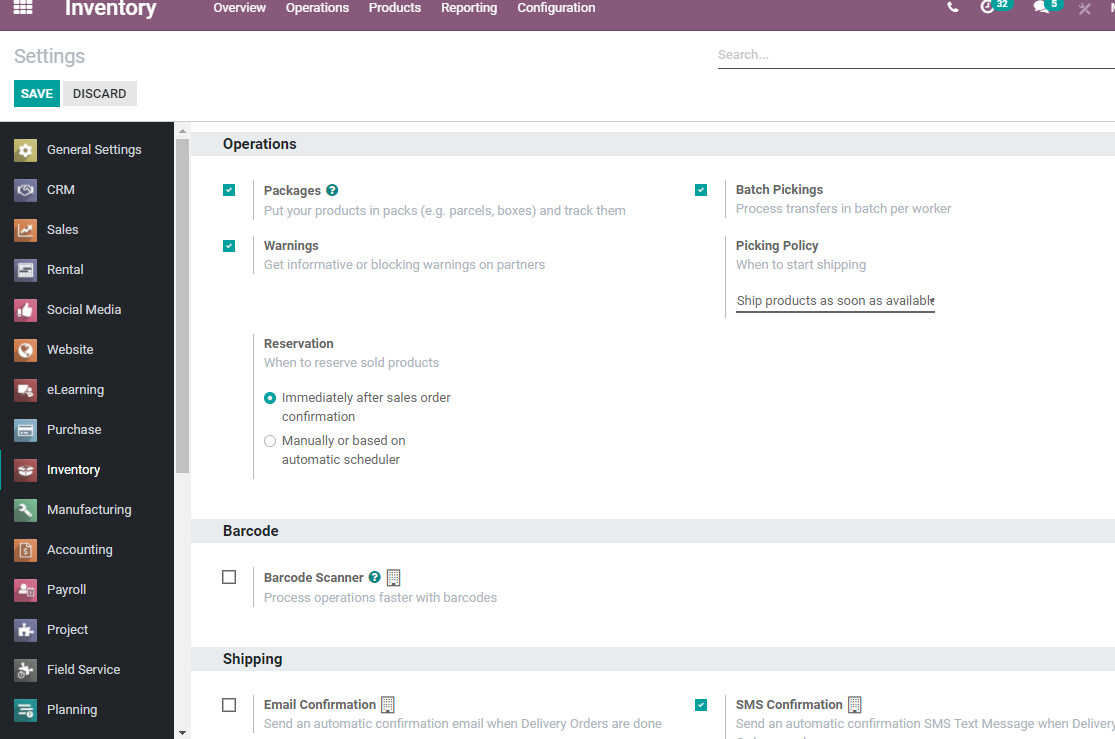
Moving products smoothly between warehouses in multiple locations/countries while ensuring consistency in inventory management system and tracking will become easy with Odoo inventory.
Advanced Routing
Odoo inventory's routing capabilities may surprise many business owners. It includes direct material transfer to the shipping port, cross-docking, minimizing storage time, etc. The system also supports building and implementing many different warehouses release strategies such as LIFO (Last In First Out) or FIFO (First In First Out).
In addition, this capability also provides push and pull routes to automate the transfer process between warehouses, as well as enhances pick-pack-ship functionality to streamline the entire order fulfillment process.
Barcode Integration
Odoo inventory's thorough support for users in all situations is reaffirmed when it quickly integrates barcodes. This feature allows users to create and print barcodes for each product according to common business conventions, helping to improve accuracy and efficiency in inventory management.
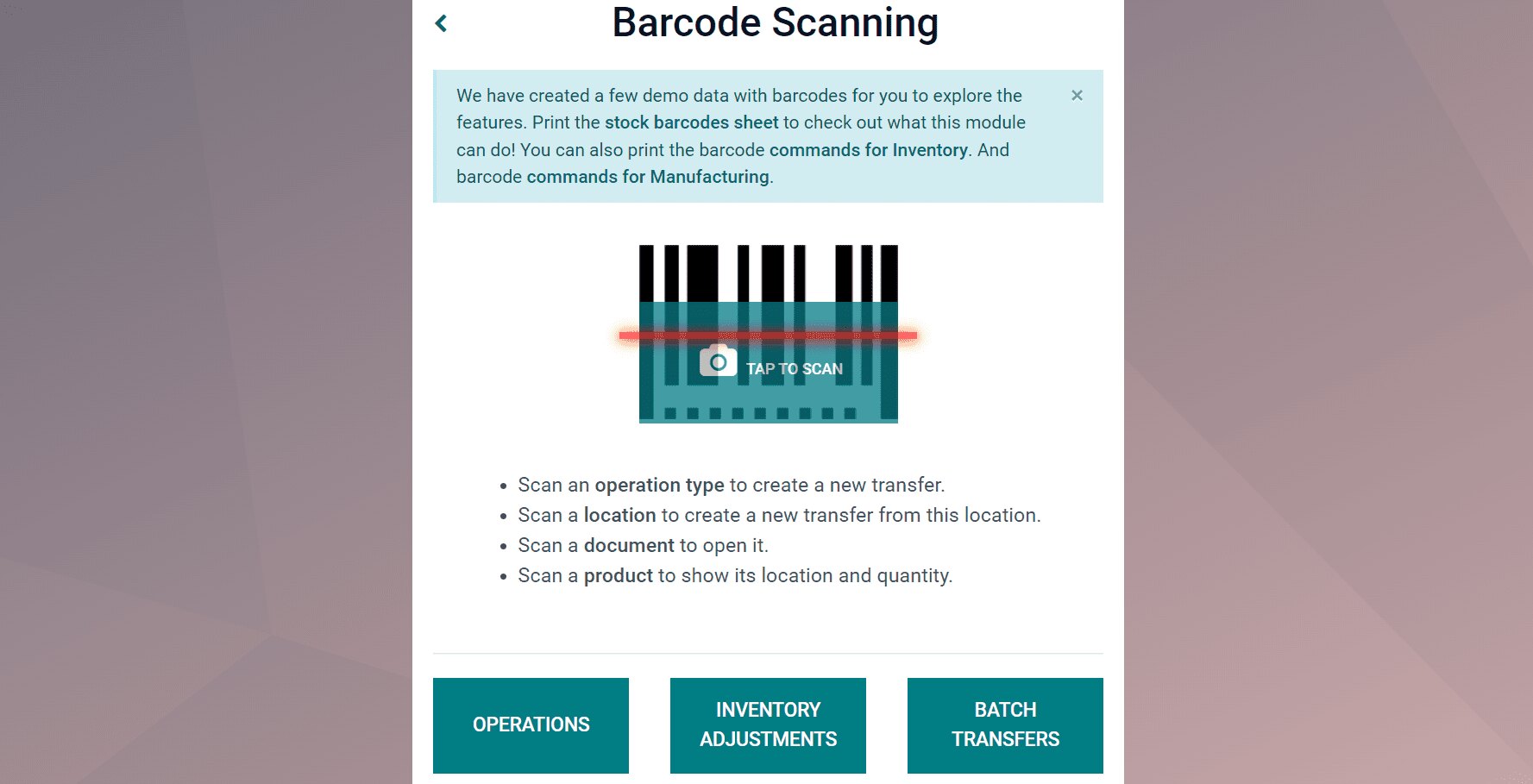
Tracking each product code to control input and output and grasp their business results also becomes easy when each product's barcode is connected to the management system.
Use Reordering Rules
Odoo inventory management uses a reorder feature, allowing users to set minimum and maximum levels for inventory limits. This prevents out-of-stock or over-inventory situations.
Sure, it also provides warnings about your warehouse running low on stock, for example, and automates the purchasing process based on predefined stocking rules, helping to maintain availability and product consistency.
Advanced Reporting
Odoo inventory's advanced reporting tools allow users to create reports and also customized forecasts based on real-time data.
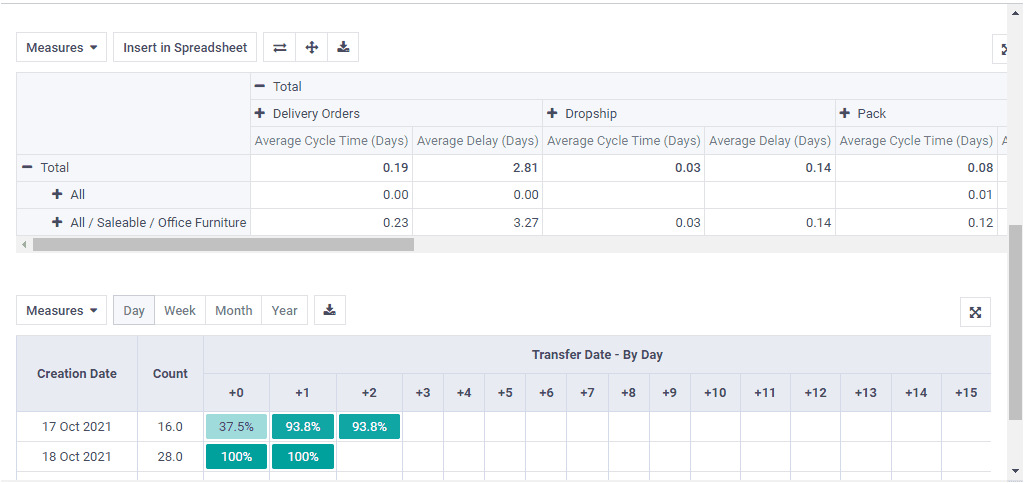
Your business can create a predefined dashboard report page or customize reports using the software's specialized tools.
The system also allows filtering on many different parameters. From there, it will represent data visually through bar charts, line charts or pie charts, helping you have an overall view of your business's operating processes and making it easier to create important decisions.
Improve Asset Management
This inventory module improves asset management with RFID technology, helping to track fixed and mobile assets in real time. Because it is updated regularly, it helps reduce time delays and labor waste with accurate tracking data.
The system also enhances asset management capabilities by gradually eliminating work items that are performed and controlled manually.
Easy Traceability
With Odoo inventory, business owners can enjoy comprehensive traceability of products and movements taking place in the warehouse.
How? The system uses automatic barcode scanners as well as inventory tracking through serial/lot numbers on each product code.
Traceability is inherently difficult and time-consuming, but it happens all easily with Odoo inventory. You will have complete peace of mind with the ability to track products along a complete journey from purchase to sale.
Comprehensive Process of How to Set Up Inventory Management System
To use Odoo inventory effectively, you need to understand the setup process and fully prepare before officially diving deep into this inventory process.
Step 1: Assess your inventory needs
Start by thoroughly analyzing your inventory control process. Identify problems encountered, strengths, weaknesses, and specific areas for improvement, such as inventory tracking accuracy, warehouse management efficiency, or order fulfillment speed.
Remember that this step is extremely important to determine what you really need in an inventory management system.
Step 2: Consider using Odoo inventory
Consider using Odoo inventory as a suitable software to enhance your inventory management. It has powerful inventory management capabilities and integration options with other modules on the Odoo ecosystem such as purchasing, sales or accounting.
Step 3: Move and clean up data
Make sure your current inventory data is clear, clean, accurate, and up to date before migrating to the new system. This includes removing duplicates, fixing errors and organizing basic product information like SKU numbers, stock levels, product descriptions, supplier details.
Clean data is a prerequisite for a smooth transition.

Step 4: System configuration
Set up the system by customizing fields, as well as defining product categories and setting up warehouse locations. Tailor the configuration to fit your specific business processes (you can consider the Odoo customization services for the best results). This ensures that Odoo inventory will support your business's unique operational processes effectively.
Step 5: Conduct integration with other business functions
Integrate the inventory management system with other necessary functions to ensure they complement each other appropriately in the overall business process. This ensures seamless data flow between functions, providing real-time visibility and control over the entire supply chain.
Step 6: Take advantage of automation features
Use automation features to streamline routine inventory tasks. Automated reordering, inventory adjustments, and reporting will help reduce manual effort and potential errors.
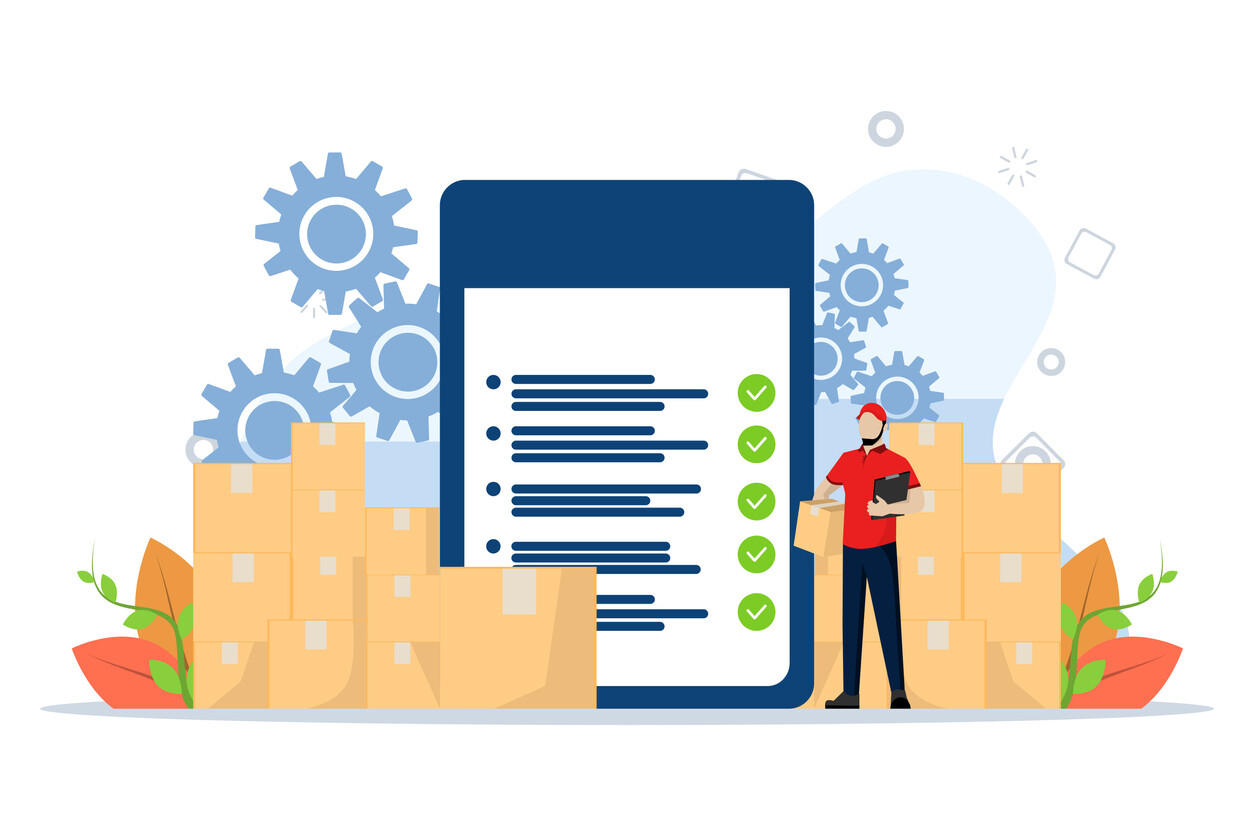
Step 7: Put into practice
Deploy the Odoo inventory system in stages, starting with pilot testing to identify and resolve emerging issues. Monitor closely and make necessary adjustments.
Step 8: Evaluate and flexibly adapt
You should still periodically evaluate the effectiveness of your inventory management system even after it's officially launched. Collect real feedback from your implementation team and make the necessary adjustments to consistently improve functionality, while proactively adapting and fine-tuning your processes relative to market conditions.
Final Thoughts
Odoo inventory possesses many outstanding features, enough to help you plan and comprehensively apply advanced inventory management processes in your business. Worries about manual processes, scarcity of goods when customers request them, or excess goods will be thoroughly resolved. All-in-one solutions of Odoo inventory management help you sit in one place but still have a complete overview of inventory activities in all different locations.
If you want to learn more about Odoo inventory, don't hesitate to contact us, A1 Consulting. As a trusted partner of Odoo in the Malaysian market, we have a team of experts with a deep understanding of this module, providing effective custom consulting to enhance the performance of your enterprise's inventory management.
