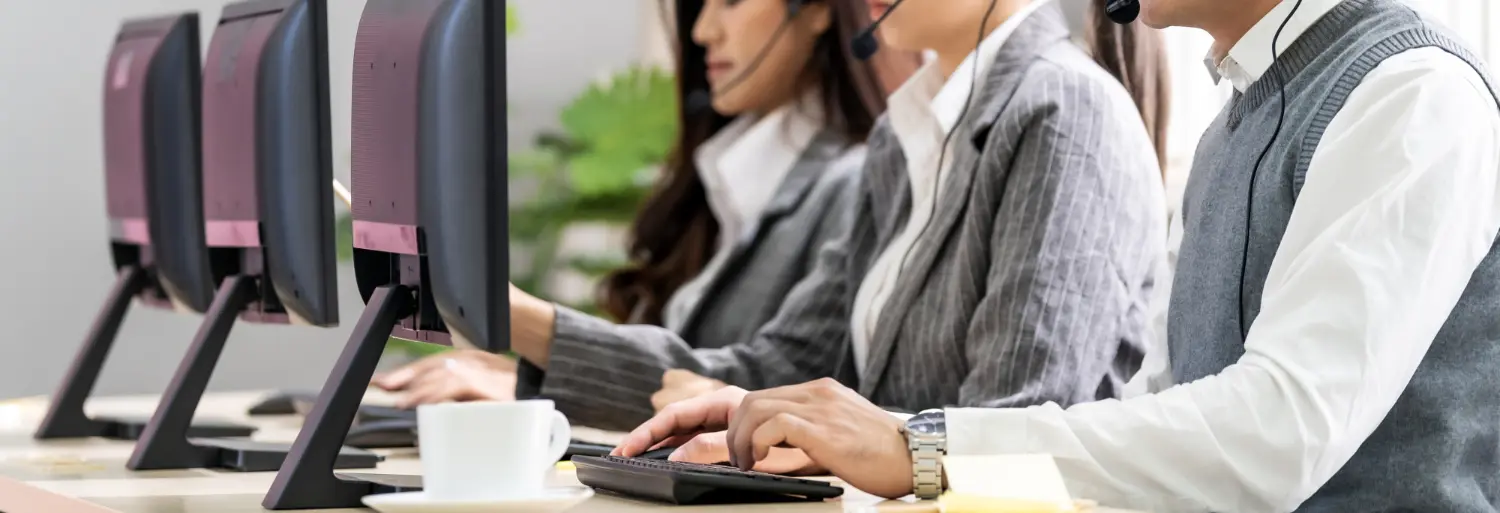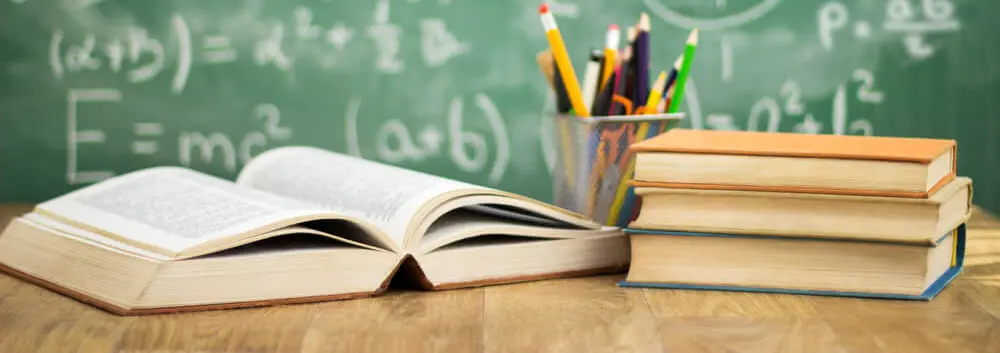Odoo POS brings many advantages for retailers with advanced features. However, it is rare to have a perfect system, adapting to changing business requirements firstly. Thus, they constantly find how to upgrade it more completely.
According to the report of Deloitte about mass personalisation, more than 50% of consumers expressed interest in purchasing customized products or services. Odoo POS customization allows businesses to enhance customer experience as well as increase productivity.
In this article, we will give information about several Odoo POS customization options, and two detailed cases in customization.

Explore 8 Odoo POS Customization Options For Your Business
As we know, Odoo provides various modules and functionalities with many versions, including a POS system. In this previous article, we showed basic information about Odoo POS from features, benefits to how it works. So, we realized that Odoo POS is good for managing sales operations, conducting transactions, and managing inventory.
Additionally, Odoo provides power customization, allowing businesses to tailor the Odoo POS module based on their business requirements, branding and workflow.
Here are several Odoo POS customization options you can refer to:

User Interface Odoo POS Customization
An effective interface or dashboard is quickly onboard and use in the process. Odoo POS has a user-friendly and intuitive user interface, which can flexibly customize to adapt your brand identity through coding. Providing plenty of themes or templates, you can easily alter the colors, fonts, and layouts. This results in engaging your customers with a visually pleasing and seamless experience.
Product and Catalog Customization
In terms of product and catalog customization, you can add, remove or change product categories, variants, and characteristics. Of course, no matter how you customize, Odoo POS constantly updates to fit with your inventory. With seamless integration, when you tailor any indexes, Odoo will sync data. Additionally, Odoo POS customization allows you to specify prices, promotions, and discounts based on your requirements.
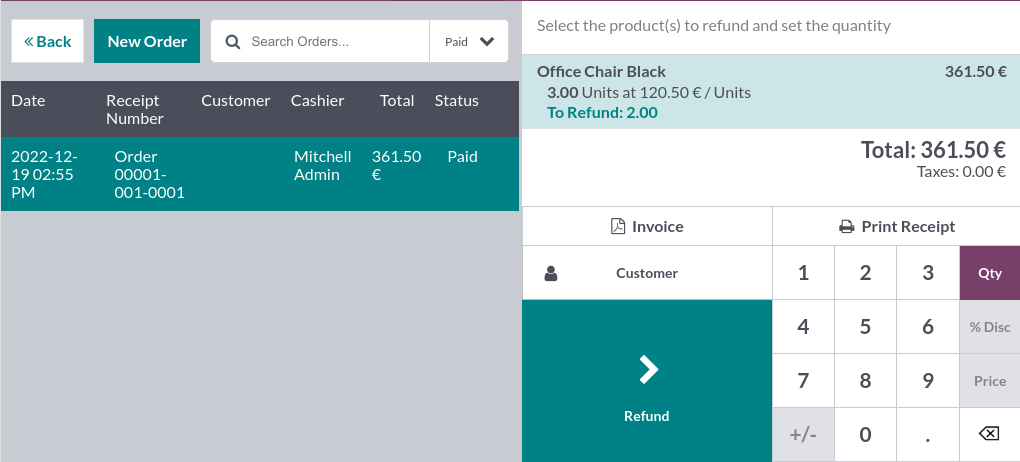
Payment Methods
Odoo POS provides a range of payment methods, including credit/debit cards, cash, mobile wallets and others. With flexible Odoo POS customization, you can choose payments to your business requirements with external payment gateways. Providing available payment methods is to assist businesses tailor quickly if neccessary.
Barcode Scanning
It can be said that barcodes play an important role in the process of operating Odoo POS, which aims to identify and identify products. It allows barcode scanning, which simplifies product replenishment and speeds up the checkout process. You can create your own barcode configuration and use it to automatically identify products. Customization is also quite easy and does not take too much time, you just need to edit on the barcode display screen.
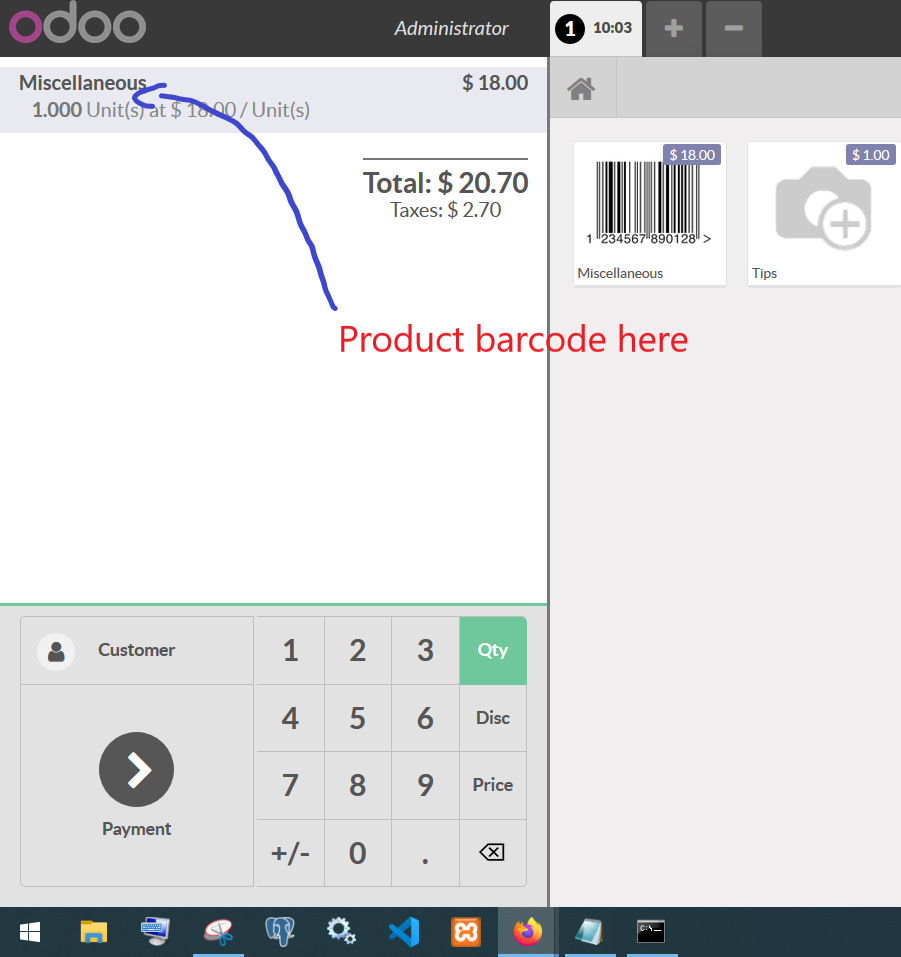
Receipt Odoo POS Customization
To enhance brand recognition, businesses can edit the look and content of Odoo POS receipts. You can design and add your company logo, contact information, and any other pertinent information. In addition, you can also add greetings, thanks or promotions or campaigns you are running.
Reporting and Analytics
With Odoo POS's reporting and analytics tools, you can get detailed information about sales, inventory, and customer activity. Furthermore, these reports can also be customized and configured to generate information relevant to your business, such as best-selling products, sales trends, and consumer preferences. Odoo also offers report templates or themes, but you can also edit visual elements and branding identity.
Integration with Other Odoo Modules
As we know, Odoo has an ecosystem with a variety of modular systems so the POS module can be easily integrated with other Odoo modules, such as inventory management, accounting, etc. accounting, customer relationship management (CRM), etc... This provides a continuous flow of data and streamlines company processes. All tasks are performed on the same single platform, which helps save time on data management and processing.
Third-Party Integration
Besides the Odoo ecosystem, Odoo POS can also create custom modules or link with third-party applications to enhance capabilities and efficiency. Odoo is an open-source software with powerful customization to modify and integrate, allowing you to customize the system to your exact requirements. It's worth noting that Odoo provides rich documentation, developer resources, and community forums to help you customize the system and get the most out of its features.
3 Examples Of Odoo POS Customization
For a more detailed view, you should read the examples below:
Custom POS UI
There is no doubt that Odoo POS user interface is relatively intuitive and easy to use. However, it still allows businesses to implement Odoo POS customization based on business requirements. Here is example of customizing user interface:
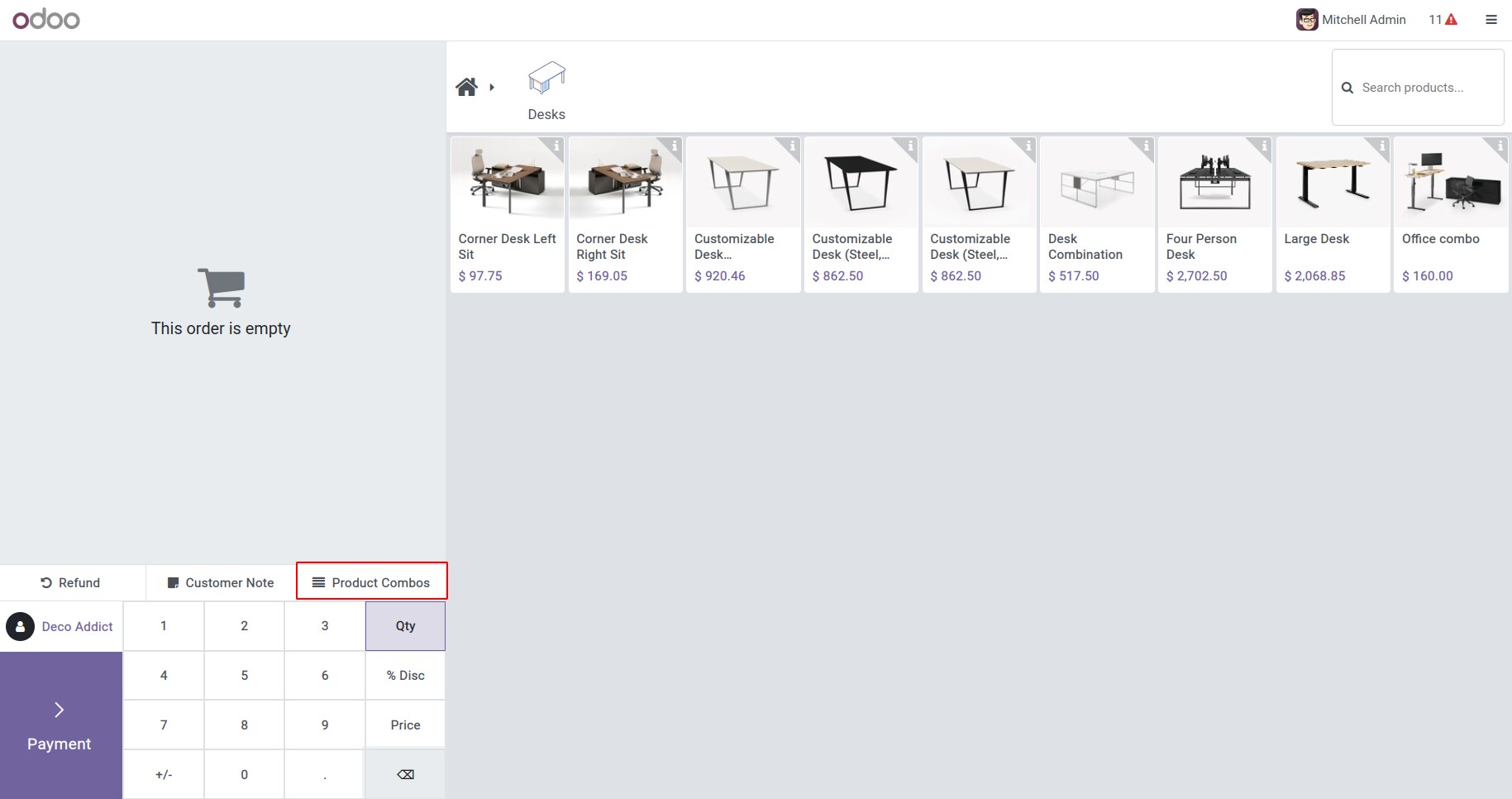
You can see that this is the default POS user interface. Now, we start to customize this UI and display the available quantity information in the product box.
Step 1: Here is that you can create a pos_custom.js file in your module like this:
odoo.define('custom_pos.user_inteface', function(require) {
"User strict";
Var models = require('point_of_sale.models');
models.load_fields("product.product", ['qty_available']);
});
Source code: Cybrosys
Step 2: Inherit the ProductItem template which is the default product card template. After that, you need to add a pos_screen.xml file to the module and inherit the template.
Step 3: Extend the existing product card template and display additional information using xpath. With xpath, the available quantity is displayed after the product display name.
Finally, add the js file and qweb template in the assets.
'assets': {
'point_of_sale.assets': [
'custom_pos_javascript_file/static/src/js/custom_pos.js',
],
'web.assets_qweb': [
'custom_pos_javascript_file/static/src/xml/pos_screen.xml'
],
},
Consequently, the product data will embrace this field information so that you can use it in the Qweb template. Thus, the product card shows the available quantity information.
Custom Customer Receipts
Odoo POS module allows businesses to manage multiple shops or restaurants more effectively. As mentioned above, Odoo POS customization allows businesses to tailor receipts quickly. Let’s browse how to modify the POS customer receipts with customer name and accumulated points.
Below is the default receipt in POS.
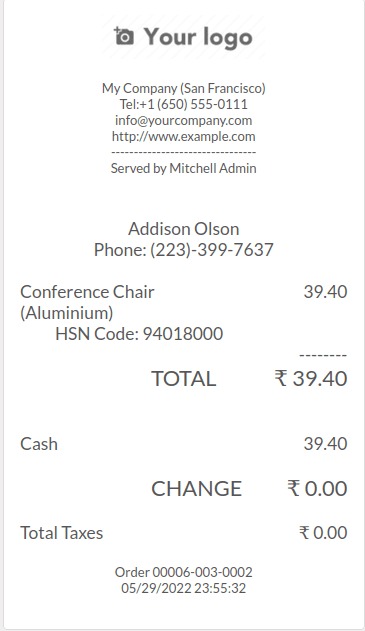
Step 1: Display the customer name through extending the OrderReceipt template. After that, you can add the customer name below the cashier name by using xpath.
<templates id="template" xml:space="preserve">
<t t-name="OrderReceipt" t-inherit="point_of_sale.OrderReceipt" t-inherit-mode="extension" owl="1">
<xpath expr="//t[@t-if='receipt.cashier']" position="after">
<t t-if="receipt.client">
<div style="font-weight: bold;">
Customer: <t t-esc="receipt.client.name"/>
</div>
</t>
</xpath>
</t>
</templates>
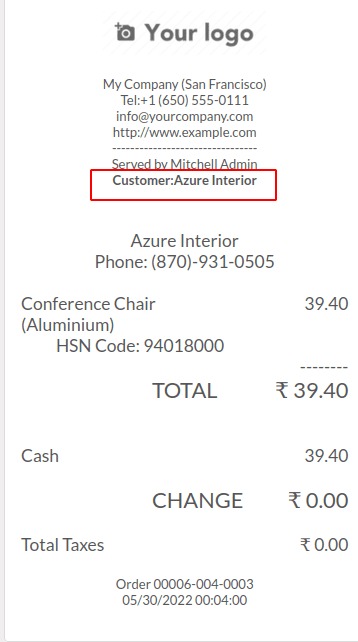
Step 2: Give loyalty points to the customer and display the points from this order in the receipt. Also, using xpath is to open the OrderReceipt template and display like this
odoo.define('custom_pos.user_inteface', function(require) {
"User strict";
Var models = require('point_of_sale.models');
models.load_fields("product.product", ['qty_available']);
});
In XML file,
<t t-name="ProductItem" t-inherit="point_of_sale.ProductItem" t-inherit-mode="extension" owl="1">
<xpath expr="////t[@t-esc='props.product.display_name']" position="after">
<br/>
<span>Available Qty: <t t-esc="props.product.qty_available"/></span>
</xpath>
</t>
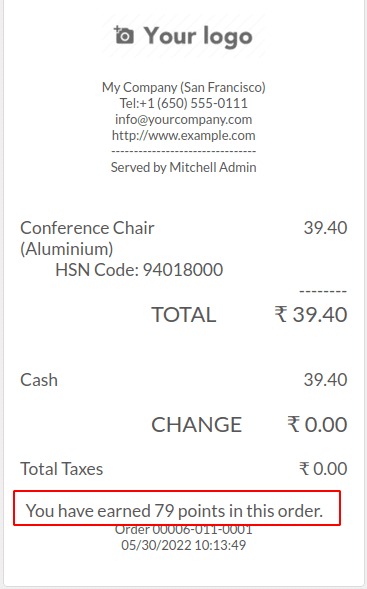
Custom Javascript Files in POS
The flexibility of Odoo POS customization allows you to manage and customize Javascript files. Here is how you can do this:
Step 1: Open the module structure, which aims to add a custom Javascript file
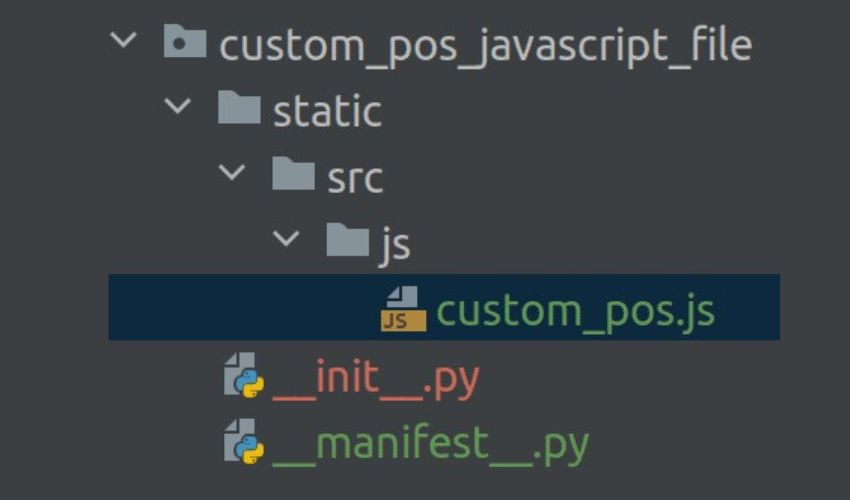
Step 2: You need to identify the console when open the POS session
odoo.define('custom_pos.pos', function (require) {
"use strict";
console.log("Custom JavaScript In POS")
});
Step 3: After that, start to register a Javascript file at Odoo POS assets
'assets': {
'point_of_sale.assets': [
'custom_pos_javascript_file/static/src/js/**/*',
],
},
What Are The Latest Features In Odoo 18 POS?
Odoo 18, which is launching this coming October, will make you surprised with many improvements in Odoo POS.
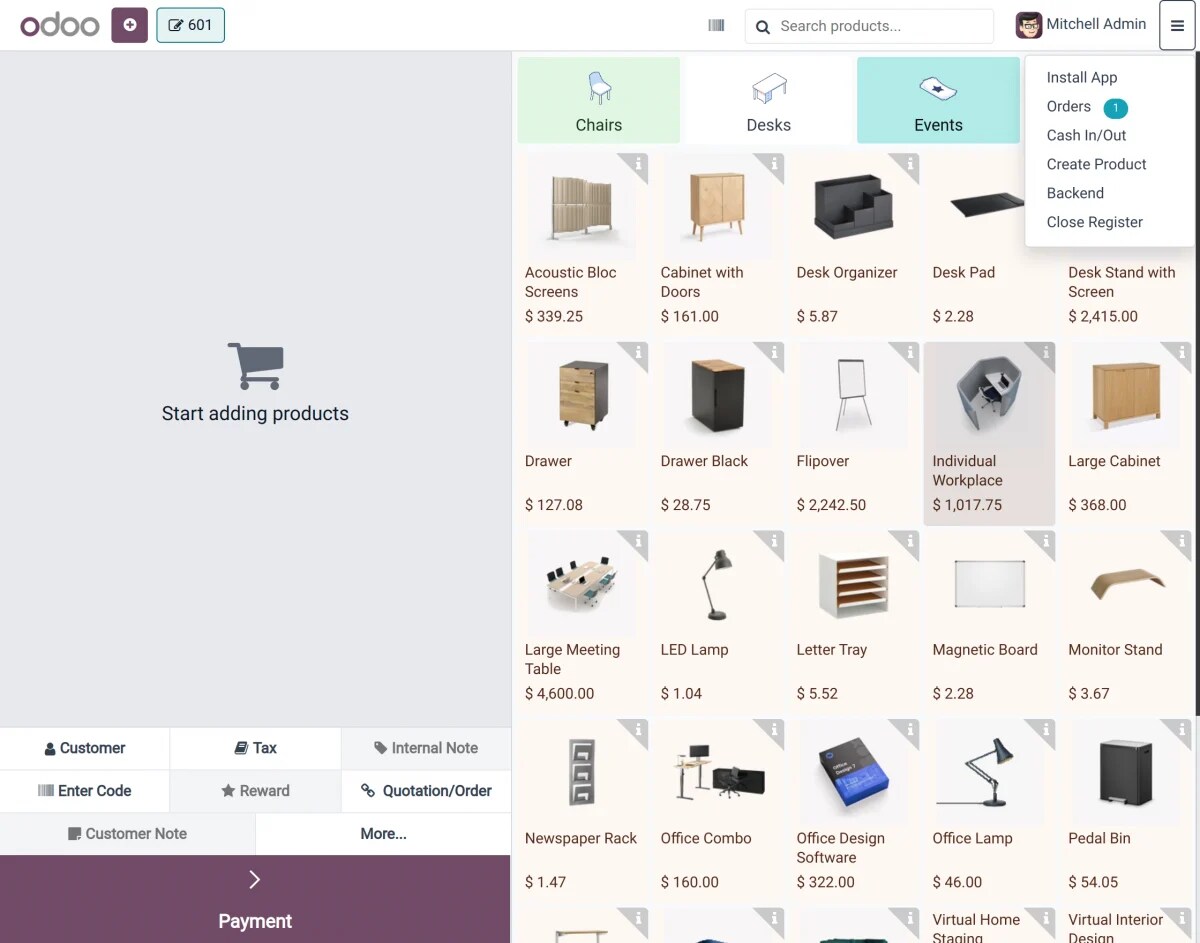
Revamped UI
As we know, Odoo constantly tends to create a user-friendly and easy-to-use interface. There is no doubt that Odoo 18 POS promises enhanced user interface design for various pages like login page and payment screen page. The staffs experience the onboarding process more effectively to quickly adjust with minimal steps. Without coding, businesses can add and customize products directly in Odoo 18.
Smart Barcode
Odoo 18 POS improves product searching through barcodes. Employees can scan or type product barcodes to find. The POS system will then automatically create a product profile with detailed information. Moreover, Odoo POS customization is also applied in version 18. Therefore, it will not only stop at managing quantities and orders but can also enhance brand recognition and engage customers.
Events Ticket with POS
Nowadays, deploying tickets and campaigns plays an important role in promoting order conversion. As one of the best ways to generate revenue, Odoo 18 has improvements in using event tickets. Through implementing other events or third parties, businesses can accelerate programs as well as sales revenue.
SMS Integration
Odoo 18 brings seamless SMS integration, which aims to send receipts for confirmed POS orders. This results in getting on well the connection between businesses and customers. Besides, sending SMS also helps store invoices and purchase information, improving transparency.
Conclusion
Odoo POS have become increasingly important for businesses to manage orders in many stores with its advantages. Odoo POS customization aims to enhance the system's capabilities and efficiency. Based on analyzing user needs, businesses can choose the necessary features to tailor. In this article, we showed you several options to customize your Odoo POS.
However, each organization will have unique issues and needs so it is good for you to get advice from an expert. A1 Consulting is one of Odoo Cloud ERP Partners in Malaysia with talented experts. Our experienced talents are honored to assist you in consulting, implementing and customizing the Odoo system, with the expertise Odoo implementation services.
Contact us to schedule a free demo!