“Fast and adaptive, easy, and have all the in-use features”.
“Great software as an awesome alternative to WordPress or a general website builder”.
“So easy to tweak the layout and design. I tremendously value the adaptability and ease-of-use of the Odoo website builder”.
Above are 3 of the typical feedbacks from more than 5 million users using Odoo and Odoo website builder. Website is considered an important brand face of every business globally in the digital age. Any business wants to be the most prominent in terms of website identity.
But the challenges of technology and coding make this more distant. Odoo website builder can solve those challenges. This not only presents as an advertising content, but also an affirmation from customers who have used it.
But how? Dive deep into this article to have a clearer view.
Main Features of Odoo Website Builder: Critical Keys for You
Creating a website should be a seamless and enjoyable process. Odoo website builder features ensure that with advanced features and a strong focus on user experience. Below are detailed:
Drag-and-drop Design Interface
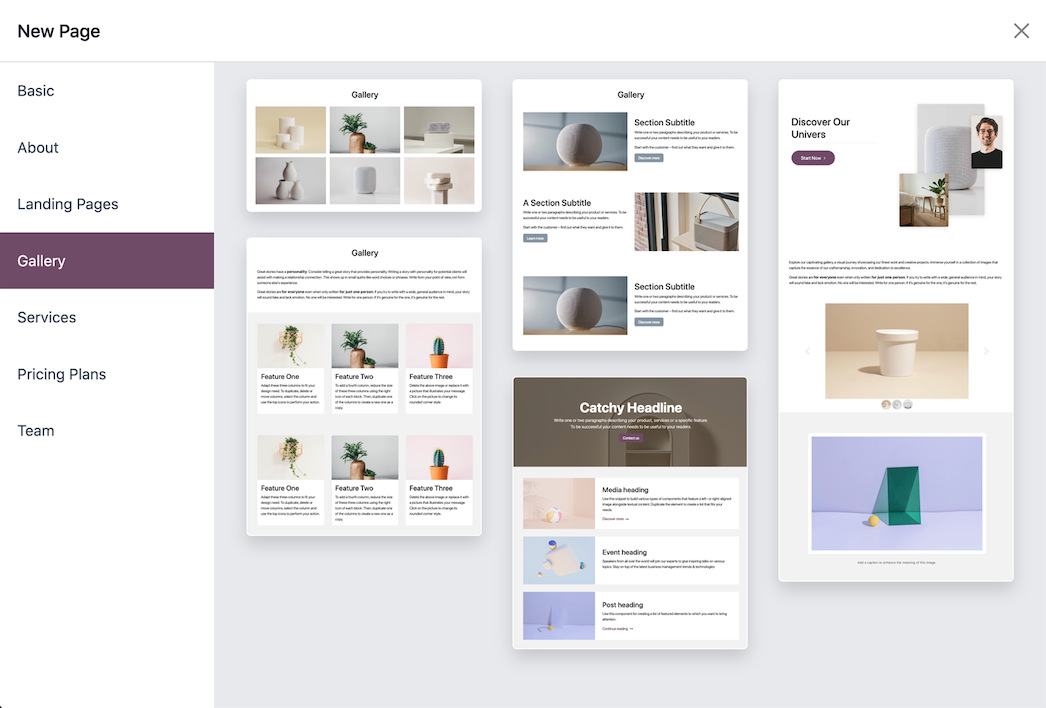
Odoo website builder offers a user-friendly drag-and-drop editor that simplifies the process of creating a website. You can build pages to your liking by selecting and placing pre-designed building blocks onto the platform's canvas.
These blocks from Odoo ERP can be easily adjusted, allowing for extensive personalization without needing any coding skills. The intuitive interface means you can build quality and professional pages in less time. Not coding required, just a bit of design magic!
Intelligent Design Suggestions
Odoo website builder key functions not only provide an intuitive editor, but also provide expert suggestions to enhance your website. It suggests improvements to the layout and placement of content, making it easier to create beautiful pages. The content editor itself mirrors a word processor, allowing for text editing and formatting, which helps in maintaining consistency and quality across the site.
Mobile Optimization
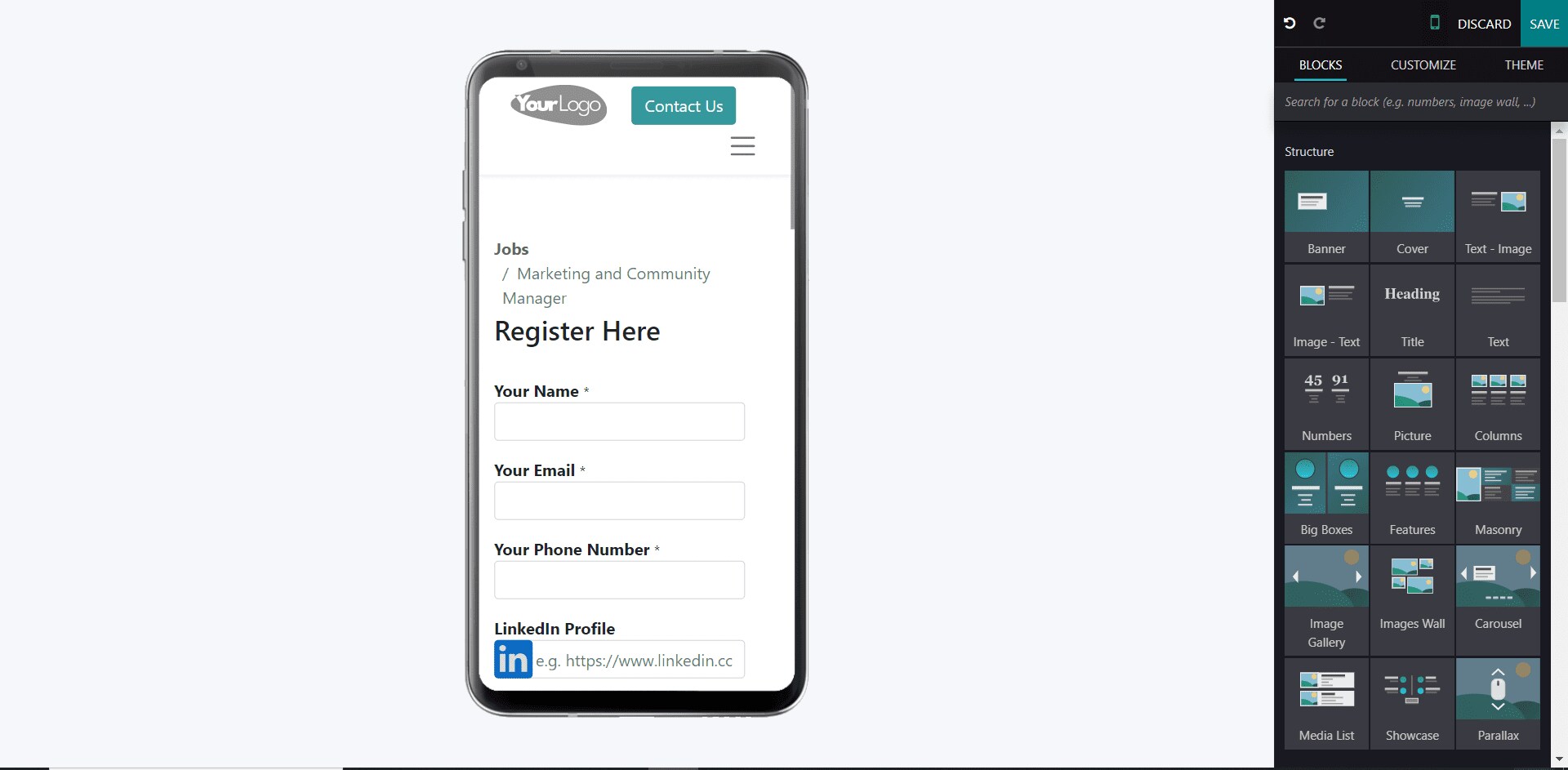
Ever tried fitting a king-size bed into a tiny room? You can make it real with Odoo website builder!
Ensuring your website looks good and formatted correctly no matter what platform it is used on is crucial. Odoo's website builder automatically optimizes your website for mobile screens.
In addition, the preview feature of Odoo ecommerce websites also allows you to check how your website will display on smartphones and tablets, helping you make the necessary adjustments to ensure a smooth user experience across different devices.
Seamless Integration with Other Odoo Apps
One of the standout features of the Odoo website builder is its ability to integrate with other Odoo apps, providing users with an all-in-one platform for their enterprise. Whether you need eCommerce, CRM, or email marketing functionalities, all these tools work seamlessly within the web environment.
This integration ensures that every aspect of your business is connected, providing a unified experience for both users and administrators.
Access to High-Quality Media
The Odoo website builder provides access to a wide range of premium content and high-resolution photos from top sources like Pixabay, Pexels, Shutterstock, and Unsplash. This integration allows users to enhance their websites with visually appealing images without incurring additional costs.
Simplified Template Customization
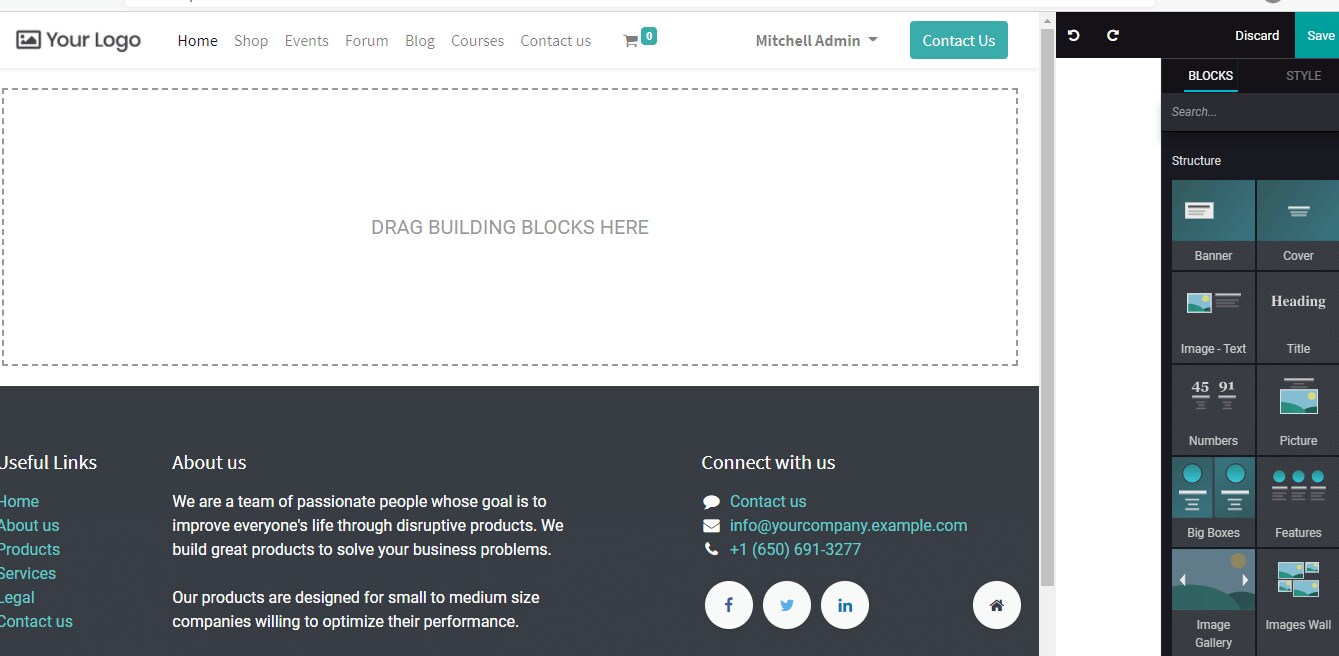
With Odoo’s clean HTML structure and Bootstrap CSS framework, users can design their own templates without digging into CSS coding. This means you can create unique interfaces for your website using simple, intuitive approaches. The system handles the technical details, allowing you to focus on designing and building the functionality of your website without worrying about technical issues.
Built-in SEO Tools
Optimizing your website for search engines is crucial for visibility when your customers research. Odoo website builder includes a suite of SEO tools designed to improve your website’s search engine rankings. They apply essential SEO practices, such as meta tags and keyword optimization, ensuring that your site is easily discoverable by potential customers.
Google Analytics Reporting
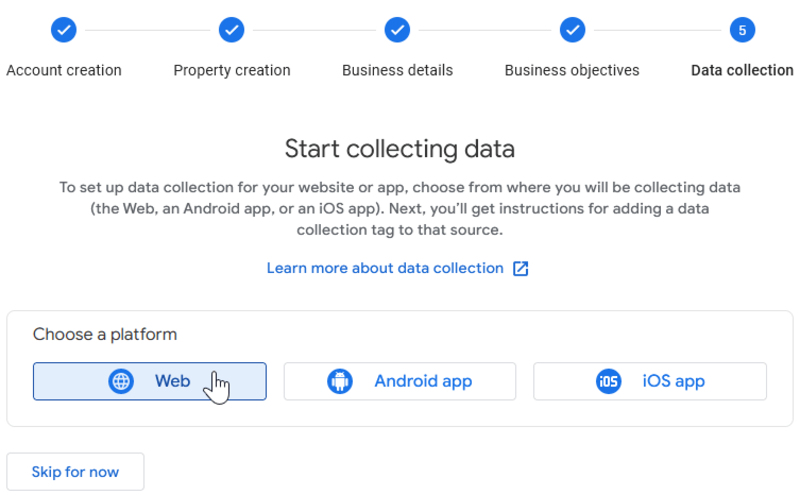
Monitoring website performance is made easier with Odoo website builder’s integration with Google Analytics. Users can access detailed reports and metrics directly within the platform, allowing you to track visitor behavior, analyze traffic sources, and make data-driven decisions to improve your site’s performance. It’s like having a map that guides you through a treasure hunt.
Multi-site Management
Odoo website builder allows you to manage multiple websites under a single account, each with its own unique URL, layout, and content. This functionality is ideal for businesses that have diverse needs in growing different branches, or want to segment their customer base across different websites.
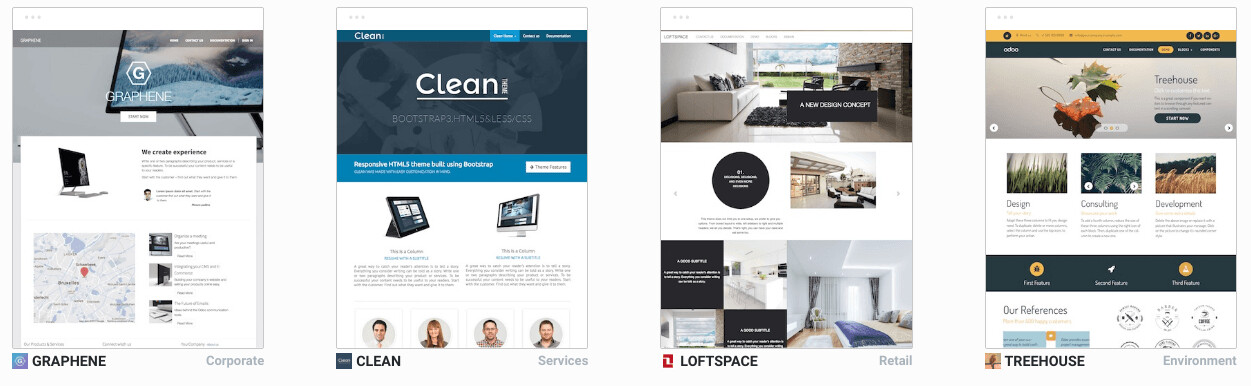
Real-time Communication
The built-in live chat feature presents as a virtual concierge for your website. This tool from Odoo allows you to provide instant support, answer questions, and interact directly with users. It enhances customer service and improves user satisfaction, while also giving you a leg up on your competitors in the market.
Sales Enhancement Features
The Odoo website builder supports advanced sales strategies such as cross-selling and upselling. These features automatically suggest related products or alternatives, helping to boost sales by prompting customers to consider additional or complementary items.
Pros and Cons when Using Odoo Website Builder Functions
When evaluating Odoo website builder before you go live with it, you should really pay attention to its pros and cons to determine how well it fits your needs. We have analyzed these as a guideline for you based on the real reviews from real customers who used this website builder.
Pros | Cons |
|
|
Make The Journey of Odoo Website Builder Memorable: Detailed Steps to Take Advantage
To create an impactful website with Odoo website builder, follow these 5 detailed steps drawn from our expert teams’s experience:
Step 1: Initiate Page Creation
- Start creating a new page with Odoo website builder by going to the website app and clicking the “+New” button in the top right corner.
- Select “Page”, or navigate to “Website - Site - Pages” and click “New”.
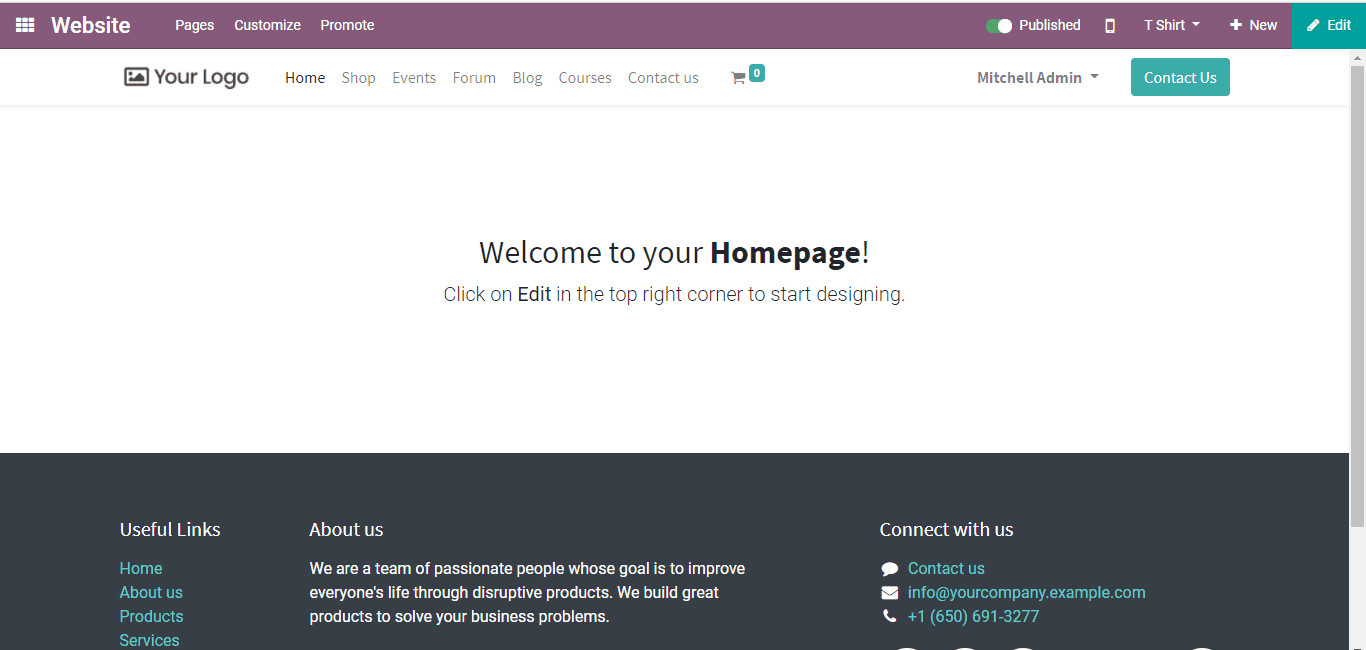
This process allows you to add a new page to your site, thus establishing the foundation for your site structure.
Step 2: Set Title and Customize URL
Enter “Page Title” as the first step in creating your page. This title will appear in your site’s menu and will form part of the page’s URL. This is extremely important for search engine optimization (SEO). Make sure the title is descriptive and relevant to the content of the page.
For example, if you are creating a page for a special promotion for your customers during the summer, consider titles like “Exclusive Summer Sale - [Your Brand]”. This will help increase the visibility and SEO results of your business website.
Step 3: Design with Drag-and-Drop Blocks
Use drag-and-drop building blocks to design your page. These visual blocks can be easily placed on your page, allowing you to add elements like images, text, and functionality without having to write code. This feature of Odoo ecommerce websites also makes it easy to experiment with different layouts and content arrangements quickly and easily.
Step 4: Customize and Style Your Content
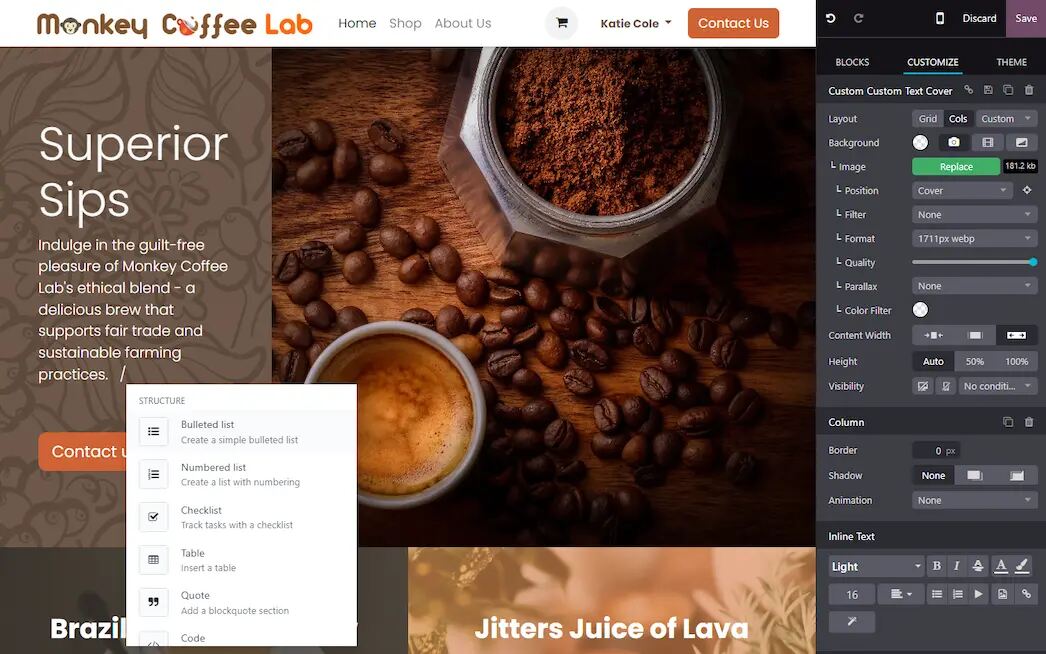
Once you’ve placed your building blocks, customize and style them to match your brand’s aesthetic with Odoo website builder. Modify text, replace images, and tweak layouts to create a visually appealing and user-friendly page. Pay attention to fine details like font choices, color schemes, and spacing to ensure that the page is cohesive and engaging.
Remember, a well-formatted page can significantly improve user engagement and retention.
Step 5: Integrate Dynamic Content and Publish
Integrate dynamic content to enhance the functionality of your page. Odoo website builder allows you to add elements like e-commerce products, newsletter signups, or interactive forms. This valuable integration creates a more engaging and interactive user experience.
Once you’ve reviewed the content and are happy with the design of your Odoo ecommerce websites, publish your page by toggling the switch from “Unpublished” to “Published” in the upper-right corner. Your website will now be live for your customers.
Special Case Studies in Real-life with Odoo Website Builder
To give you a better idea of the power and flexibility of Odoo website builder, we have conducted a case study to demonstrate its effectiveness. The 3 examples below using Odoo website builder highlight the features of Odoo in building websites for each business.
House of Training
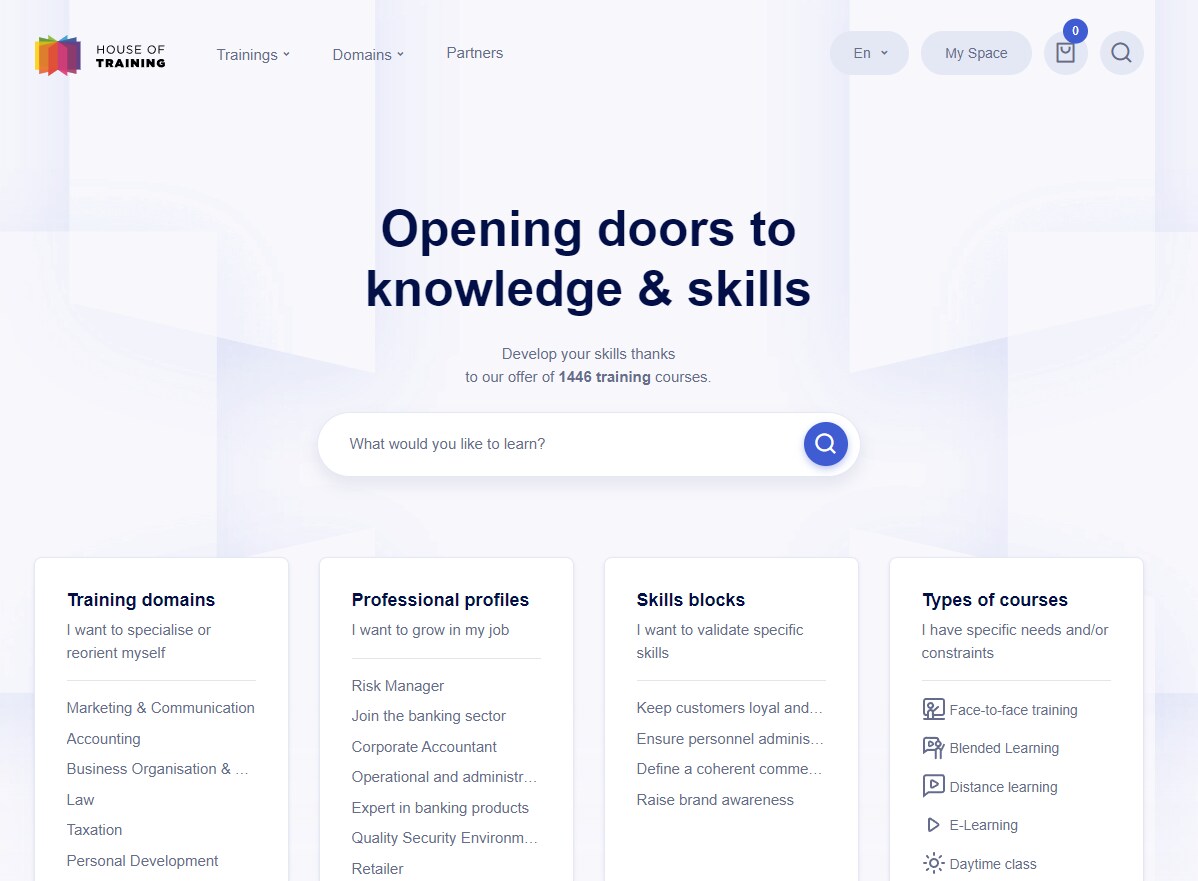
House of Training, a leading training provider, used Odoo website builder to enhance their online presence. Odoo’s intuitive drag-and-drop interface allowed them to quickly create a user-friendly website to showcase their various training programs.
Using Odoo’s dynamic content blocks, they integrated course categories and registration forms seamlessly. The result is a streamlined and professional website that improves user engagement and simplifies the course registration process.
Cytosurge
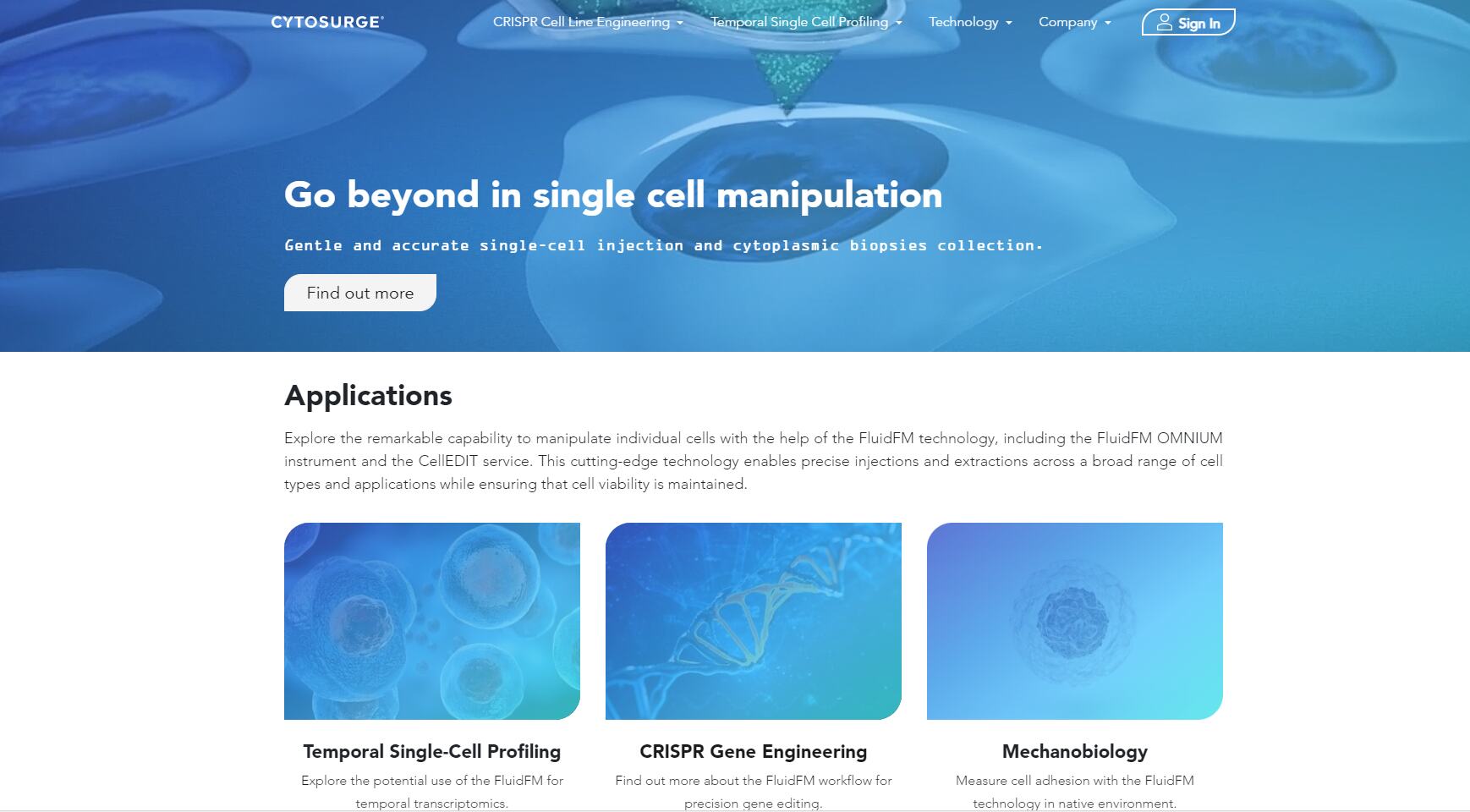
Cytosurge is a company that specializes in microprocessor tools for life sciences. They leveraged the Odoo website builder to create a visually appealing website that highlighted their innovative products.
The customization features of this module also allowed them to design detailed product pages and integrate interactive elements, such as product demos or customer testimonials. Odoo’s built-in SEO tools and dynamic content integration helped Cytosurge increase their online visibility and effectively communicate their technological advancements to a global audience.
Exaddon

Exaddon, known for their excellent 3D printing solutions, used the Odoo website builder to enhance their online presence with a focus on showcasing cutting-edge technologies. Odoo’s ease of use allowed the company to create a professional website with detailed product descriptions, interactive media, and integration with their e-commerce capabilities.
Odoo’s drag-and-drop features and dynamic content creation capabilities made setting up a website incredibly quick and efficient, helping Exaddon attract more potential customers in a highly competitive field like 3D printing.
What’s New about Website Builder in Odoo 18?
A big push from Odoo is being awaited by the global tech savvy: Odoo 18 is officially launching this October. It should be said that Odoo 18 deserves to be the big bang of this fall and winter, because it has been improved and developed a lot compared to the previous version 17.0. Odoo website builder is no exception.
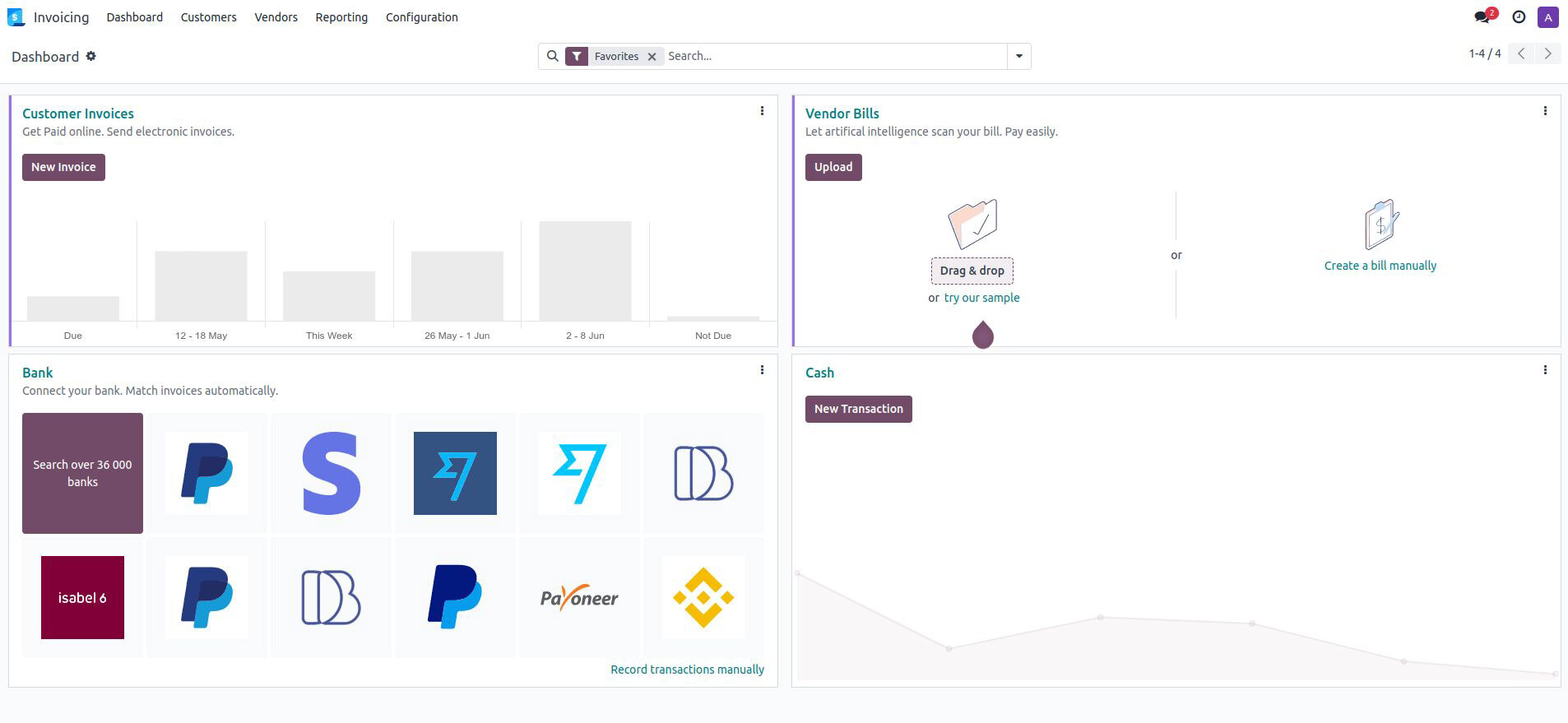
Some of the improvements of Odoo website builder in Odoo 18 version are revealed below:
Save and Reuse Web Page Templates
Odoo 18 allows you to save any web page as a template using a newly added wizard. This feature will streamline the process of creating and customizing templates, making it easy for you to copy design elements and layout structures across multiple pages.
For example, if you design a successful landing page, you can save it as a template and apply the same design to other pages. This ensures consistency and saves valuable time.
Integration of Youtube Shorts and Livestreams
Previously, integrating Youtube Shorts videos or live streams into your website was not possible with Odoo website builder. With the latest update like Odoo 18, you can embed Youtube Shorts and live streams into your website seamlessly.
This enhancement allows you to enrich your content with engaging video formats, improve user engagement, and keep your website content fresh.
Enhanced Web Form Capabilities
The addition of custom fields in web forms makes collecting data through your website more flexible. You can now add specific fields directly to your website forms, such as capturing the product categories that a lead is interested in.
This update allows for more tailored information collection, improved readability, and engagement with leads based on their specific interests and personal needs.
Advanced SEO Workflow Notifications
Odoo 18 enhances the SEO functionality of this version by using incomplete SEO metadata. Specifically, when you publish or save a page, you will be alerted if essential SEO details, such as the SEO title or description, are missing. This ensures that all your published pages are optimized for search engines, helping you maintain a strong online presence and improve your website's visibility.
Final Thoughts
Odoo website builder affirms simplicity and efficiency with just a few simple steps in creating and designing a website. It helps Malaysian businesses no longer worry too much about technical factors, human resources capabilities, or SEO parameters that can affect enhancing visibility.
If you still feel not confident, want to learn more about Odoo website builder or look for an Odoo solution provider to make your website a beautiful picture, don’t hesitate to contact us, A1 Consulting. As an Odoo trusted partner in Malaysia, we are confident to help you with our proven portfolio and expertise in creating websites.
