Odoo is an open-source ERP software, which provides various modules with flexible capabilities. In which, Odoo accounting is one of Odoo modules, allowing businesses to integrate with other apps and third-party systems. Odoo accounting integration brings a full featured accounting app, including AI-powered invoice recognition, synchronization with your bank accounts, smart matching suggestions, etc…, to manage a wide range of business operations in a single platform.
So, how to integrate Odoo accounting effectively?
In this article, A1 Consulting will present step-by-step to start Odoo accounting integration, assisting you to enhance accounting and finance management.
Why Do You Need To Odoo Accounting Integration?
There is no doubt that Odoo accounting software has plenty of benefits for business as we mentioned in this previous article. So, when integrating Odoo accounting with other apps like Invoice, Inventory, Sales, etc. How is it valuable? Here are a number of advantages to integrating Odoo accounting with other systems, including:

Improved Data Accuracy and Consistency
Odoo accounting integration is a prime way to enhance accurate data and consistency through seamlessly connecting to other systems such as sales, inventory, etc. For example, businesses can integrate Odoo accounting with Odoo sales, which aims to manage contracts, receivable and payment accounts and beyond. Thus, the activities related to accounting are synced all in one platform, eliminating errors and taking time for business operations.
Increased Efficiency
Odoo accounting software provides automatic management in accounting and finance, which allows businesses to automate tasks and processes. In more detail, you don’t need to handle many tasks manually and repetitively so that you can spend more time on core business activities. For instance, implementing Odoo accounting integration with Odoo CRM helps businesses automatically create leads in the Odoo system when a new contact is added to the CRM system. As a result, the users can eliminate time to create and exchange data to other users, which are synced in this software and anyone can view if they have accounts.
Improved Decision-making
Odoo accounting offers pre-built templates and visualize reports, which aims to support businesses to view totally and make decisions quickly. Specifically, businesses can utilize the reports which are exported by a wider range of data. For example, Odoo accounting integration helps businesses gain comprehensive insights of their financial performance to make better budgeting and investments. Integrating Odoo accounting with other systems results in creating general reports as well as suggesting advice and activities by an AI-powered system.
Things to Consider Before Integrating Odoo Accounting
Odoo accounting integration brings many benefits for businesses so that it seems a niche solution to enhance the enterprise resource system. However, when integrating Odoo accounting is relatively difficult and challenging for SMEs, you need to consider and prepare cautiously from resources, talents and costs. Let’s browse several items you need to know before integrating Odoo accounting:
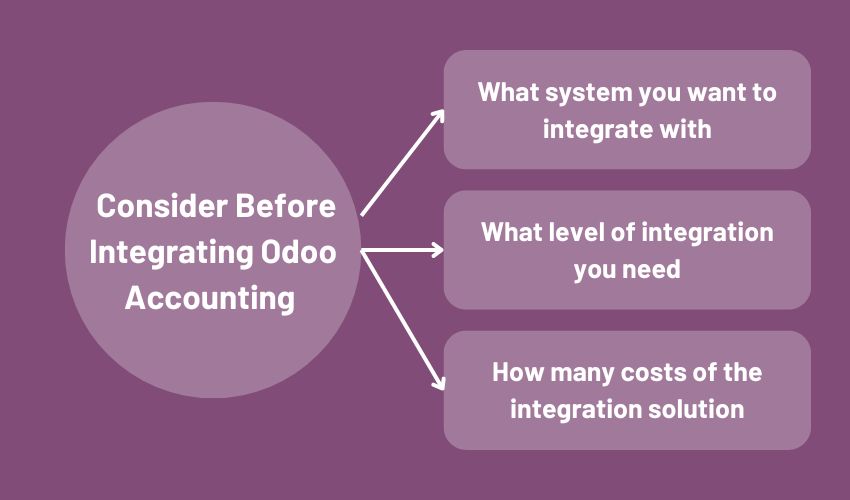
What System You Want to Integrate With
It is an essential step to help you codify your requirements and target. You know that Odoo accounting can be integrated with a wide range of systems in the Odoo ecosystem like CRM, Warehouse management systems, Invoice, Sales, eCommerce, etc. Besides, Odoo can also integrate with third-party systems but it requires seasoned talents with vast experience to implement.
What Level of Integration You Need
As mentioned above, Odoo accounting integrates not only apps of Odoo ecosystem which are basic levels of integration but also others are a more comprehensive level of Odoo accounting integration. You need to consider the level of difficulty and your resources so that you can identify the risks and potential clearly. It should adapt to your budget to invest in Odoo accounting integration without overbudget.
How Many Costs of The Integration Solution
Actually, not all integrations cost money, it depends on the type of integration you choose. Odoo offers a range of free customizations and integrations that allow businesses to experience real-world experiences. Therefore, you can do your own research or get advice from experts to determine the costs you need to pay throughout the integration process.
You can read this article: Detailed Comparison Between Odoo Accounting vs QuickBooks: Which is Be (a1consulting.asia)
3 Ways to Integrate Odoo Accounting
Odoo accounting can maximize its effectiveness in managing accounting and finance. However, businesses want more, so integrating it with another software becomes more essential. Known as an open-source software, Odoo offers powerful customization and seamless integration. Also, you can choose a way to starting Odoo accounting integration, including:
Odoo API
Odoo API is a method of connection and communication between Odoo application and other applications or systems through HTTP protocol and RESTful methods. Odoo provides a RESTful API that allows you to access most objects in Odoo such as Customers, Suppliers, Products, Orders, Invoices, etc. RESTful API, simply explained, is one of the standards used in API design for web applications to create favorable conditions for managing resources like image, text, video, audio, mobile data, etc. With Odoo, you can use APIs to integrate the platform with other applications and systems such as websites, eCommerce, CRM, warehouse management systems, and other third-party applications.

Using Connectors
Another option to integrate Odoo accounting with other systems is to use connector which is a powerful framework to develop any type of two-way connection between Odoo (open source ERP) or any other service. Several different connectors are available, including those for popular CRM, accounting, and warehouse management systems. This Odoo add-on has a modular and common core, with the ability to be extended with additional modules for new features or customizations based on business needs. A flexible set of building blocks, it does not mandate a certain implementation but leaves the developer with the final choice on how to use the proposed parts.

Custom Code
Businesses can also choose to integrate Odoo accounting with other systems using custom code. This option is best for businesses that need custom integrations without taking advantage of Odoo APIs or connectors. Integration based on custom code is also relatively difficult and expensive for small businesses because it requires a highly specialized developer team. Odoo also adapts to many programming languages like JavaScripts, Python, XML, etc, allowing businesses to choose the best-fitted language and developers to fix code and upgrade the advanced technologies.
How to Build an Odoo Accounting Integration
Now we will show step-by-step how to build an Odoo accounting integration, which you can refer to. Actually, make sure that you have defined those elements we mentioned above because the process and efficiency depend on your business needs and some other factors. Below are the guides to integrate Odoo accounting:
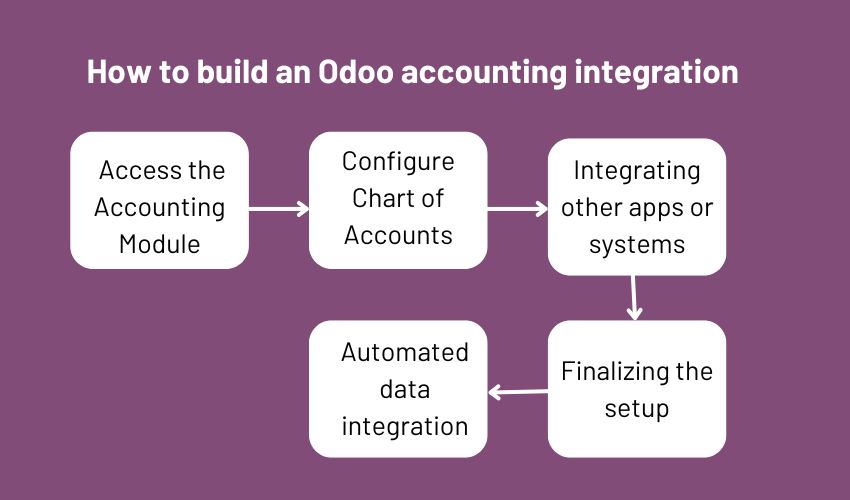
Step 1: Access the Accounting Module
Let’s get to the first step. As you log in to your Odoo system by using your admin credentials. From the dashboard, click on the Odoo accounting module to enter the accounting interface. Here, you can sync your transactions, gain comprehensive business reporting and performance insights. You will be asked what you want to connect to your accounting platform. Then, you can choose several options like Sales, Invoice, Warehouse management, etc…Keep following the provided steps. Note that several systems might require you to buy the license to use.
Step 2: Configure Chart of Accounts
It is relatively important to let you manage your accounts as well as secure your data. Select the chart of accounts which embraces a list of all the accounts used in your company's general ledger. First, you can go to configuration and select the chart of accounts. You can import pre-suggested charts or create your own. Then, customize the account type and code to fit your business needs.
Step 3: Integrate other apps or systems
Once the accounting is done, you can go ahead and connect all of your sales platforms, including payment processors, e-commerce platforms, and marketplaces, buy now pay options later, ect... Odoo offers a variety of apps and extensive integrations with powerful customization, so you have many options to consider based on your business needs. For simple connections, connection establishment can use Odoo API or Odoo connectors. However, for more difficult tasks, businesses must consider using custom code to integrate.
Step 4: Finalize the Setup
The next thing you might need to do is set up your integration. Users should set up rules and processes for Odoo accounting integration system, including:
- Enables automatic import to synchronize transactions from all sources connected to accounting without prior confirmation.
- Enable duplicate detector to ignore sync transactions that already exist in your ledger
- Allows payments to be automatically applied to matching outstanding invoices
- Allow or prohibit synchronization of transactions in foreign currencies
Surely you can flexibly change these settings based on your business situation as well as future strategy changes. Each business has unique needs and workflows, so setting up an integrated accounting system is difficult to have its own rules, it will be fine-tuned based on the business situation. You can integrate yourself based on the modules Odoo provides or contact suppliers to support setting up workflows.
Step 5: Leverage your Automated Data Integration
Once the integrations have been set up and completed, you will see all your transactions properly synchronized and categorized in the Odoo system. Not only can you track synchronized transactions through an informative dashboard, but you can easily manage the system with an intuitive interface. Be sure to set up smart rules to automate various workflows, generate accurate financial reports, perform account reconciliations, etc...
Bottom Line
Odoo accounting integration is crucial for financial management in today's volatile business world. It goes beyond combining typical financial instruments, including various payment systems and e-commerce platforms. It helps streamline financial tasks, provides a central data hub, saves time through automation, adapts to business growth, and ensures better security.
However, getting there requires careful strategy. Businesses should understand their own needs, evaluate current accounting software, test the market and evaluate, consider budget constraints, ensure compatibility, prioritize user friendliness use and protect data as well as plan for future growth. Additionally, businesses can also seek expert advice who can help tailor the integration to specific business requirements. Ultimately, integrating accounting software is not just a technology upgrade, it is also a smart investment for business success.
As a trusted partner of Odoo in Malaysia, A1 Consulting is confident with our knowledge and experience of Odoo implementation in transferring advanced technology to businesses from SMes to large enterprises. Contact us now to book a free consultant!
