Leveraging accounting softwares which are used by accountants and business owners to manage not only day-to-day activity records but also financial reports. Odoo is one of the open-source software with a variety of modules and features. Up to now, there are more than 12 million users worldwide from start up to large enterprises. In which, Odoo accounting software is designed for SMEs to manage business accounting transactions, adapting to the size and requirements of a company’s accounting system. So, what makes Odoo stand out?
In this article, we will present everything about Odoo accounting software, including compared to cloud accounting and on-premise accounting, features and benefits of its.
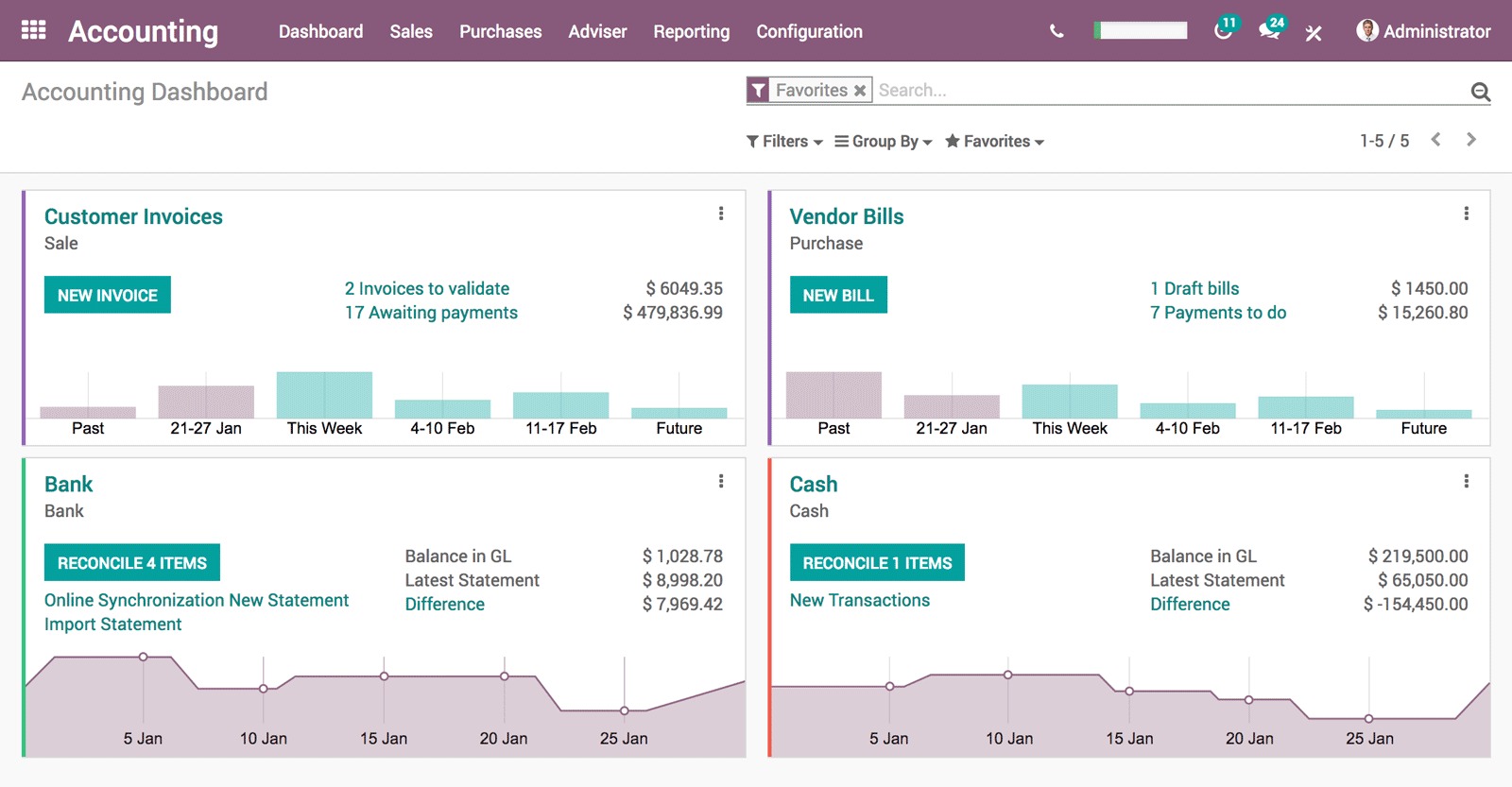
Odoo Accounting Software Features
Odoo is an open-source ERP software, which has various modules to help businesses from SMEs to large enterprises streamline business operations. In which, Odoo accounting module brings a vast set of features to streamline your business accounting and finance. Here are key features of Odoo accounting system you need to know:

Time-saving
Odoo accounting provides advanced features, which reduce time to manage and handle tasks. Odoo accounting allows worldwide businesses to apply and manage accounting and finance with pre-configure database in your country. At the same time, Odoo finance also supports multi-company management to manage all in one system with real-time reports. Also, Odoo accounting software is active in both iOS and Android with all features, which bring a fast user experience even on slow Internet connection.
Accounts Receivable and Payable
Odoo accounting module not only provides a plenty of invoice templates but also lets you customize color, fonts as well as choose niche templates for company branding. From quick draft invoice and credit note and refund to sales credit limit, multiple currencies, and accounting entry, all of them are automated in Odoo accounting system. You don’t worry about missing the notice about accounting and finance because Odoo constantly updates and sends the news in real-time.
Easy to Receive Payments
It is flexible for customers to pay by a range of payment methods, including online payment, customer portal, automatic tracking, QR code, and direct payment. Odoo supports various payment gateways such as Stripe, Authorize.net, Ogone, PayPal, Adyen, Alipay, etc… In the Odoo customer portal, customers can review, download, and pay online invoice effectively. Furthermore, they also can manage subscriptions, sign documents, track order status, send messages, etc.
Flexible to Pay Invoices
Along with receiving payments, Odoo accounting software allows providers to pay automatically in the SEPA region with SEPA Credit Transfer (SCT). Just several clicks, you can print a check and purchase invoice payments. Additionally, bulk payments is a prime feature to group different payments as well as make reconciliation and depositing cash with bank checks easier.
Banks and Cash
With the Odoo accounting module, SMEs can automate banking data entry as well as sync their bank statements. Using laptops, desktops, tablets or smartphones easily track every cash transaction with beginning and ending balance features. During this process, you can choose to import bank statements in any format you want such as .OFX, .QIF, .CSV, .CAMT.053, or CODA files.
Easy Collation
Odoo has smart collation tools which allow businesses to automatically receive adjustment suggestions and record additional journal entries quickly. In more detail, Odoo accounting software automatically matches 95% of invoices and payments. For the remaining 5%, the smart matching engine handles it extremely quickly and conveniently. Further, SMEs also not only easily check outstanding payments but also get partial and full reconciliation suggestions right from your invoice or bank statement.
Legal Reports
Odoo provides a series of dynamic and in-depth reports, which aims to give businesses a comprehensive view of changes in accounting. In particular, the report is displayed live and allows in-depth auditing to understand each value entered. Additionally, this system supports advanced taxes, tax reports to tax audit reports, which easily check tax report calculations with just by clicking a line.
Analytical Accounting
Along with cost account tiering, multiplan management, budget management, Odoo also allows businesses to bulk edit with access to all categories. As mentioned above, you can also create templates on demand to speed up management even more. Manage multiple analysis plans and sub plans with applicable conditions to shape your own analysis axes/dimensions for your company.
Assets, Expenses & Revenue Recognition
SMEs easily track assets and depreciation tables as well as create automatic depreciation entries. Although the activities of cost and revenue are relatively complex, Odoo accounting software lets businesses manage multi-year contracts, automate deferred revenue and cost entries through the cut-off feature to adjust specific amounts in accounting entries for different periods.
Connection
With Odoo, you can eliminate the need to manage many complex systems in your organization. It is not difficult to connect third-party applications with Odoo API web services. Up to now, Odoo have supported all programming languages: python, PHP, java, C#, Ruby…Besides, you can use built-in import-export tools to import or export in bulk through an Excel spreadsheet.
Integration
As we know, Odoo offers a range of modules or applications so that businesses can integrate Odoo accounting software with other modules like Odoo sales, Odoo inventory, Odoo purchase, eCommerce, etc. However, it may require talented developers if you want to integrate with other systems which are out of the Odoo ecosystem.
Key Benefits of Odoo Accounting Software
When applying any software, businesses hope that they will reach the target or vision based on their requirement. There is no doubt that Odoo accounting brings various essential features, which aims to help businesses accelerate their accounting and finance. Let’s browse several its main advantages, including:

Improve Workflows
With the comprehensive features of Odoo accounting, businesses can enhance the workflow of their entire organization, which allows users to access their bookkeeping data effectively. In addition, it is easy for businesses to create a tailor system to automate specific processes, which meets their requirements. Obviously, Odoo offers a wider range of functionalities and extensions, which aims to help businesses integrate to manage a single or multi-company structure all in one platform. Furthermore, Odoo also provides a free accounting software version so that businesses are permitted to observe its built-in features before implementing.
Reduce Mistakes
Instead of entering data manually in bookkeeping, calculating by hand, using chunky spreadsheets, and migrating data which cause plenty of mistakes, businesses can use a smart Odoo accounting software. As mentioned above, Odoo provides advanced customization, which allows you to pull and push accurate data directly by integrating Odoo Apps and third-party systems. With minimalism in managing software systems, businesses can save time and costs to avoid wasting resources and corporate finances.
Scalability
Nowadays, many businesses apply cloud solutions which provide accounting services through the Internet. Odoo has a cloud accounting software version, deploying on cloud, with a wider range of features and functionalities to simplify accounting and bookkeeping tasks. This results in enhancing the full potential of the software through constant updates as well as receiving real-time data. No matter how your organization expands, Odoo accounting software can adapt and provide customization respectively.
You should also read this article: Detailed Comparison Between Odoo Accounting vs QuickBooks: Which is Be (a1consulting.asia)
4 Ways to Deploy Accounting Software
Odoo accounting software brings more advantages for both SMEs and large enterprises with advanced features. However, you can choose the deployment way to implement the software to adapt to your IT architecture and ecosystem before starting. It is obvious that the way to deploy the software also affects its efficiency about accessibility, scalability and cost. So, we will show you 4 ways to deploy accounting software:
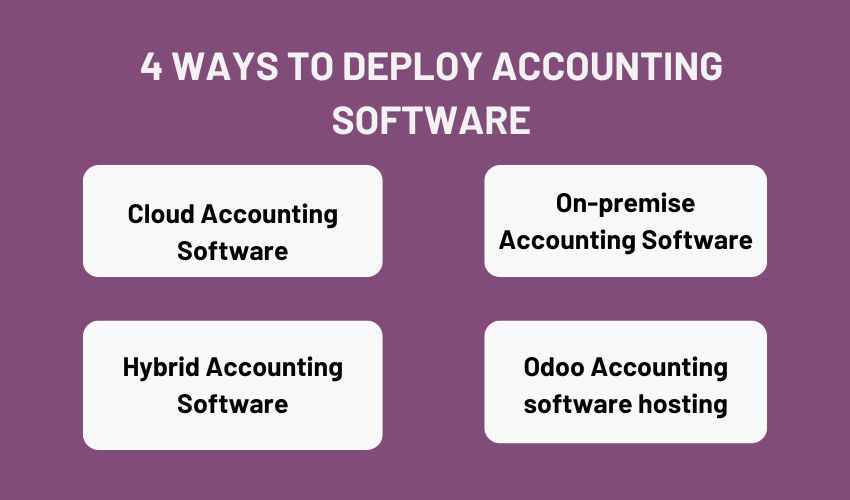
Cloud Accounting Software
Cloud Accounting software is hosted on secure online servers provided by the software provider. Of course, this software offers identical features and functions to traditional accounting software. However, cloud accounting software can be accessed through multiple devices as they allow mobile accessibility through the App and are not limited to a particular device or network. By the use of online hosted cloud accounting software, it tends to significantly reduce the cost of the software as well as the overhead costs associated with local hardware servers and maintenance fees.
Additionally, the online accounting software is priced on a timely and affordable subscription plan, providing users with the benefit of training, support, and ongoing updates, making it the ultimate solution for SMEs as an immediate advanced solution.
On-premise Accounting Software
Unlike cloud accounting software, on-premises accounting software is installed on a local hardware server owned by the end user through a single network and a specific desktop device connected to the network. install apps. This results in limiting access to this software. While on-premises software is quite secure and customizable, it comes with a hefty one-time license fee investment, complex deployment process, and security setup.
In addition, businesses also have to bear the costs of maintaining, updating and backing up local servers and software.
Hybrid Accounting Software
True to its name, the accounting software is a combination of both accounting systems, stored on a separate online server owned by the end user, providing full access and control. Control their financial data. The software combines all the benefits of the system, suitable for both SMEs and large enterprises. This system can not only be customized on the spot to ensure all the data, but also update the backups more often, less complicated and more affordable, so it's a solution on the spot.
Odoo Accounting Software Hosting
As an open source ERP system, Odoo offers a fully integrated solution with unlimited customization and easy third-party integration. Odoo accounting software can be deployed through all the methods mentioned before, whether it is cloud, on-premises or hybrid, Odoo is with you to deploy and operate Odoo accounting system, reaching the most effective and optimal potential.
Conclusion
Odoo accounting software has a range of features and functionalities, which are essential for managing accounting and finance. Thus, it also brings three key benefits, including improving workflows, eliminating mistakes, and scalability, positively affecting the accounting management as well as business operation. If you are searching for this software, you can refer to Odoo accounting reviews from successful customers, partners, experts, etc.
A1 Consulting is a leading Odoo Cloud ERP Partner in Malaysia with seasoned experience and pool of talents, helping our customers consulting and implementing the Odoo system optimally with both resources and prices.
Don’t hesitate to contact us to get a demo schedule!
