Odoo is an open-source ERP software, providing a comprehensive management system. It allows businesses to customize and integrate applications according to the needs of each business. Odoo API is one of the important tools to carry out the process of customization and integration. Odoo API is a powerful application programming interface, allowing developers to interact with the Odoo system and perform data management and application integration tasks. In this article, we will help you gain a comprehensive guide to utilize out of Odoo API.
What is Odoo API?
Odoo API is a method of connecting and communicating between Odoo application and other applications or systems through HTTP protocol and RESTful methods. You can retrieve data from Odoo, create, update and delete records in Odoo system as well as perform other tasks that Odoo supports through Odoo API.
With RESTful API creating advantages to manage resources, you can access most of the objects in Odoo such as Customers, Suppliers, Products, Orders, Odoo Invoice, etc. In addition, Rest API emphasizes on system resources such as images, text, videos, audio, mobile data, etc. and includes pre-formatted resource states, transmitted via HTTP protocol.
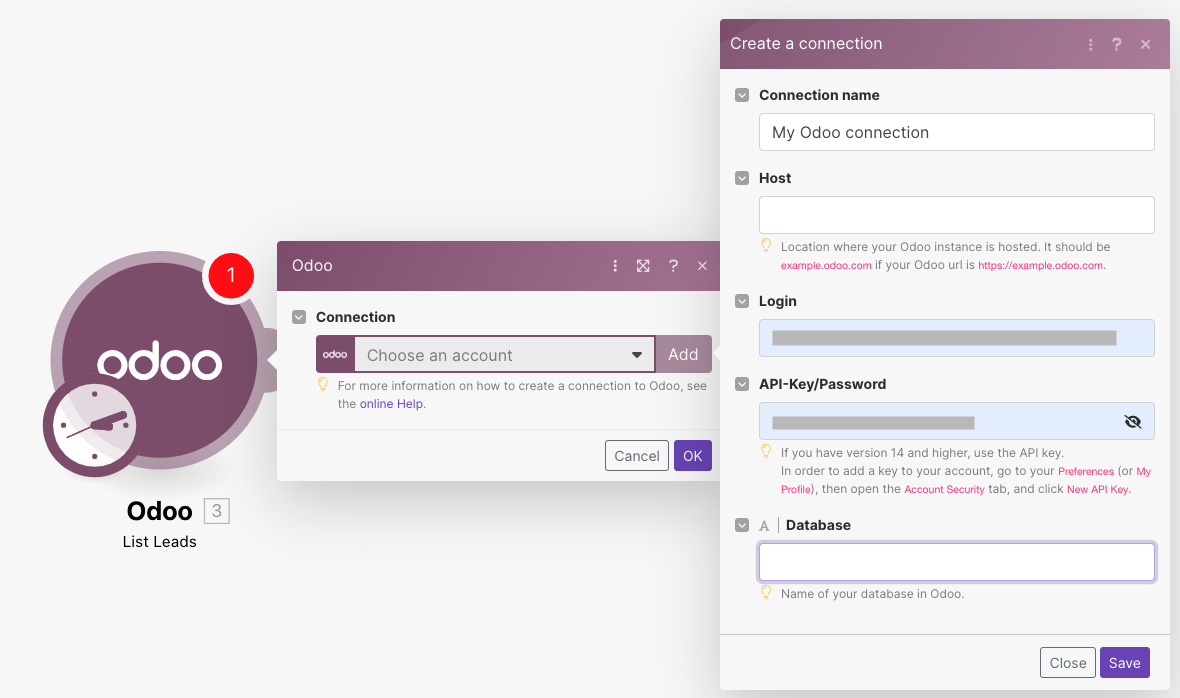
Odoo API allows you to integrate this platform with other applications and systems such as websites, online stores, customer relationship management systems, warehouse management systems, and other business applications. Odoo API also supports authentication and authorization, which allows you to control access to data and operations in Odoo. You can create new users and grant them access through Odoo API, which helps you control authorized users.
You should also read this article: Odoo Development Services: Everything You Need To Know
A Comprehensive Guide To Use Odoo API
Odoo API is a prime solution to assist you expand your Odoo system with advanced features. Through Odoo API, you can integrate Odoo with third-party systems so that your business operation is synced and centralized. Let’s browse step-by-step guide to use Odoo API more effectively:
Set Up and Configure Odoo API
In the first step, you need to set up Odoo on your server or local machine. You just need to download the Odoo installation package from the official Odoo website and follow the installation instructions. Then register and create a business account on Odoo as well as choose a suitable Odoo version and the required Odoo modules like CRM, Sales, Inventory, Accounting, etc.
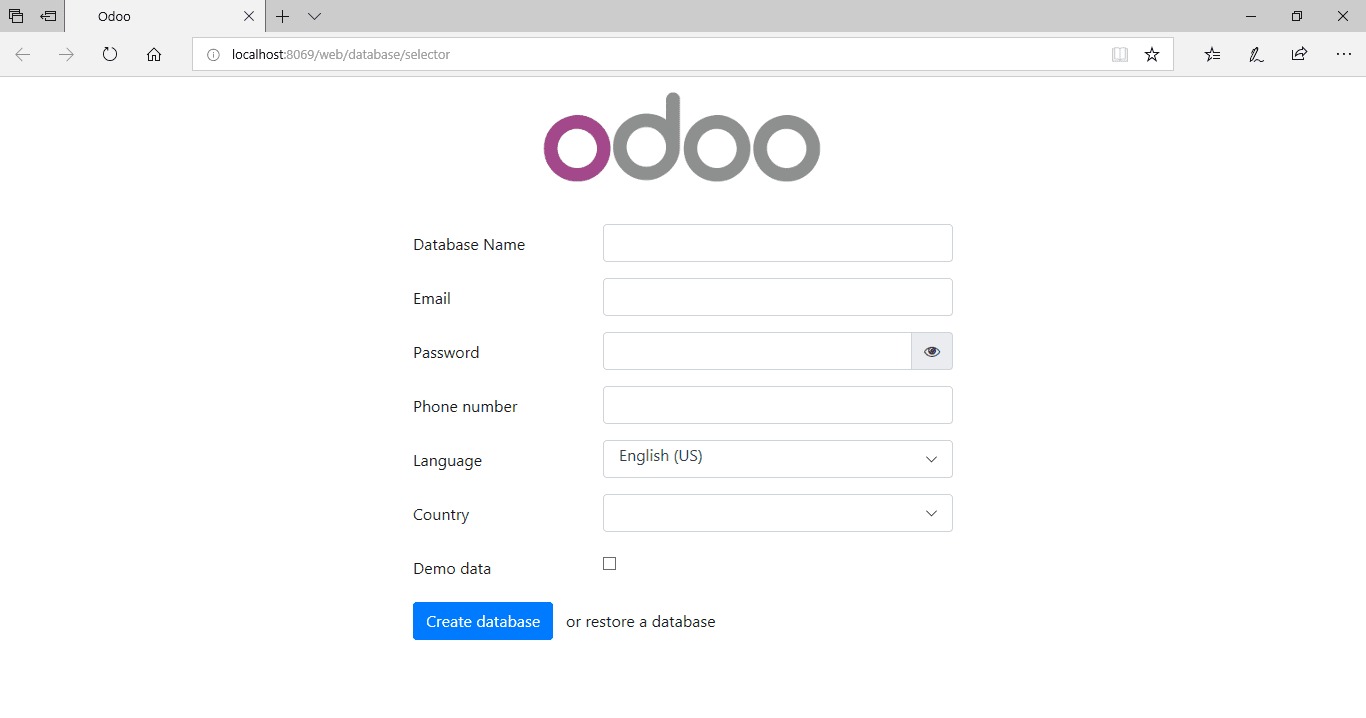
After completing the registration and basic setup, you will be provided with the URL or access details for your Odoo software. In your Odoo software, the API module will not be enabled by default. Thus, you need to enable the API and configure the API settings. Here, you can define the access rules for API users and set the API version. You can use tools like cURL, Postman, or a programming language API testing library to test that your Odoo API is properly installed and configured.
Additionally, you are able to perform some simple API requests, such as retrieving a list of records from an Odoo model, and verify that you have received a response. It is important to secure your Odoo API to prevent unauthorized access. You can enable HTTPS for your Odoo instance, set up appropriate authentication mechanisms (such as API keys or OAuth), or restrict traffic.
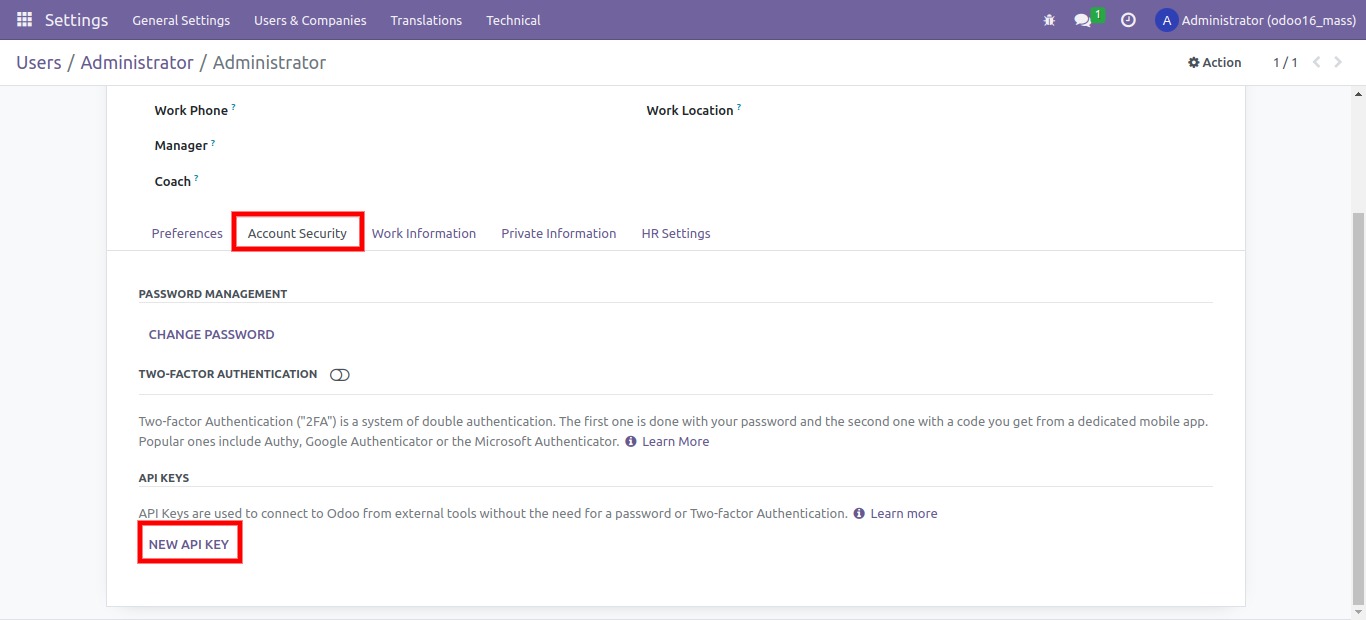
Authentication and Access Management
With Odoo API, businesses can manage access and authentication, which aims to ensure secure access to their Odoo software. An API key is a unique identifier associated with a specific user account in Odoo. This key is required to authenticate API requests.
Odoo allows businesses to assign access to members with specific tasks they can perform and what data they can access. To authenticate API requests, you need to include the API key in the request header or as a query parameter. The specific method of passing the API key depends on the application or API library you are using. Additionally, you can also implement access limits for API requests to mitigate abuse based on a specific time period or a specific client IP address.
This results in mitigating excessive requests that can overload the server or cause performance issues.
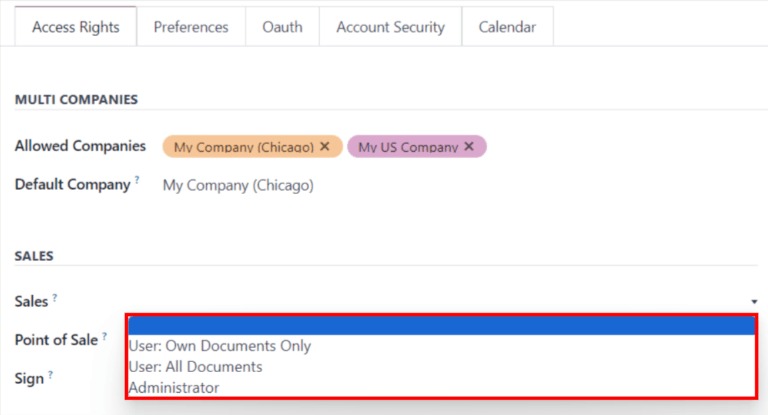
Furthermore, Odoo allows you to define granular access controls using Access Control Lists (ACLs). As a result, you can control access to specific Odoo modules, records, or fields for API users. Making sure that API users only have access to the data they need and limits unauthorized access to sensitive information.
Create, Read, Update and Delete Data
Following some steps to perform CRUD operations through Odoo API. Let’s see:
- Authentication: Obtain an API key for a user account that has the necessary access to perform CRUD operations. This API key will be used for authentication in API requests.
- API endpoint: Identify the API endpoint for the Odoo object you want to work with. Each object in Odoo has a corresponding API endpoint that represents the URL to access its data. For example:
- Create: /api/v1/objects/product/create
- Read: /api/v1/objects/product/read
- Update: /api/v1/objects/product/update
- Delete: /api/v1/objects/product/delete
- Create a record: You need to send a POST request to the create record endpoint with the data of the record you want to create. Making sure that the data is formatted correctly as required by Odoo API.
- Read data: Send a GET request to the read data endpoint. Here you need to enter request parameters such as filters, fields to read, or sorting if needed. You will then receive the data in the API response.
- Update record: Send a PUT request to the update endpoint with the updated data for that record. Make sure that the data is formatted correctly and contains the fields to be updated.
- Delete record: Send a DELETE request to the delete endpoint with information identifying the record to delete.
Search and Filter Data
Odoo API allows you to search and filter data in Odoo. Here are several tips to help you interact with data in Odoo, following that:
- Define the API endpoint: Find the API endpoint corresponding to the Odoo object you want to search and filter data for. For example, /api/v1/objects/product to search and filter product data.
- Send a GET request: Send a GET request to the specified API endpoint. To search and filter data, you will need to pass query parameters in the URL.
- Query parameters: Use query parameters to specify criteria for searching and filtering data. Here are some common parameters:
- search: This is a general search string to find records that match the search criteria. For example, search=apple to search for products with the word apple in the name or description.
- domain: This is a list of filter expressions to limit the search results. The filter expressions are formatted as JSON arrays. For example: domain=[[“name”, “ilike”, “apple”]]. This searches for products whose names contain the word “apple”.
- fields: Specifies which fields to return in the search results. For example: fields=[“name”, “price”] will return only the product name and price fields.
- limit and offset: Specifies the number of records to return and the starting position in the search results. For example: limit=10&offset=20 will return 10 records, starting from the 20th record.
- order: Specifies the sort order of the returned results. For example: order=”name ASC” will sort the products in ascending order by name.
- Sending a request and processing the results: Sends a GET request containing the specified query parameters and processes the response results from the Odoo API. You will receive the search data and filter it according to the specified criteria.
Work with Modules and Reports
Odoo provides various modules which seamlessly integrate with other applications in Odoo App Store. Through Odoo API, businesses can access other modules and reports to enhance their business operation.
- Define the API endpoint: Find the API endpoint corresponding to the Odoo module or report you want to work with. Each module or report can have its own API endpoint.
- Send HTTP request: Use the appropriate HTTP method (GET, POST, PUT, DELETE) and the defined API endpoint to perform the operations.
- Work with modules:
- Create a module: Use a POST request to create a new module. Send a POST request to the module creation endpoint with the module creation data (name, description, version, etc.).
- Update a module: Use a PUT request to update a module. Send a PUT request to the module update endpoint with the module update data (name, description, version, etc.).
- Delete a module: Use a DELETE request to delete a module. Send a DELETE request to the module deletion endpoint with information identifying the module to be deleted.
- Work with reports:
- Get a list of reports: Use a GET request to get a list of available reports. Send a GET request to the report list endpoint.
- Get report information: Use a GET request to get detailed information about a specific report. Send a GET request to the report information endpoint with information identifying the report to get.
- Run a report: Use a POST request to run a report. Send a POST request to the report run endpoint with information identifying the report to run and other relevant parameters.
- Process results: Process and parse the response results from Odoo API to get information about the module, report or perform other corresponding operations.
Manage Interactions Between Objects
With Odoo API, businesses can interact with other objects in Odoo. There is no limitation to handle and manage interactions in the system via API.
- Define the API endpoint: First, define the API endpoint corresponding to the Odoo object you want to interact with. For example, /api/v1/objects/product to work with the Product object.
- Interact between objects: To interact between objects, use related fields and related parameters in the record data. For example, you can add a product to an order by updating the order_line_ids related field in the order record.
Conclusion
Odoo provides various modules with advanced functionalities, in which Odoo API plays a vital role in facilitating the most efficient use of resources in the business. Leveraging Odoo API allows businesses to access data, perform CRUD operations, and integrate Odoo with other applications and systems.
In addition, you also use Odoo API to create, read, update, and delete data from Odoo objects such as products, customers, orders, and more. Moreover, you can also search, filter, and sort data based on optional criteria.
However, setting up and using Odoo API can be quite a challenge for businesses with limited IT or Odoo expertise. A1 Consulting is one of Odoo Partners in Malaysia with 500+ experienced experts and IT resources with diverse Odoo services. We are confident to help you implement the niche Odoo system via API, which gains more advantages. Contact us today!
