Ready or not, e-invoicing is here, in your country.
E-invoicing has become mandatory for all businesses of all sizes, large or small. Faced with a pivotal moment, even if the government supports an extension of the implementation period, you are forced to find a way to streamline the e-invoicing process. July 2025 is the time when all Malaysian businesses must be proficient in operating e-invoices. This regulation helps you shape and modernize your invoicing process in a digital platform.
But not everyone understands e-invoices, and has enough experience in e-invoicing businesses to operate. Take a course on it? Or hire strong personnel with large operating costs to implement? You are not completely convinced by these ideas, when the business itself still has dozens of financial and development issues that need to be optimized.
That’s where the Odoo invoice comes in as a critical ally in this transition. Odoo invoice will help you complete the process of setting up professional e-invoicing, efficiently, easily, and extremely quickly.
How? Dive deep into our article for more details.
Guide about Odoo Invoice: Definition, Key Features, and Benefits
Definition
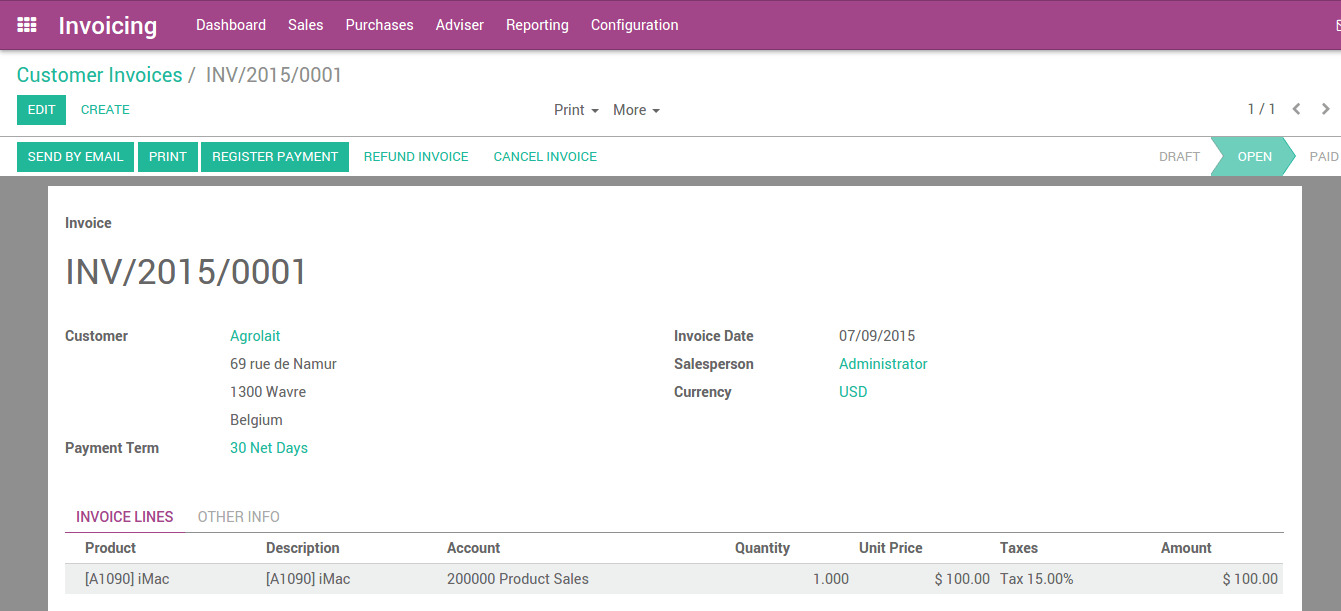
Odoo invoice is a powerful and flexible invoicing module, suitable for businesses from large to medium and even freelancers. It simplifies the entire e-invoicing process, from creating and customizing invoices, to tracking payments, and managing finances. Automating every operation and integrating seamlessly with other Odoo features, this function helps businesses improve efficiency, reduce manual errors, and streamline financial operations.
Odoo invoice features cover every payment cycle, from one-time payments to recurring payments. It is a dispensable asset for businesses looking to optimize their cash flow and maintain accurate financial records.
Key Features
Odoo invoice management system provides businesses with a diverse and necessary system of features to enhance your e-invoicing journey. Even if you are a newbie in this field, it is not a big problem.
- Invoice Management: Create, issue, and track e-invoices seamlessly. Odoo invoice allows you to proactively create e-invoices quickly with just a few clicks, ensuring a smooth invoicing process from the very beginning.
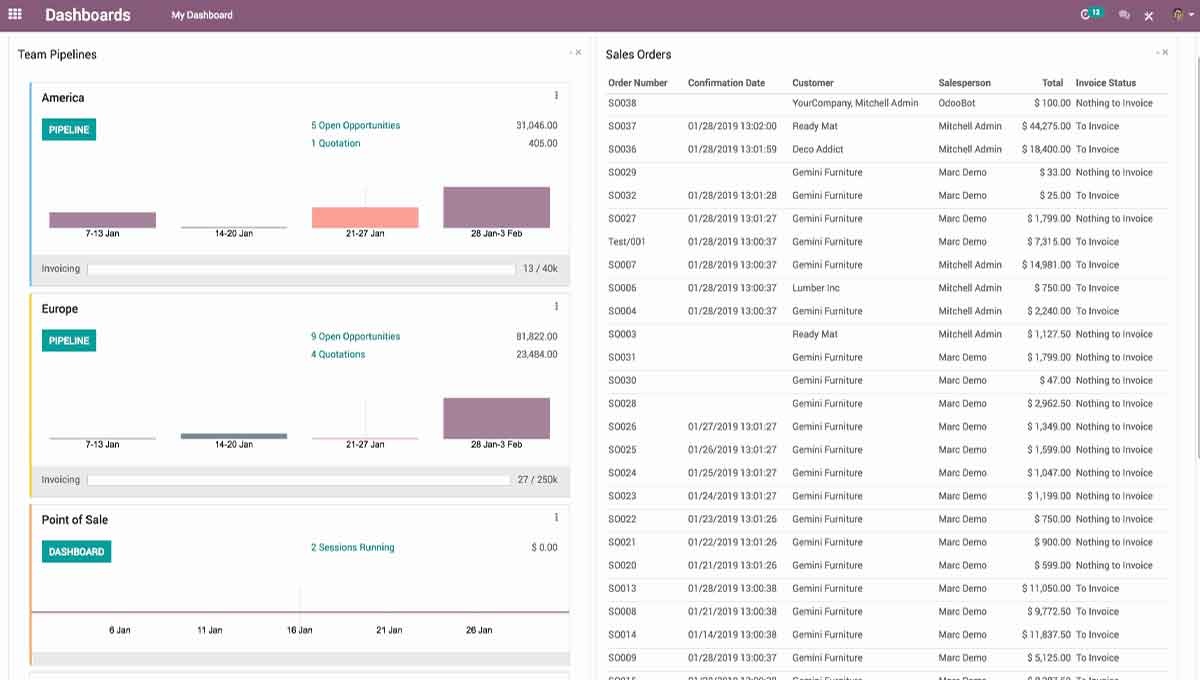
- Recurring Invoice Handling: Set up recurring invoice processing schedules based on Odoo invoice's pre-existing contract terms, automate routine invoicing tasks, and maintain cash flow consistency.
- Online Payment Integration: Improve payment efficiency by including secure and fast online payment links in your e-invoices, supporting platforms like Ingenico, PayPal, and Adyen.
- Print and Email Options: Easily print invoices to mail or email directly to customers.
- Customer Payment Tracking: Track and manage customer payments with ease, including batch deposit options, ensuring timely and accurate recording of incoming funds.
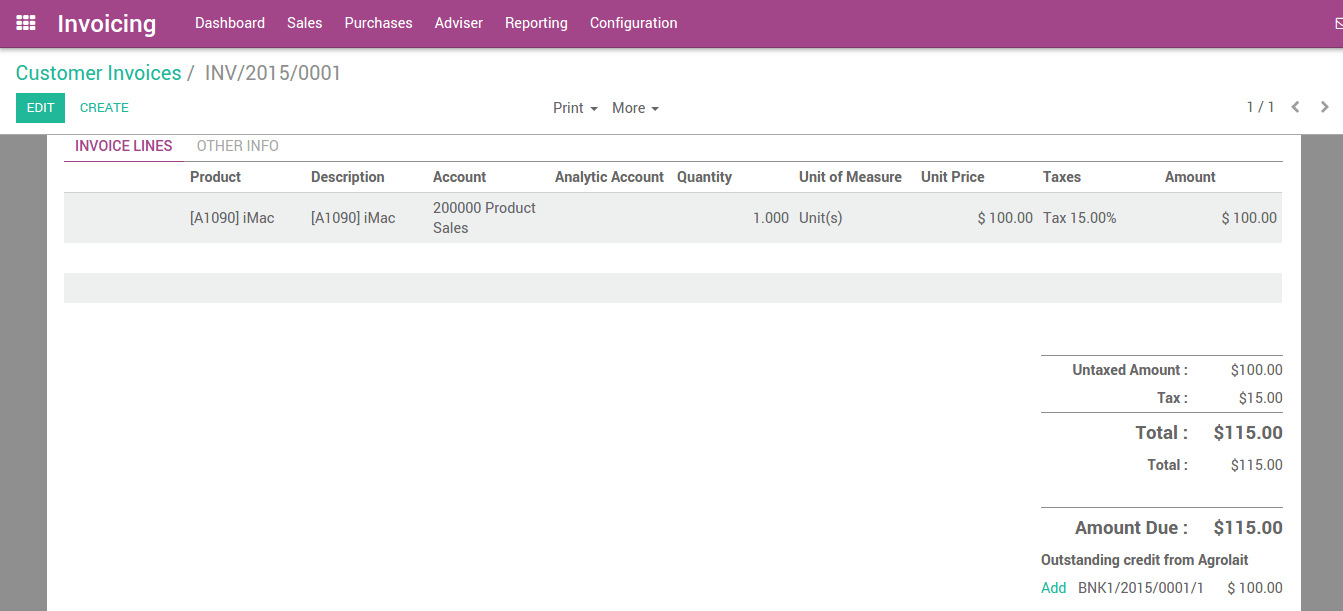
- Multi-Currency Functionality: Odoo invoice allows customers to pay in their preferred currency with automatic conversion and records any gains or losses due to currency fluctuations.
- Automated Tax Calculation: Set up tax rules to automatically calculate and apply taxes to invoices, with customizable rounding settings for accurate reporting.
- Batch Payment Processing: Streamline vendor payments by selecting multiple invoices and letting Odoo invoice process them all at once. This saves time and reduces administrative work.
- Refund Processing: Quickly create credit notes and process refunds, making it simple to manage customer refund orders and update your business accounts with Odoo invoice.
- 3-Way Matching Process: Improve accuracy before, during, and after the payment process by automatically cross-referencing purchase orders, vendor invoices, and bills to ensure only valid invoices are paid. That's how Odoo invoicing optimizes the accuracy of every detail when processing e-invoices.

- Multi-company Synchronization: Automatically synchronize purchase orders and invoices of multiple companies on Odoo invoice. A perfect solution for multi-industry companies with many branches below, eliminating the challenges associated with mergers or the headache of calculating multiple separate invoices before consolidation.
- Fiscal Position Management: Automatically apply the correct taxes and local requirements, such as OSS tax, based on the financial position of the business for accurate financial management.
- PEPPOL Format Support: Odoo invoice supports the PEPPOL e-invoicing format, allowing businesses to quickly and securely create e-invoices and standardize them across European countries that are also present in the network. The Malaysian government has integrated the PEPPOL network into its e-invoicing system, and that is why this feature will be extremely useful for your business.
- Customizable Invoice Templates: Personalize your Odoo billing with custom designs, styles, and logos to match your brand. Odoo invoice's customization options allow you to enhance both your business's value and brand image even on your invoices, reminding your customers of professionalism once again.
- Credit Limit Monitoring: Manage your customers' credit risk by setting and monitoring specific credit limits. Odoo invoicing also provides alerts when your credit limit is exceeded, helping you control your risk and maintain financial stability.
- Comprehensive Invoice Reporting: Odoo invoice takes the details from your invoicing system and then presents valuable insights in analytical reports that provide a holistic view of sales, outstanding payments, and financial performance. This reporting capability supports data-driven decision making and financial planning.
- Seamless Odoo Apps Integration: With Odoo invoice, you can easily integrate it with other Odoo functions, such as Inventory, Timesheets, and Sales. This creates a unified system that supports every aspect of your business, ensuring comprehensive and efficient financial management.
Benefits
Odoo invoice management system brings outstanding efficiency to Malaysian businesses on the way to mastering e-invoicing.
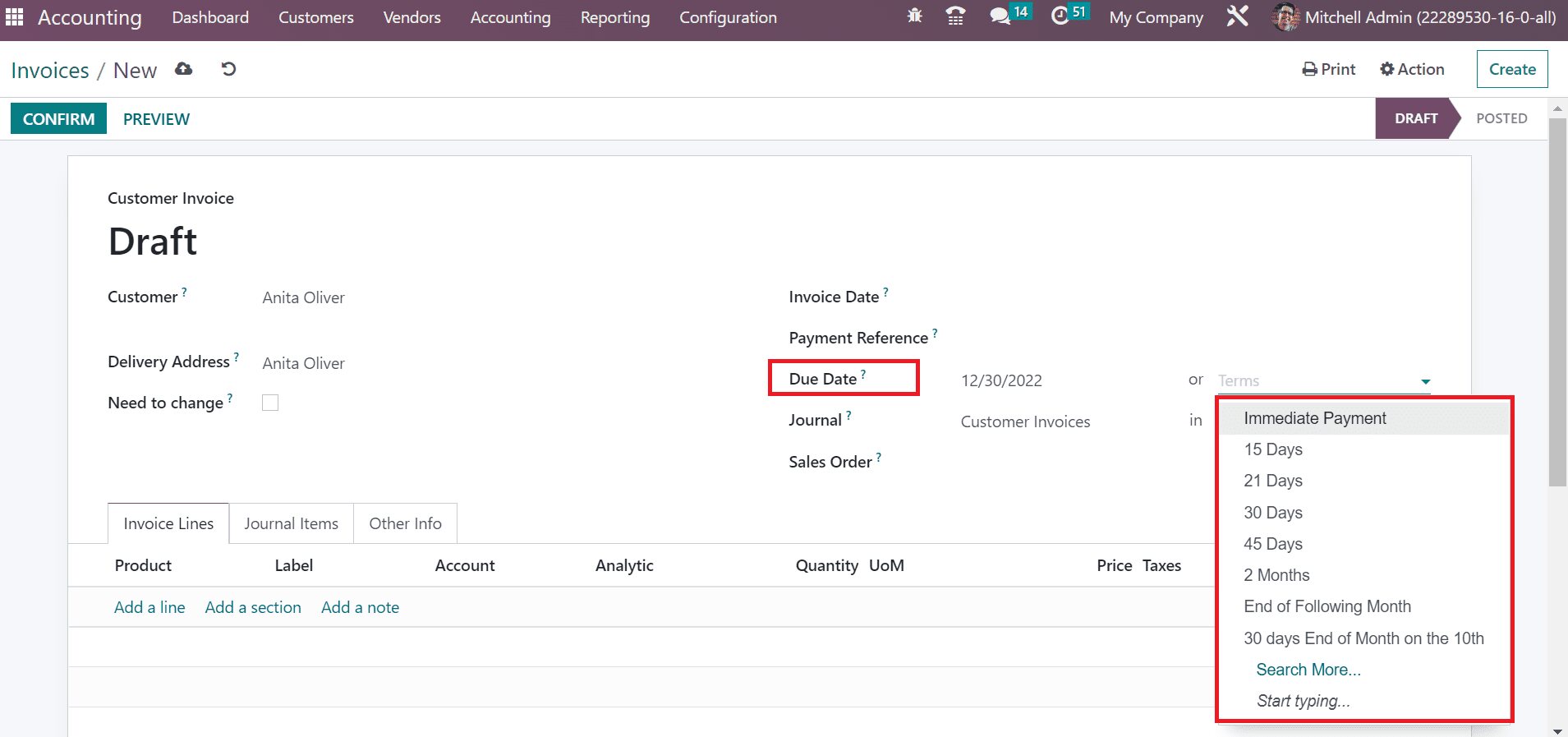
Streamlined Invoice Processing
Odoo invoice revolutionizes the payment process by automating repetitive tasks, such as creating and sending invoices. It's like replacing hours of manual entry with just a few clicks - helping to speed up the invoicing cycle and reduce administrative errors.
Work that requires careful checking and takes up half the office time just to enter and check will be significantly reduced, allowing your staff to focus on more strategic and key activities. Of course, you won't have to hire a new staff just to take care of e-invoicing, Odoo invoicing will do it for a long time and sustainably.
Enhanced Audit Preparation
Odoo invoice maintains detailed records and keeps a tight organization of your business's long-term invoicing activities, simplifying the audit preparation process. These structured documents from odoo billing make it easy to collect the necessary information throughout the audit process and, of course, ensure compliance with financial regulations.
The system's comprehensive reporting capabilities also support the creation of accurate audit trails, reducing the time and effort required for audit processes.
Adaptive Financial Planning
Integrating Odoo invoice with other financial modules enables corresponding financial planning. By analyzing invoicing data along with other financial metrics, you can gain a deeper understanding of your business's economic situation and accurately forecast future financial performance.
This holistic view supports more accurate budgeting and strategic planning, helping your business overcome financial challenges.
Enhanced Client Engagement
Odoo invoice management system promotes better customer engagement through customizable e-invoice templates and personalized communication features. Reflecting your brand personality even on every invoice sent helps your business create an engaging, enjoyable experience, and eases the process of strengthening customer relationships.
With Odoo invoice, invoices will also be more professional, reinforcing your business's credibility and trustworthiness.
Reduced Risk of Fraud
Odoo invoice also includes built-in security features, helping to protect against fraudulent activities. The system automatically tracks invoice history and monitors for irregularities, helping to guard against unauthorized changes or potential fraud, and attempts to log into the security program. This enhanced security ensures that steps in the invoicing process - vital for both suppliers and customers - are kept safe, minimizing the risk of financial loss.
You should also read this article: Unleash Odoo Accounting Software for SMEs in 2024
What Customers Comment about Odoo Invoice: Good or Bad?
Odoo invoice can certainly bring you many outstanding values on the journey to conquer electronic invoices. But when applied in reality, is everything such a rosy dream? Maybe yes, maybe no.
To better understand this issue, we have recorded reviews from customers who have been using Odoo invoice so that you can have a more realistic view.
Positive Points | Needing Improvements |
|
|
Key Notes When Creating and Customizing Odoo Invoice
Creating and customizing e-invoices with Odoo invoice is a straightforward process that allows businesses to create accurate and professional invoices that fit their specific needs.
However, to ensure that it truly fits the current pace of your business, you should take note of the following notes - recorded by our team of experts with many years of experience implementing Odoo billing.
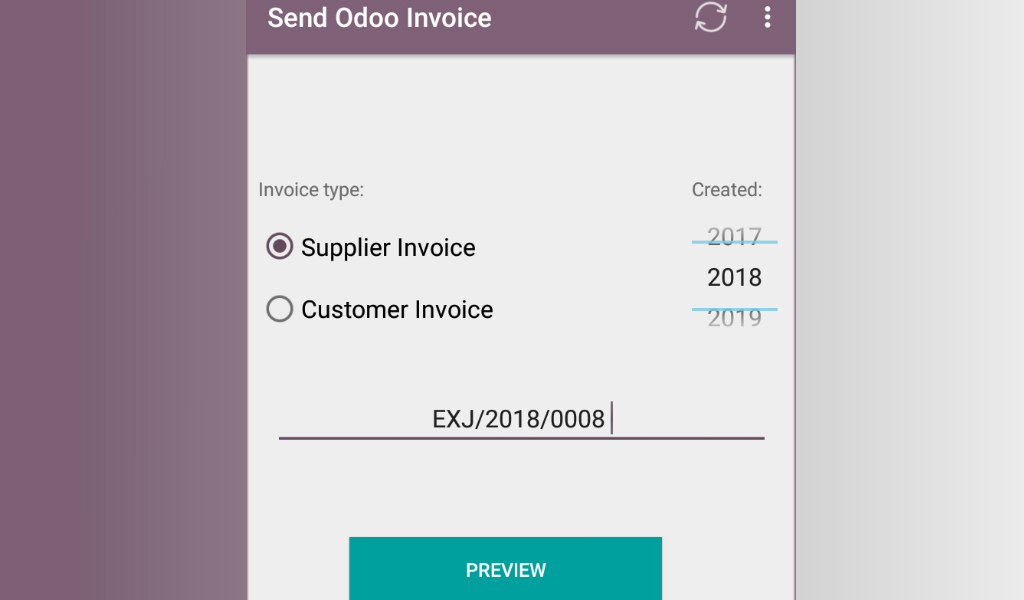
Use Custom Fields for Specific Needs
Odoo invoice allows you to add custom fields to your invoices. Use them to capture additional information specific to your business, such as project codes, internal notes, or specific customer instructions. This not only helps maintain comprehensive records, but also enhances customer communication by providing all the necessary details up front.
More importantly, you should regularly review and update these fields as your business processes evolve, ensuring continued efficiency.
Set Up Automated Follow-Ups
To manage overdue payments effectively, configure automated follow-ups in Odoo invoice. You can set multiple levels of reminders - like gentle reminders before the due date, a reminder on the deadline, and increasingly firm reminders after the date.
Customize the content of each of these follow-ups to reflect the tone that is consistent with your brand personality.
This automated system not only ensures consistent and seamless communication with your customers, but also significantly reduces the likelihood of late payments. Additionally, you can also track the effectiveness of these reminders through Odoo invoice's Reporting feature to fine-tune your approach.
Regularly Reconcile Payments

Reconciliation is key to maintaining the accuracy of your financial records. Odoo invoice's smart reconciliation tool automatically matches incoming payments to outstanding invoices, but it's still important to review and double-check these matches regularly.
Errors can occur, especially in the case of delayed payments, partials, or come from unexpected sources. Regularly checking and manually correcting any mismatches immediately will ensure your financial data is always 100% accurate. This is essential for cash flow management, financial reporting, and audit preparation.
Maintain Compliance with Local Tax Laws

Odoo invoice’s flexibility in tax configuration is unquestionable. However, you still need to ensure compliance with local tax regulations. Regularly review and update your tax settings in Odoo invoice to reflect any changes in tax rates, tax codes, or reporting requirements in your jurisdiction.
For businesses operating in multiple regions, ensure that each e-invoice accurately reflects the tax rates in compliance with the latest applicable local laws. Update your tax settings regularly to ensure that your invoices, via Odoo invoice, always meet all legal requirements.
Work with an ERP Consultant for Optimization

While Odoo invoice offers you a high level of customization, maximizing its potential from a professional perspective often requires specialized expertise.
Partnering with an ERP consulting firm with years of experience implementing and operating Odoo invoice is an optimal solution to help you quickly adapt the system to your specific business processes, integrate seamlessly with other tools or modules you use, and ensure it scales with your business at every stage.
Consultants can also provide training for your team, ensuring your team understands and is able to fully implement all the features of Odoo invoice. This investment ensures smoother invoicing processes, fewer errors, and better overall financial management.
Final Thoughts
Odoo invoice is an ideal solution to complete the e-invoicing journey as the deadline is fast approaching in Malaysia. Removing all the difficulties related to human resources, technical behavior, and complex connections related to taxes, business owners can fully utilize the easy-to-use key features to master their e-invoicing process.
If you are looking for more professional custom consultation related to Odoo invoice, or wish to cooperate with a leading consulting unit with many years of experience implementing Odoo in general and e-invoicing projects in particular, don’t hesitate to contact us immediately! We are always here and ready to support you!
