Are you finding a solution to manage your project?
Odoo Project Management is not only a project management tool but also has a set of features and tools from organizing work, assigning tasks and tracking progress, to improving communication and coordination. Both SMEs and large enterprises can take advantage of Odoo Project Management tools more effectively.
In this article, we will show you top main features, benefits, and guide to use Odoo Project Management optimally.
8 Main Features Of Odoo Project Management
Odoo is an open-source ERP software with various modules. In which, Odoo Project Management is good for businesses to manage projects and accelerate productivity. Let’s browse several key features of Odoo Project Management which brings more advantageous:
Intuitive Interface
Odoo Project Management has a modern and user-friendly interface, which allows you to easily use the application's features. Here are some state-of-the-art interface features:
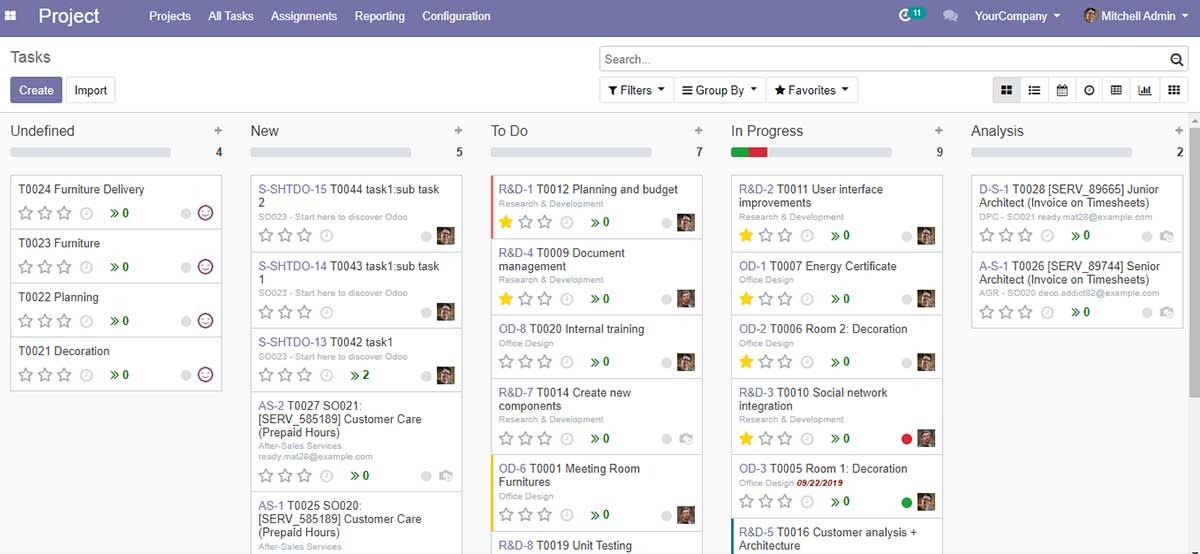
- Widescreen mode: You can get a clear and efficient overview of projects with larger screens and a scrollable chat box on the right.
- Filters and groups: Odoo Project Management offers smart filters so that you can easily find tasks. Furthermore, you can also analyze data with multi-level grouping.
- Fully customizable: It is flexible to customize project processes, automate emails, rename stages and alerts according to your activities, etc.
Useful Features
Odoo Project Management provides a wide range of useful features which allows you to optimize the time-to-use and efficiency.
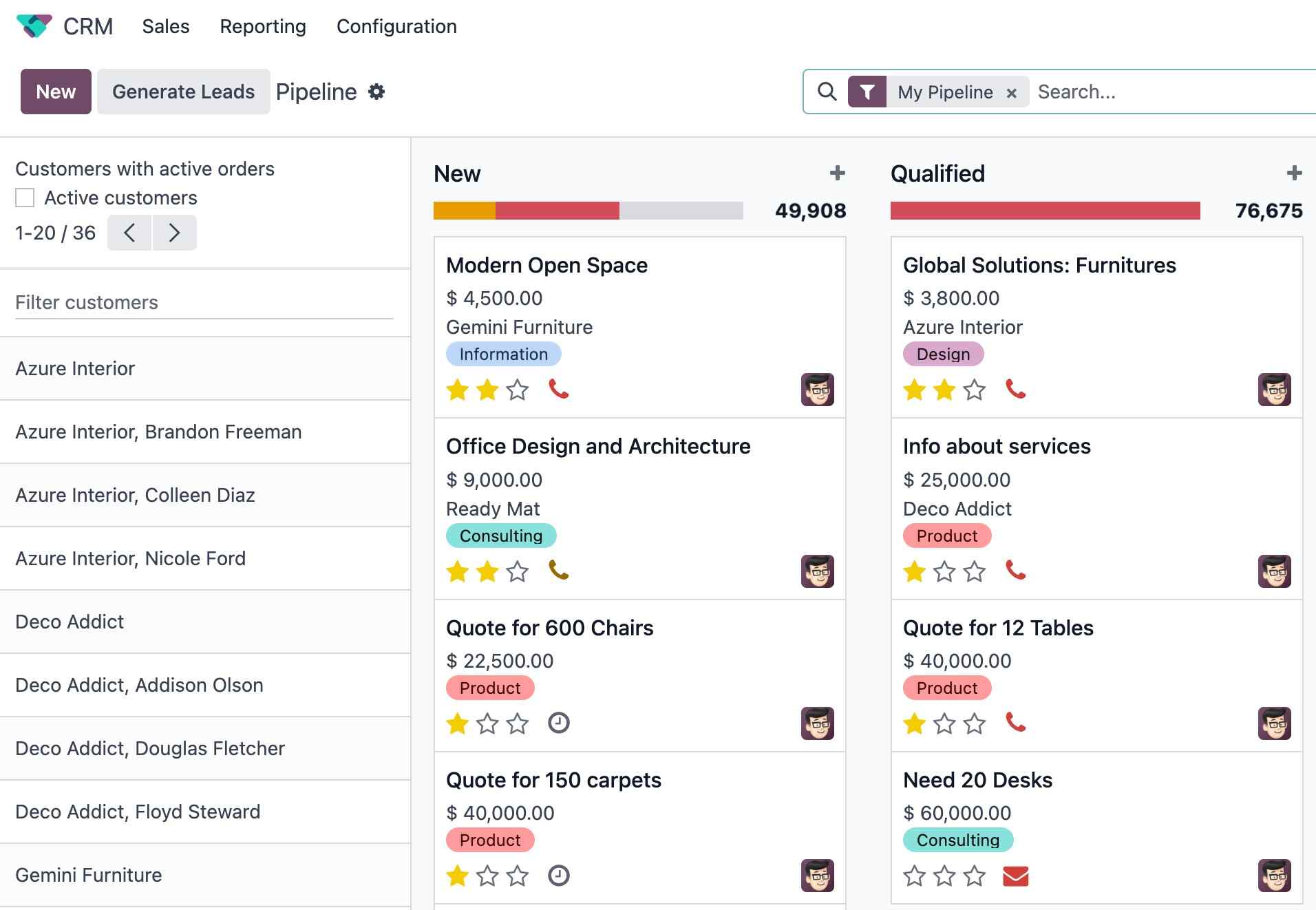
The Kanban view in Odoo Project Management offers powerful customization capabilities that you can add, customize the look of Kanban cards to display important information about the work, meeting the specific requirements of the project.
Additionally, Odoo Project Management allows you to use colors and labels to categorize and mark work in the Kanban view. Emphasizing personal experience, it enables you to customize colors and labels depending on important project factors such as priority, status, type of work, or any other criteria you want to apply.
Furthermore, you can also utilize flexible filtering and grouping tools to organize work logically and conveniently.
Multi-Project
With Odoo Project Management, you can work on one or more projects at the same time. Here are several related features to enhance multi-project and multi-project analysis/search in Odoo:
- Multi-project management: It is easy for businesses to create and manage multiple projects in the same system, including project information, team management and resources for each project separately.
- Multi-project analysis: Odoo Project Management provides reporting and analysis features which aim to get a comprehensive view of progress, resource consumption, plans and other important metrics for each project.
- Multi-project search: With the ability to store multiple projects, Odoo provides a powerful search feature. You can conveniently search for tasks, documents, team members or any other information across multiple projects.
- Multi-project overview: Just with several clicks, you can gain a holistic view of your projects in the dashboard. All key metrics, progress charts, task lists, schedules, and important notifications from multiple projects are managed in the same interface.
Document Management
You can manage documents, upload and store them on Odoo Project Management quickly. No matter how documents you want to manage, Odoo can also support you. Document types that can be stored and managed on the system such as text documents, images, spreadsheets, PDF files, and more, can all be stored and managed in the system.
Gantt Chart
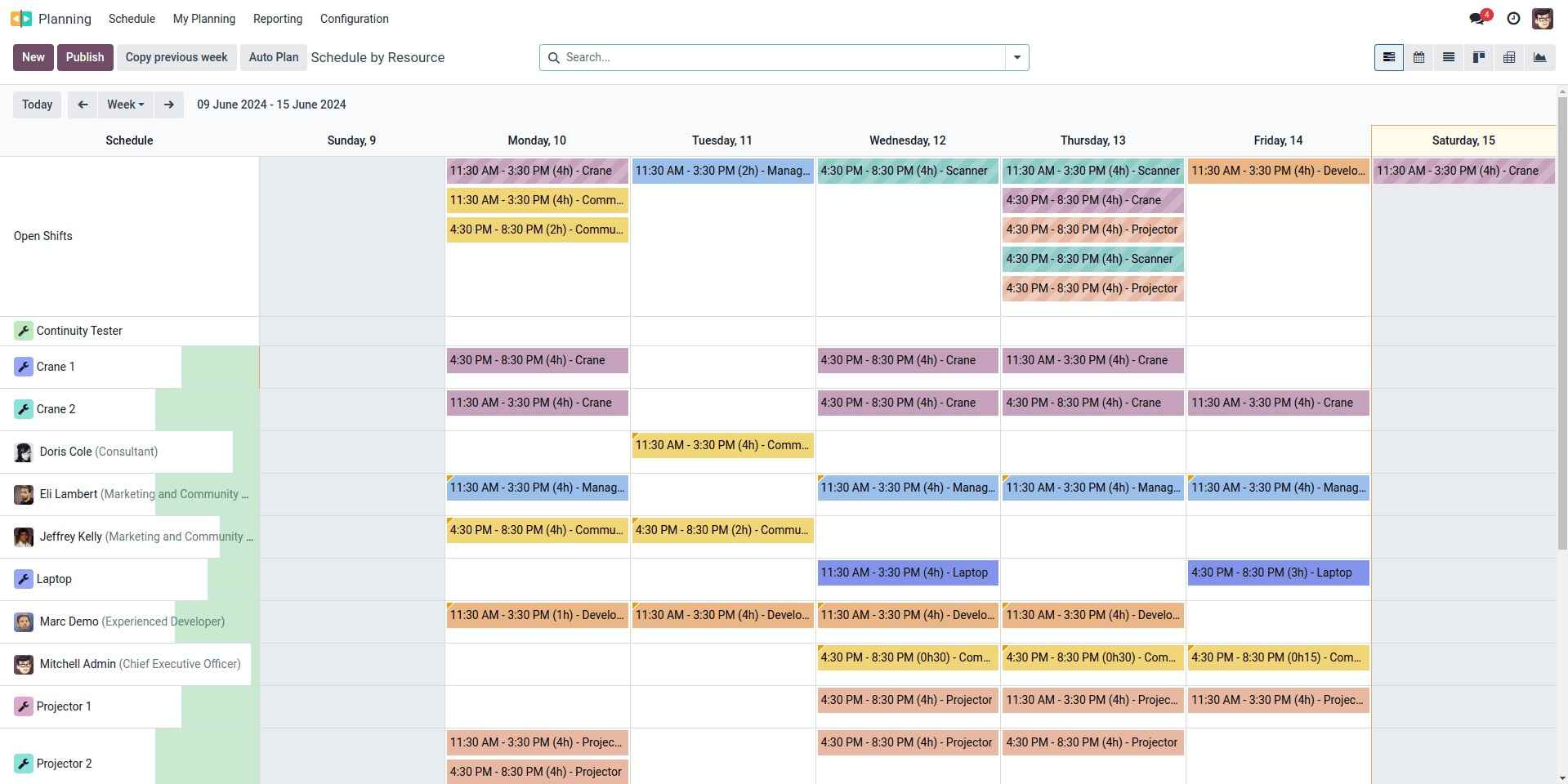
Whether you want to get an overview of the project progress or view tasks, start and finish times, task dependencies, and other activities on a chart, you can easily view Odoo Project Management. It offers an intuitive Gantt chart feature, which helps you get an overview and better understand the connection between tasks and the overall progress of the project.
Customer Services
Odoo Project Management provides comprehensive customer services, which aims to enhance customer experience and satisfaction. It affects the conversion rates as well as sales efficiency. Let’s see several features to improve customer services in Odoo:
- Tickets: This system provides customer support ticket management to track and resolve issues and support requests from customers.
- Email integration: This enables to communicate with customers via email and automatically associate email information with related issues. You can create and send emails on Odoo Project Management which results in saving time and creating convenience in managing customer communication from a single platform.
- Automated tasks: With automation, sending emails based on different statuses of a project or issue is done quickly. You can create commands and automated rules to send emails and perform related tasks such as ticket confirmation, customer satisfaction survey.
Contacts
With Odoo Project Management, you don’t need to worry about the interrupted communication or missing the important notice. It provides powerful contacts, including:
- Customize alerts: It is obvious that you can receive alerts or reminders for activities. You can customize alerts to suit your project's important tasks with just one click. There are three ways to receive alerts including email, notifications on Odoo interface or both. You can adjust to your convenience and get notified quickly.
- Activity log: All activity history and documents are recorded and displayed in the history section. Thus, you can review, search or restore data when needed.
- Real-time collaboration: As a communication tool, you can communicate and work with others in Odoo Project Management in real-time.
Services
Odoo Project Management helps businesses improve completely both the quality of work and customer satisfaction.
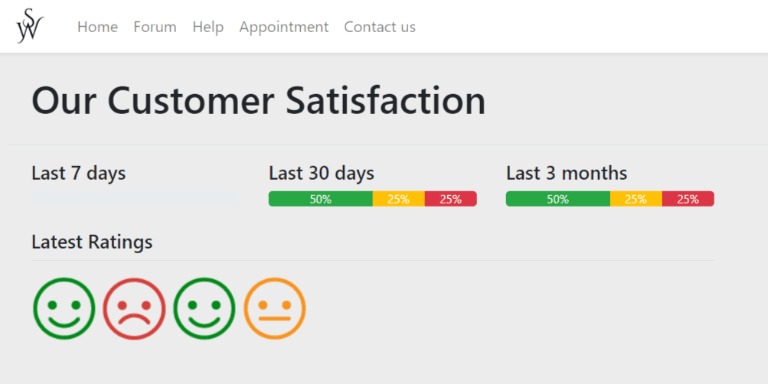
- Timesheet: The time worked by project members is recorded in the timesheet. Instead of tracking manually, this software helps you record the start and end times of work, and track the time spent on each specific task.
- Customer satisfaction: Don't need to take time to build a review sheet and send it to each customer, Odoo Project Management allows you to use surveys to evaluate customer satisfaction and get quick feedback. You can create and conduct surveys to evaluate customer satisfaction with automatic email configuration.
Sales
It is easy for you to manage contract types from fixed price (on target milestone) and time-to-material contracts. Odoo Project Management offers two types of contracts including fixed price contracts and time-to-material contracts. Fixed price contracts are contracts in which the value of the contract does not change based on time or resources.
On the other hand, time-to-material contracts allow you to calculate the value of the contract depending on the time and resources used. You can choose the contract type that suits your project and Odoo will automatically calculate the time to execute and generate the corresponding invoice.
Reports
You can track, analyze and better understand the progress and performance of the project. Odoo Project Management provides several reporting features such as:
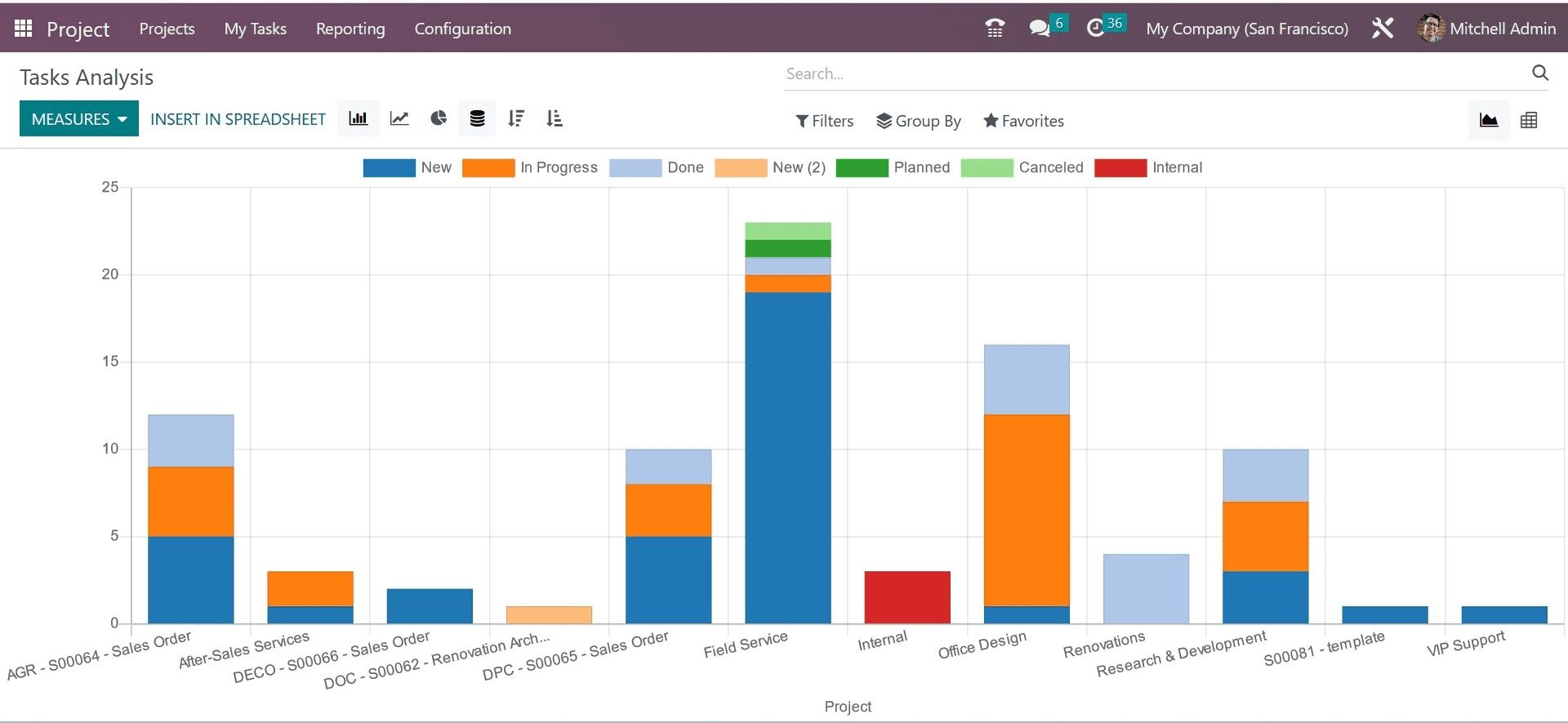
- Progress report: From information about tasks, stages, milestones to completion date, Odoo Project Management can report to you promptly.
- Resource report: On the dashboard of Odoo Project Management, you can view and analyze resource usage. This results in reports that resources are used efficiently and not overloaded.
- Work report: It includes time spent, time remaining, percentage completed, etc. Odoo Project Management allows you to track and evaluate the performance of tasks in the project.
- Resource report: Odoo Project Management supports you to manage resources in the project, including information about employees, workgroups, documents, etc so that you can manage and allocate resources reasonably.
Integration with Other Odoo Apps
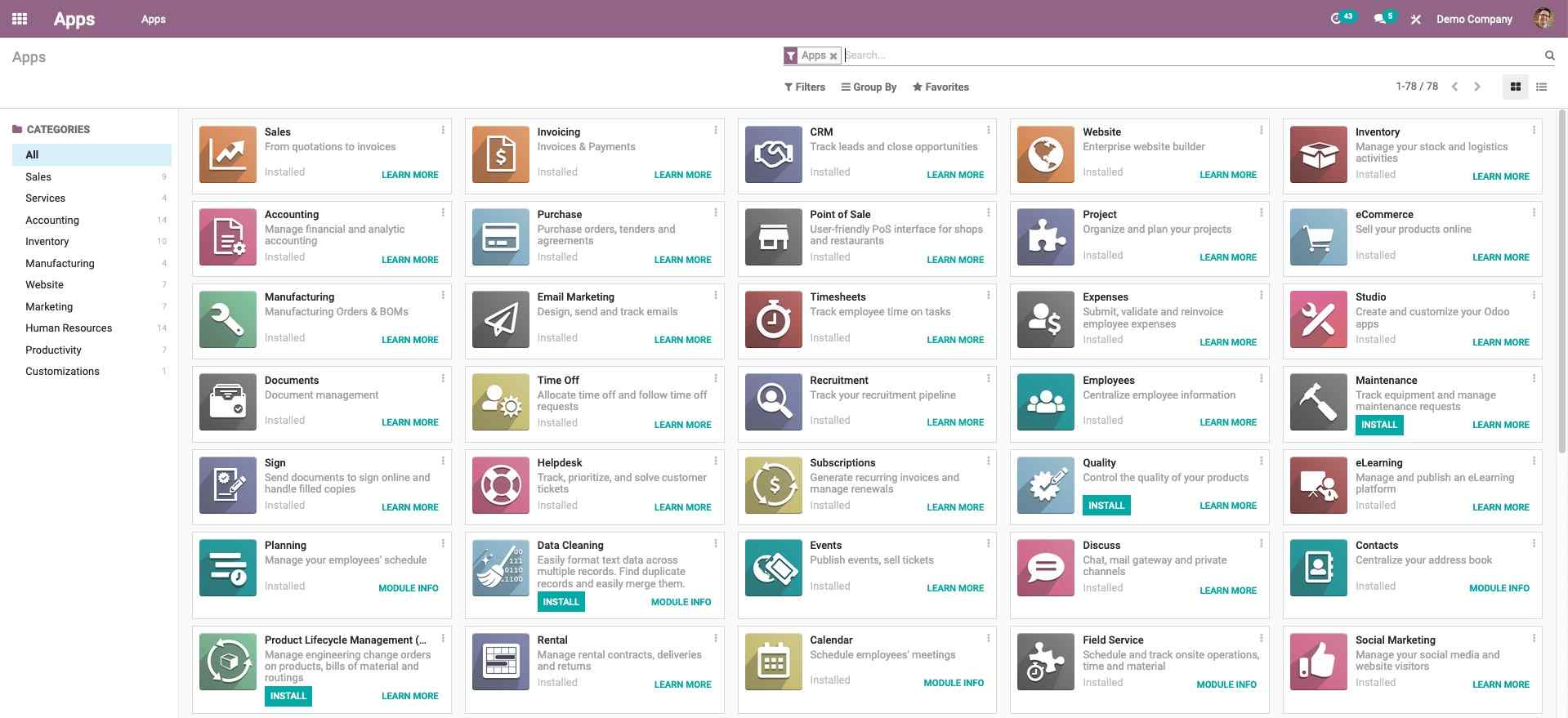
As mentioned above, Odoo provides a variety of modules so that you can easily integrate Odoo Project Management with other Odoo Apps in Odoo App Store. This results in creating strong connections between Odoo software as well as expanding the capabilities. Odoo Project Management can integrate with other Odoo Apps like Odoo CRM, Odoo Sales, Odoo Purchase and Odoo Finance seamlessly.
You should also read this article: Don't Miss Out: 7 First Class Odoo Sales Features You Need To Know
How To Use Odoo Project Management Effectively
Odoo Project Management has advanced features but you need to know how to unlock its potential. Here are basic steps to help you use Odoo Project Management correctly:
Step 1: Active
To activate Odoo Project, follow these steps:
Login to Odoo => Go to Apps => Find and install Odoo Project Management => Wait for the installation process => Go to Odoo Project Management
Step 2: Configure Odoo Project Management
To configure, open the Project app and tap Create to start a new project. Enter a project name and tap Create Project. You can customize your existing projects from the dashboard by clicking the Customize drop-down button (⋮) on your project card.
The new menu that appears has four sections:
- View: Get an overview of the project, such as Tasks, Milestones, and Project Updates. Depending on the app you have enabled, there may be more options, such as Documents. All uploaded files can be found in this menu, as well as in the Documents app, under Projects
- Reporting: Analyze project progress and profitability through graphics and statistics;
- Color: Create a colored line that appears on the left side of the card to make your project more recognizable
- Settings: You can change sections like Project Name, Task Name, Project Client, Tags used for filtering; Company responsible for the project; Project Manager; Project Start Date; Total hours allocated to that project.
In addition, you can mark a project as a Favorite, which allows you to find that project using the My Favorites filter on the Kanban view.
Step 3: Schedule Activities
You can schedule activities like calls, meetings, emails, etc for each project by clicking on the clock icon on the project. Doing so will open a list with scheduled activities and allow you to schedule new activities by clicking + Schedule an activity.
On the pop-up window, select the Activity Type, enter a Summary for that activity, a Due Date, and assign that activity to an employee.
Conclusion
Odoo Project Management is a powerful solution to manage projects as well as enhance project productivity. It has 08 key features which are essential for businesses to operate the project effectively. This software helps businesses enhance efficiency, arrange tasks, improve communication and get a comprehensive view of project progress.
If you plan to implement Odoo Project Management to optimize time and resources or need custom consultation about Odoo services, don’t hesitate to contact us! Known as one of Odoo Partners in Malaysia with vast experience, we will collaborate with businesses to kick off the best Odoo software with optimal cost and time.
