Effective project management shapes the trajectory of every business. In Malaysia, they are no exception. The 1.15 million Malaysian SMEs operating, accounting for over 97% of the nation’s business, are a boon to the economy, but also a challenge for you to improve your business’s day-to-day operations, including both internal and external activities.
Faced with a rapidly growing digital landscape and fierce competition, the tools you choose can either be a catalyst for success or a bottleneck. The challenge lies in balancing simplicity with capability. Understanding the specifics of each tool and knowing what your business really needs - both now and in the future - is the key to making a decision that lasts.
Odoo vs Trello are two prominent tools in the Malaysian market in particular, and in the ERP world in general. One thrives on integration and scalability, while the other excels on simplicity. But choosing between them requires more than just knowing their features. You need to truly understand how these tools align with your business goals.
Our blog below unpacks the key differences between Odoo vs Trello. Deep dive into the comparison of them, and after all, make the best-suited ERP decision for your Malaysian enterprise.
Comprehensive View: General Information About Odoo vs Trello
Odoo
Odoo is a powerful open source platform for managing your entire business. It consists of a modular system with dedicated applications that cater to your business’s critical resource operations, e.g. CRM, Accounting, and Manufacturing.
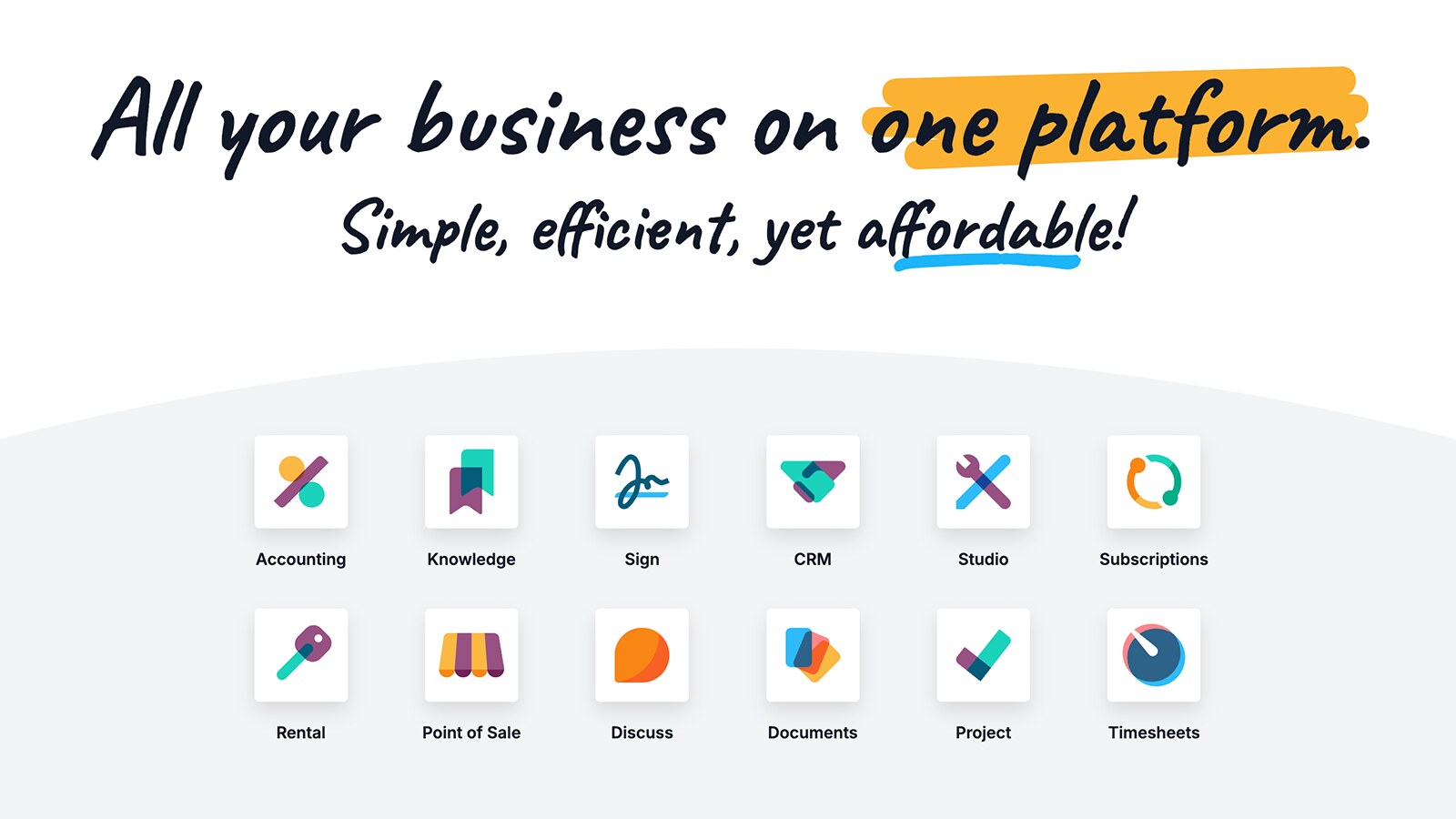
Each application integrates seamlessly to create a unified business ecosystem. Malaysian businesses benefit from Odoo’s ability to scale and adapt to a variety of industries.
Furthermore, you can also easily customize the platform to your specific needs, within a given time frame. Odoo empowers businesses to automate processes and streamline operations efficiently.
Pros | Cons |
|
|
Trello
Trello is a visual collaboration tool built to simplify task management.

Its intuitive design makes it easy for companies of all sizes, from startups to global growth. Featuring drag-and-drop boards, Trello makes project management a flexible and creative process. It also integrates with tools like Google Drive, Slack, and Jira, just allowing teams to centralize their work and communication.
Malaysian businesses use Trello to quickly streamline workflows, track progress, and improve employee collaboration with ease.
Pros | Cons |
|
|
You should also read this article: Odoo vs SAP: Choosing the Perfect Match for Your Growth Journey in Malaysia
Detailed Comparison of Odoo vs Trello: All You Need To Know
Pricing
Odoo
Odoo’s pricing structure is designed with different plans to meet different business needs and scale of operations.
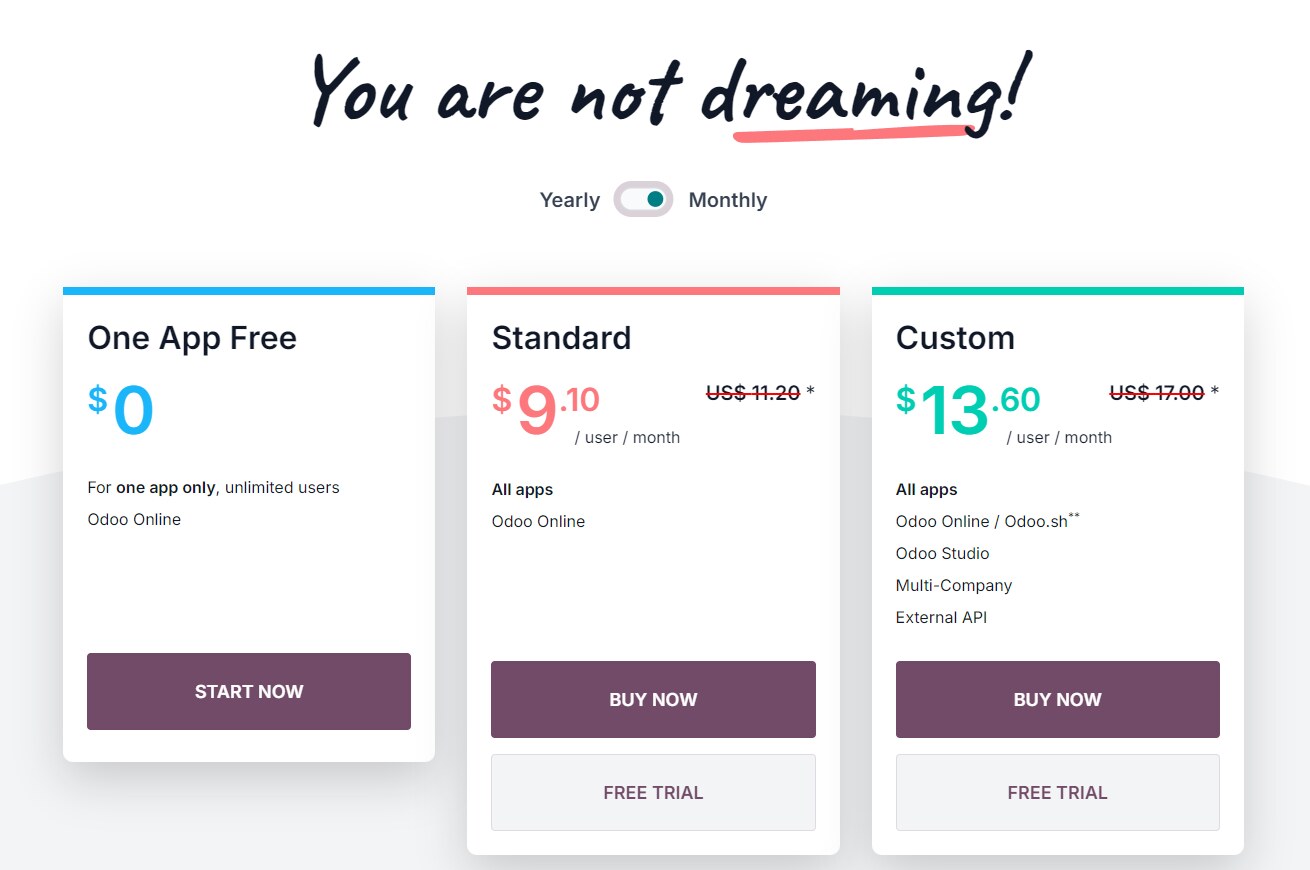
- One App Free plan: provides users with unlimited access to a single app at no cost. This plan is ideal for startups or enterprises with focused requirements, offering a no-commitment entry into the platform.
- Standard plan: priced at $9.10/user/month. It delivers the complete Odoo suite of apps. This plan helps businesses implement seamless processes across departments with different tasks such as sales, CRM, and inventory. The Standard plan also includes Odoo Online, a cloud hosting service, eliminating the need to invest in infrastructure for a third party.
- Custom plan: priced at $13.60/user/month. This plan introduces more advanced features than the Standard plan, including access to Odoo Studio for app customization, multi-company support, and easy use of external APIs. It is targeted at businesses that require custom-designed workflows and operations that span multiple entities.
Odoo also has a free open source version for businesses that can manage their hosting services. It offers unparalleled flexibility and cost-effectiveness, making organizations and businesses with technical expertise more confident about their operational journey when integrated with ERP.
According to our team of experts, Odoo’s pricing model reduces the overall cost by integrating functionalities typically requiring multiple standalone tools. This approach is extremely beneficial for businesses looking for efficient operations and scaling.
Trello
Trello uses a simple pricing structure designed specifically for project management.
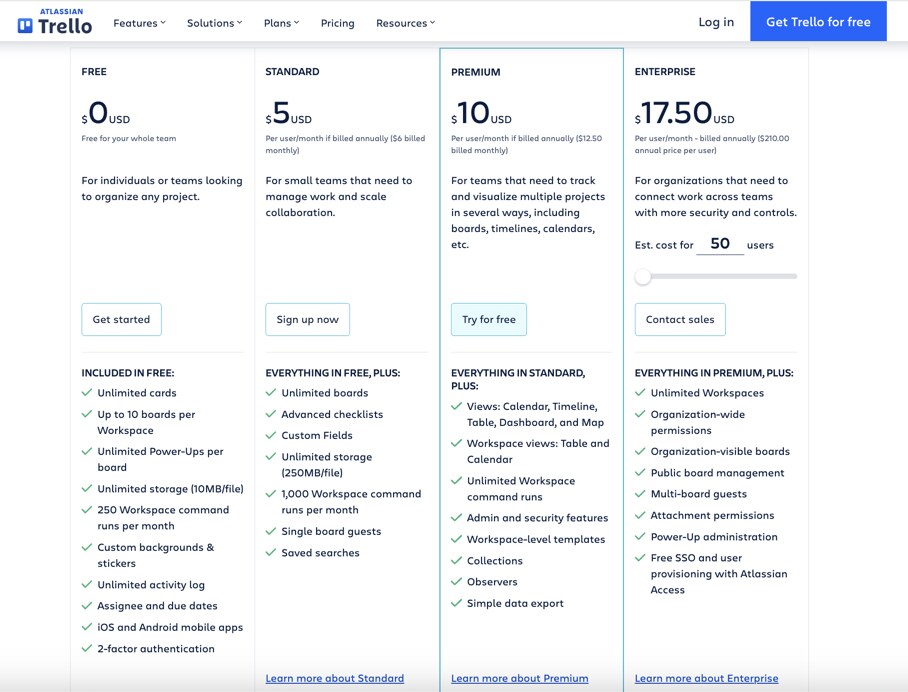
- Free plan: supports unlimited cards and up to 10 boards per Workspace. This plan includes basic features like checklists, due dates, and integrations but is limited in scope. It is suitable for individuals or small teams taking the first steps of task organization.
- Standard plan: costs $5/user/month. It removes the board limits and introduces some more advanced features like custom fields and enhanced checklists. This is ideal for small teams handling moderate workloads, but of course, it offers limited visualization options.
- Premium plan: priced at $10/user/month. This plan expands the capabilities with multiple project views and management modes like Calendar, Dashboard, and Timeline. The Premium plan is for teams/units that want to both visualize overall progress and optimize workflow.
- Enterprise plan: starting at $17.50/user/month. The Enterprise plan is for larger organizations. It includes unlimited Workspaces, advanced admin controls, and features for cross-team collaboration. However, its 50-user minimum may be prohibitive for smaller teams/companies who want to try it out.
Trello offers a very cost-effective solution for project management, but its functionality is still focused on task management. This package lacks the scope to support full-scale business operations.
Verdict
Odoo stands out when it comes to pricing, owning the crown in this round. Its ability to consolidate business functions under a single platform offers better value over time, especially as your Malaysian business tends to expand and grow.
Core Functions
Odoo
Odoo has always stood out as a fully integrated ERP system with multiple modules designed to address multiple business needs at once. Combining the functionality of multiple departments, it reduces the need for separate software and provides a comprehensive solution for business management.
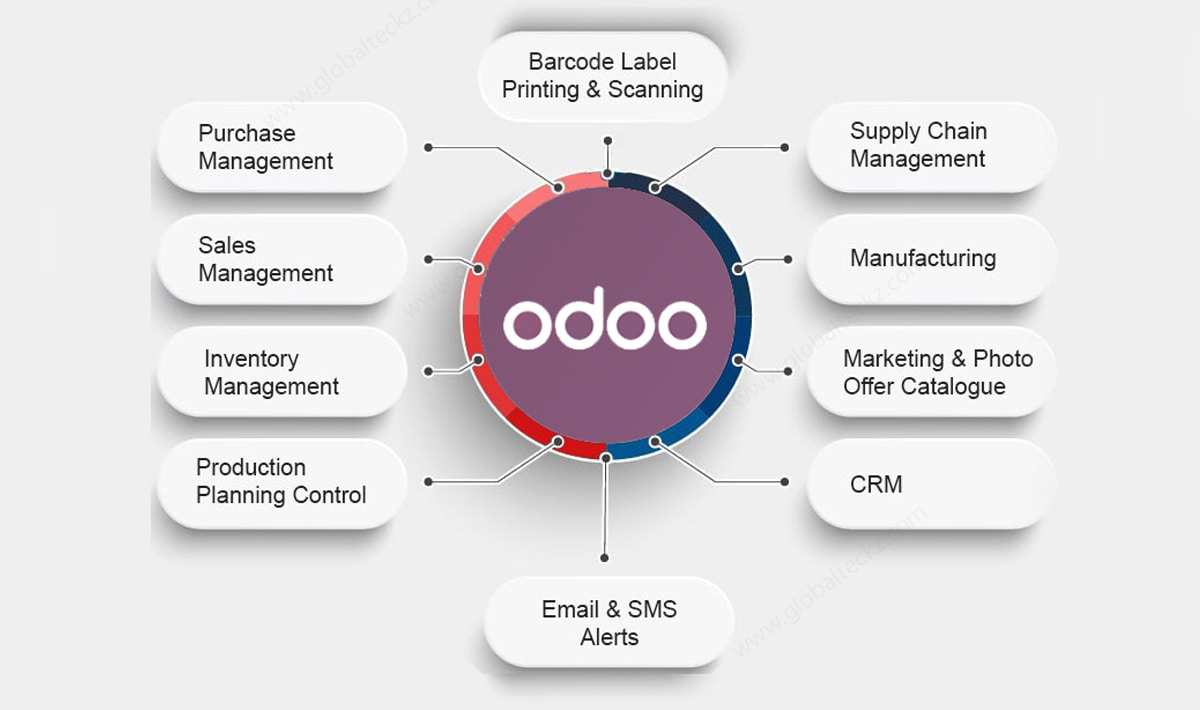
- Enterprise Resource Planning (ERP): Odoo consolidates business processes into one and only one system. Odoo ERP integrates departments like sales, HR, marketing, inventory, manufacturing, and finance.
- Customer Relationship Management (CRM): Odoo’s CRM module is highly customizable, allowing businesses to track leads, closely monitor sales processes, and automate customer interactions. It also integrates strongly with marketing and sales functions.
- Accounting: Odoo has a powerful accounting module. It includes specialized features for industry-specific personnel such as automated invoicing, financial reporting, tax calculations, and bank reconciliation. Real-time financial tracking and multi-currency support are key features.
- Inventory management: With Odoo, inventory management is detailed with real-time inventory tracking, barcode integration, and automatic replenishment. With the latest versions like Odoo 18, this ERP system also supports advanced multi-warehouse and logistics configurations.
- Manufacturing: Odoo’s manufacturing module is considered to be extremely comprehensive, including key features like Bill of Materials (BOM), production planning, work order management, and resource allocation. It also integrates quality control and reporting tools.
- Project management: Project management includes planning, progress tracking, time management, and task assignment tools. Gantt charts, Kanban views, and milestone tracking are supported to streamline decision making and project workflow.
- E-commerce: Odoo’s e-commerce platform is integrated with the backend, providing product catalog management, online payment processing, inventory synchronization, and customer experience personalization.
- Human Resources (HR): The HR module from Odoo supports key categories throughout the training and human resource management process, including employee records management, payroll processing, recruitment, leave management, and performance evaluation.
- Marketing automation: Odoo’s marketing suite automates most important operations such as creating email campaigns, generating leads, and accurately defining customer segments. Using Odoo, your business is also fully capable of A/B testing and analytics for campaign performance.
- Reporting and analytics: Odoo includes customizable real-time dashboards and advanced business intelligence (BI) tools for in-depth reporting across all functions.
Trello
Trello has always been known as a project management and collaboration tool, known for its simplicity and visual organization. Trello uses boards, lists, and cards to help teams manage tasks and workflows in a more organized and efficient way. While it doesn’t offer as many built-in features as Odoo, it is still great at streamlining project management and team collaboration.
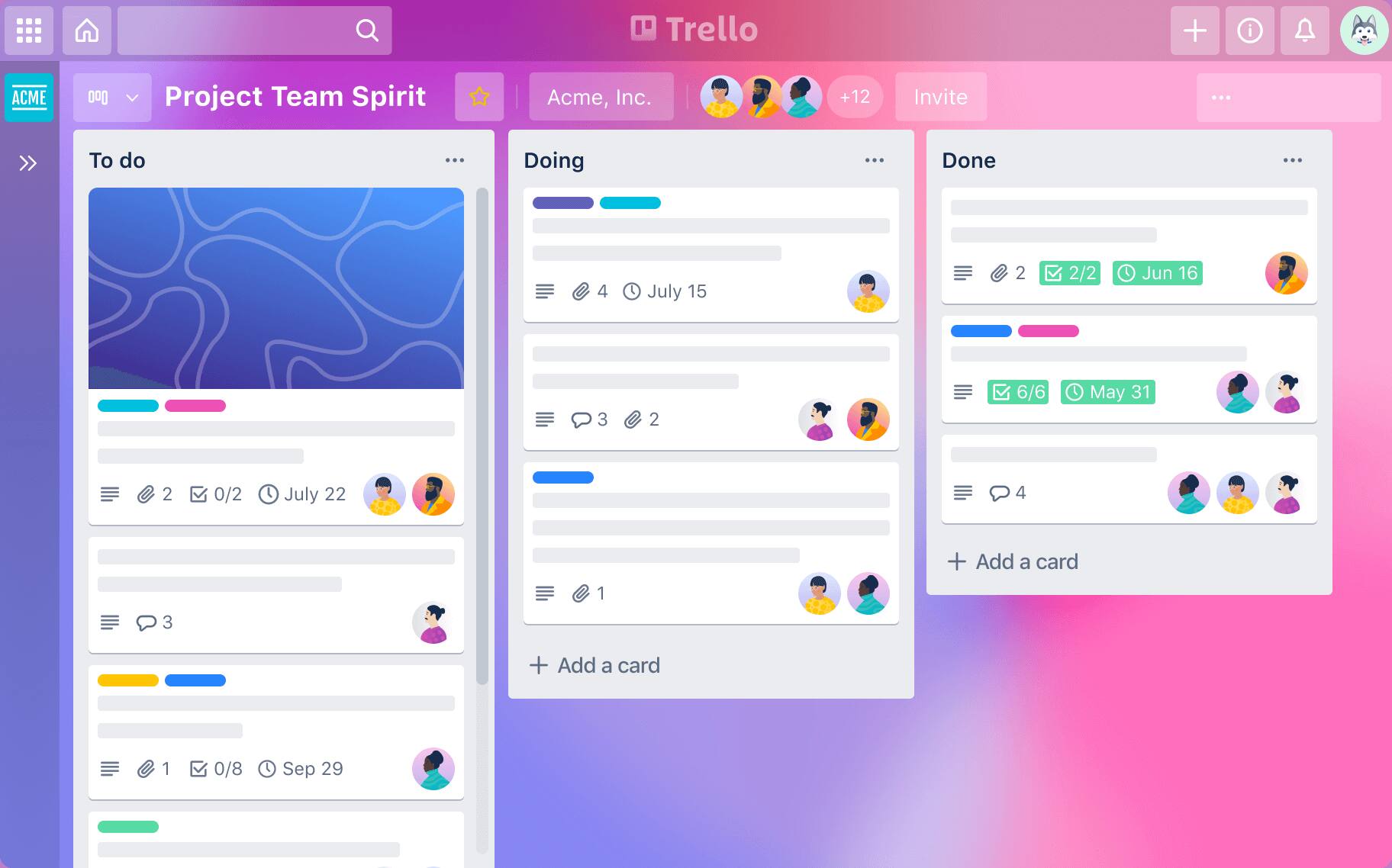
- Task management: Trello basically organizes tasks using boards, lists, and cards. Each task (card) contains details like due dates, file attachments, labels, and checklists.
- Team collaboration: Trello promotes team collaboration through shared boards that update in real time. Team members can easily comment on cards, attach files, and mention others for notifications.
- Progress tracking: Trello allows users to track the progress of each task in a highly visual way, using lists that represent various stages of completion. The Kanban-style interface makes it easier than ever to move tasks between stages.
- Customizable workflows: This tool supports quick customization of workflows with the flexibility of using lists and cards. Users can create templates for projects and workflows according to their needs and management rules, simplifying recurring tasks.
- Automation: Trello offers “Butler,” which automates repetitive tasks such as moving cards, sending notifications, and creating new tasks based on triggers. Manual time and effort are significantly reduced, which also means you have the opportunity to focus on tasks that require more brainpower.
- Mobile app and cross-platform access: Trello includes mobile apps and browser extensions, allowing teams to manage tasks from anywhere. This cloud-based platform fully meets the need to update information and project progress no matter where you are and what device you are using.
- Templates and pre-set boards: This tool is designed with many different templates such as project management, marketing campaigns, product launches, and more, simplifying the setup process for new users.
Verdict
Odoo continues to have the edge when it comes to core functions between Odoo vs Trello. Integrating project management with CRM, planning, inventory, and other essential functions in one and only system makes Odoo a great choice for companies looking for a comprehensive and easily scalable solution.
Customization
Odoo
Odoo boasts extensive customization capabilities, making it highly adaptable for diverse business needs. Its modular design enables businesses to activate or deactivate functions based on operational requirements without unnecessary complexity. Workflows can be adjusted, fields modified, and layouts personalized, allowing businesses to create processes that perfectly match their goals at any given time, for any given task.
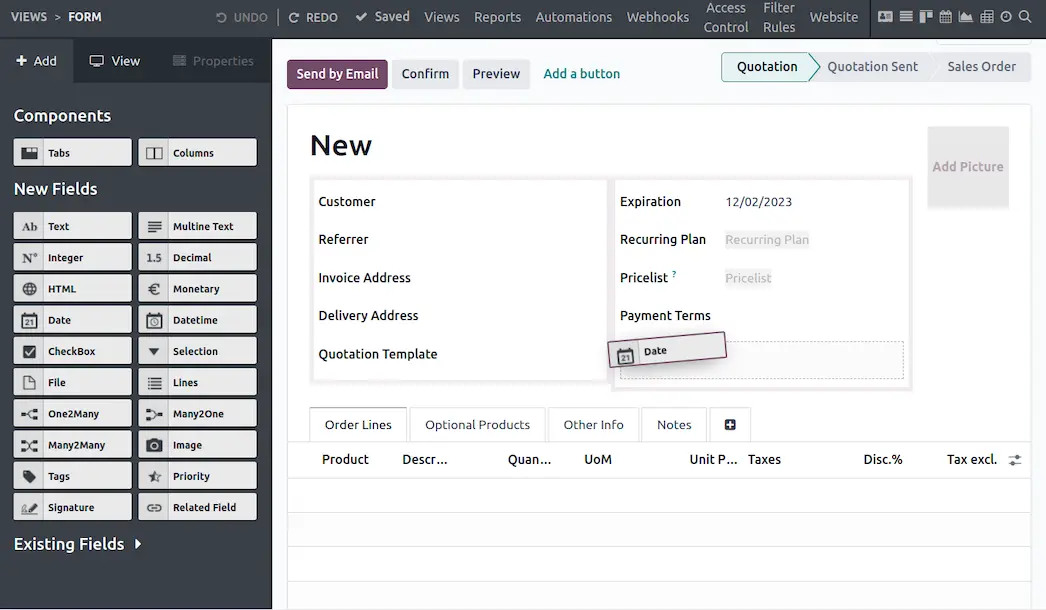
What’s more, one of Odoo’s biggest differentiators is its open-source platform, which empowers businesses to go beyond standard configurations. Developers can modify existing modules or create completely new ones to address industry-specific challenges or integrate proprietary tools.
In addition, the built-in report builder adds another layer of customization, allowing for tailor-made documents, dashboards, and analytics that reflect a company’s branding or compliance needs. With Odoo, businesses of all sizes get a growing system that can be easily tailored to meet the needs and conditions of each stage of development.
Trello
Trello focuses on being intuitive and simple, offering more limited customization options than ERP systems like Odoo. Tools for adjusting boards, lists, and cards to organize tasks are available on Trello, however, it lacks deeper configuration capabilities.
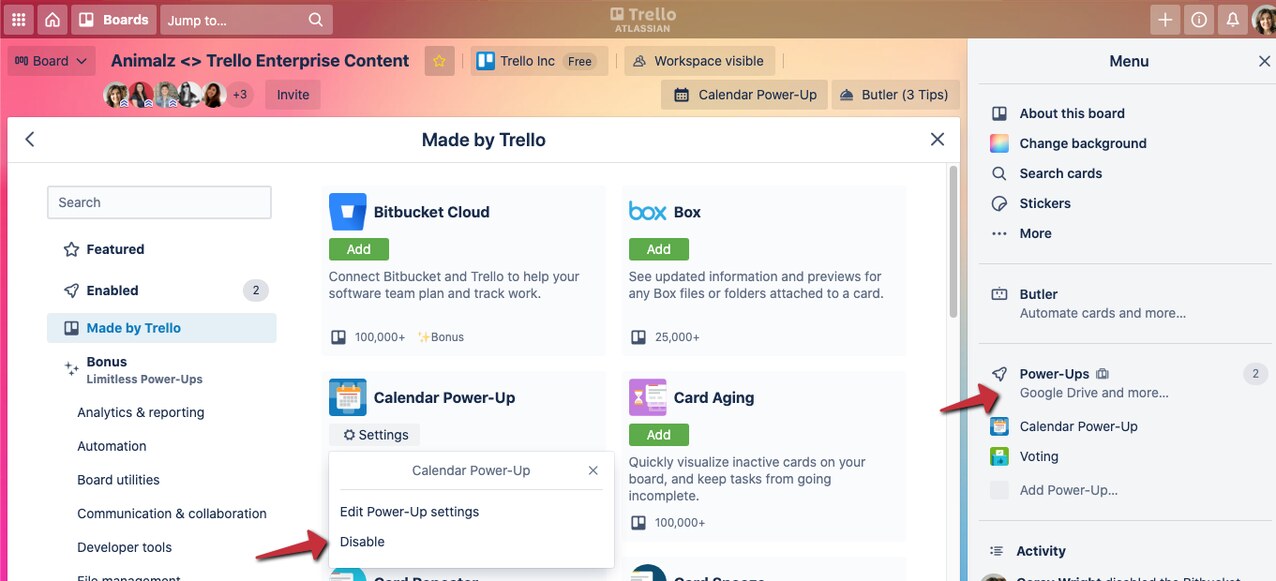
Of course, some simple tasks to customize Odoo are still available for this tool, such as personalizing boards by adjusting categories, creating unique workflows, and defining custom labels and tags for better segmentation.
But the lack of module-level customization and limited integration with third-party applications make Trello less capable of handling requests like custom analytics or implementing industry-specific requirements. For example, a growing small digital marketing agency in Malaysia had been using Trello for two years. But as the company grew, it struggled to integrate Trello with financial software for invoicing or CRM tools to manage its growing client base. This limitation forced businesses to rely on additional systems, leading to fragmented workflows and reduced efficiency in scaling operations.
Verdict
Odoo outperforms Trello, in this round when comparing customization level of Odoo vs Trello, with its modularity, adaptability, and open-source capabilities. Odoo’s flexibility supports both specific needs and scalability, making it a long-term choice for Malaysian businesses to thrive.
Integration
Odoo
Odoo has always been known for its seamless integration between core functions such as inventory, sales, accounting, HR, and Odoo CRM. These built-in integrations facilitate a unified data flow, eliminate silos, and provide a 360-degree view of business operations. For example, in a Malaysian manufacturing company, Odoo can integrate inventory management with procurement and sales at the same time.
This synchronization in a single system allows for real-time inventory updates when sales occur or materials are ordered, improving efficiency and decision-making.
Odoo also easily integrates with external tools and platforms, such as payment gateways, e-commerce websites, and shipping providers. Malaysian e-commerce businesses using the Shopify Plus platform can integrate Odoo to manage orders, logistics, and finances from a centralized system. Its API support and 3rd-party apps further expand its integration capabilities, making it a strong choice for businesses looking to streamline their workflows.
Trello
Trello's integrations focus on enhancing its project management framework through external connections. Known as Power-Ups, these integrations allow users to link Trello with tools like Slack, Google Drive, and Jira. You can choose Trello to manage campaigns, while also integrating it with Google Calendar to schedule projects or with Slack for easy team communication. These integrations provide the flexibility to coordinate tasks in a streamlined interface.
However, Trello's integrations focus on task-level functionality and collaboration. It lacks integrations for business-critical systems like ERP, accounting, or supply chain management. For businesses that require deeper integrations, Trello often requires additional tools.
The simplicity makes Trello an ideal choice for small teams or businesses that only need to focus on small projects in a short period of time, but limits its suitability for complex and cross-functional needs.
Verdict
In this round between Odoo vs Trello, Odoo continues to emerge as the winner thanks to its ability to integrate diverse business functions and external platforms into one unified system.
Deployment
Odoo
Odoo represents exceptional flexibility in deployment, catering to the needs of businesses with different technological and operational needs. It supports both cloud-based and on-premises deployment models.
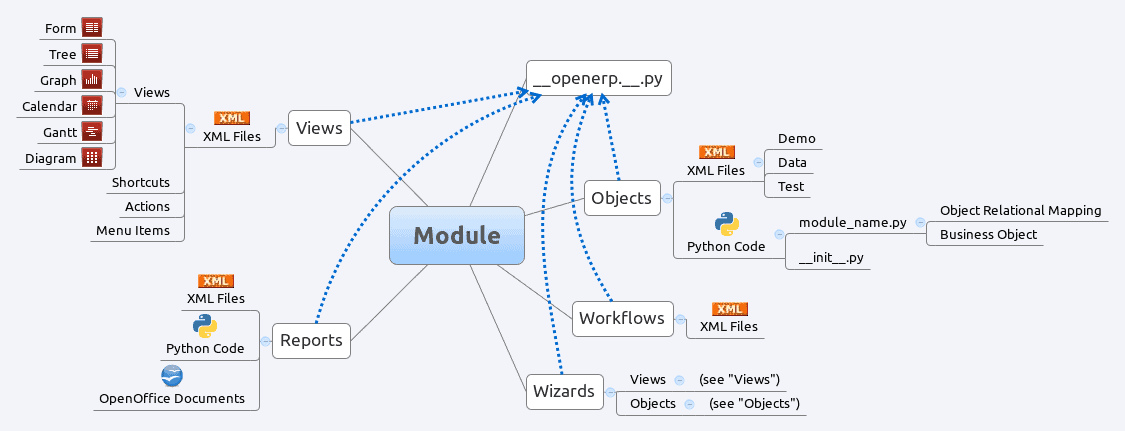
So, if you are a business owner who prioritizes control over your data, especially in highly regulated industries like finance or healthcare in Malaysia, Odoo’s on-premises option is ideal. It allows full access to the server infrastructure, deploying on-premises to maintain tight control over customer data without the need for third-party involvement.,
In addition, Odoo’s cloud-based model also offers accessibility and scalability, appealing to growing businesses with distributed teams. Startups in Malaysia can consider Odoo’s SaaS option as a worthy decision because it is easy to set up and has automatic updates. Furthermore, Odoo’s mobile app functionality supports Android, iPhone, and iPad.
The wide range of deployment methods allows Odoo to efficiently and effectively meet the needs of businesses from small to big, and of course, including large enterprises.
Trello
Trello simplifies the deployment process with its exclusively cloud-based approach. Users can access Trello from any web browser without extensive installation or technical setup.
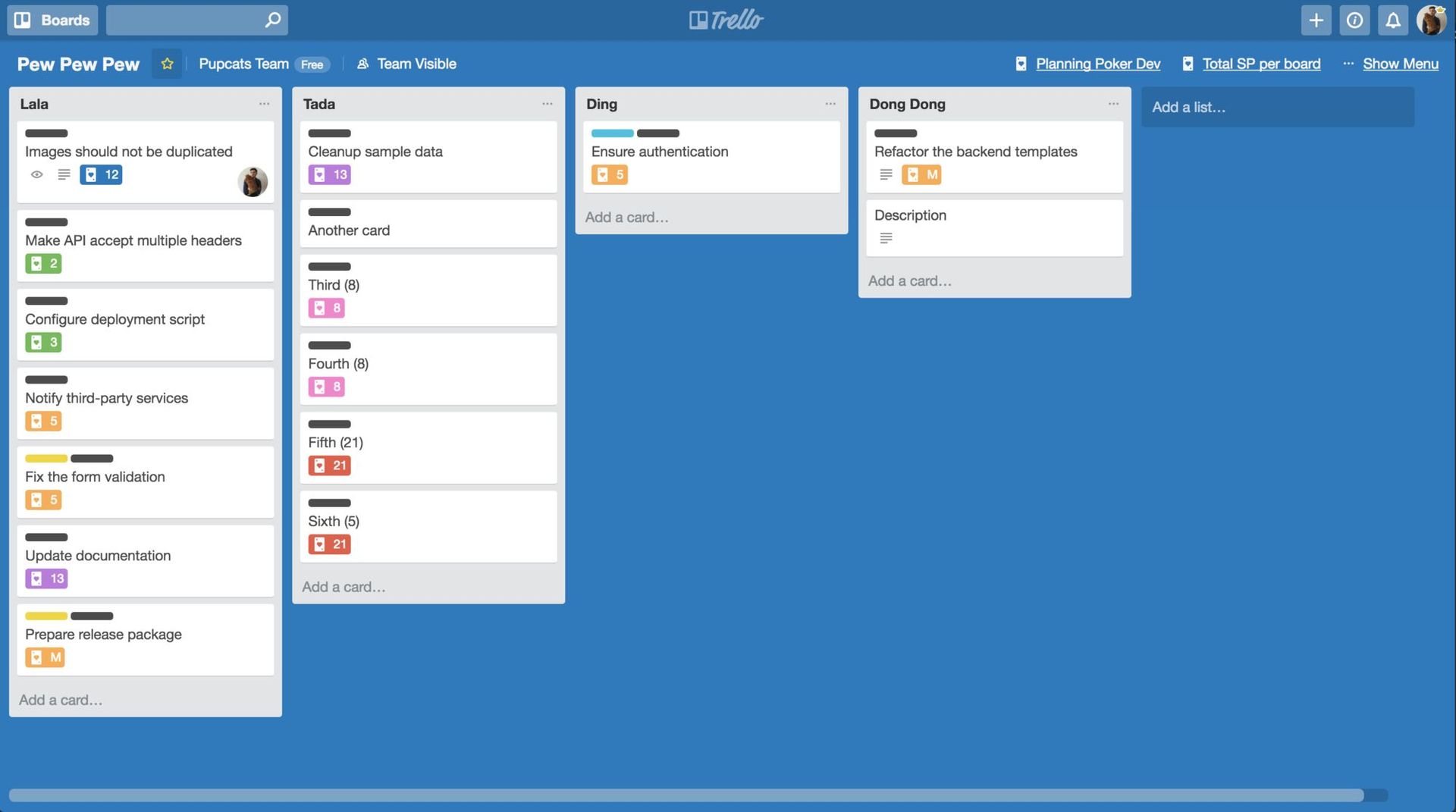
This approach is suitable for businesses that prioritize ease of use and speed of getting familiar with the platform. A freelance design firm in Penang was able to quickly set up Trello to organize projects and collaborate with remote clients in a snap, with very little setup time.
Trello also supports desktop applications for Mac and Windows, as well as mobile applications for Android and iOS. These features allow for seamless use across multiple mobile devices at the same time - which is especially important for teams with dynamic work environments.
However, relying on a cloud environment can pose challenges if your business needs advanced security or compliance features. This limitation makes it less attractive for industries with complex IT and operational requirements.
Verdict
A comparison table about the deployment is created after all the analysis:
Feature | Odoo | Trello |
Cloud, SaaS, Web-Based | ✅ | ✅ |
Desktop - Mac + Windows | ✅ | ✅ |
On-Premises - Windows + Linux | ✅ | ❌ |
Mobile - Android, iPhone, iPad | ✅ | ✅ |
Ease of Use
Odoo
Odoo offers a wide range of features designed for businesses of all sizes, making it a powerful tool. However, the presence of multiple functions in the same system makes it quite difficult to get started. Each module has its own workflow, which can require significant time to learn and implement. Specific modules such as accounting, inventory, and CRM all have quite complex setups.
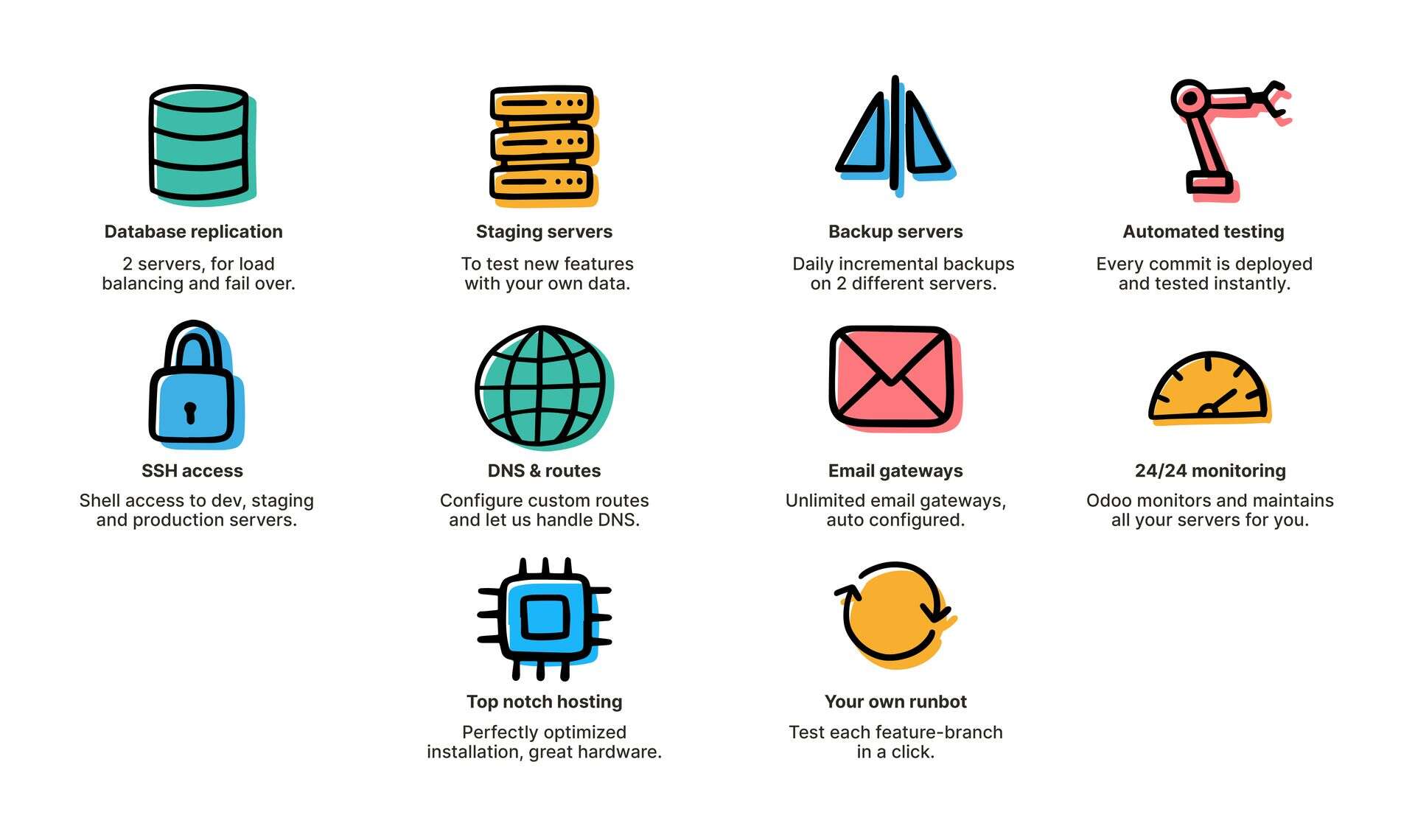
In addition, despite its customizable interface, its advanced functions often require a higher level of understanding. It is not uncommon for businesses to rely on Odoo's support team or even third-party consultants to guide them through the implementation phase.
Odoo's rather specific learning curve and research time requirements are a result of its depth and flexibility. This can be both an advantage and a challenge depending on the experience of your team.
Trello
Trello is designed with simplicity in mind. Its user interface is simple, with core functionality revolving around creating boards for different projects, which are then populated with lists and cards. These cards can represent tasks or deliverables, and can be moved across columns to track progress. Drag-and-drop functionality allows users to quickly update the status of tasks, making project management a smooth and intuitive experience.
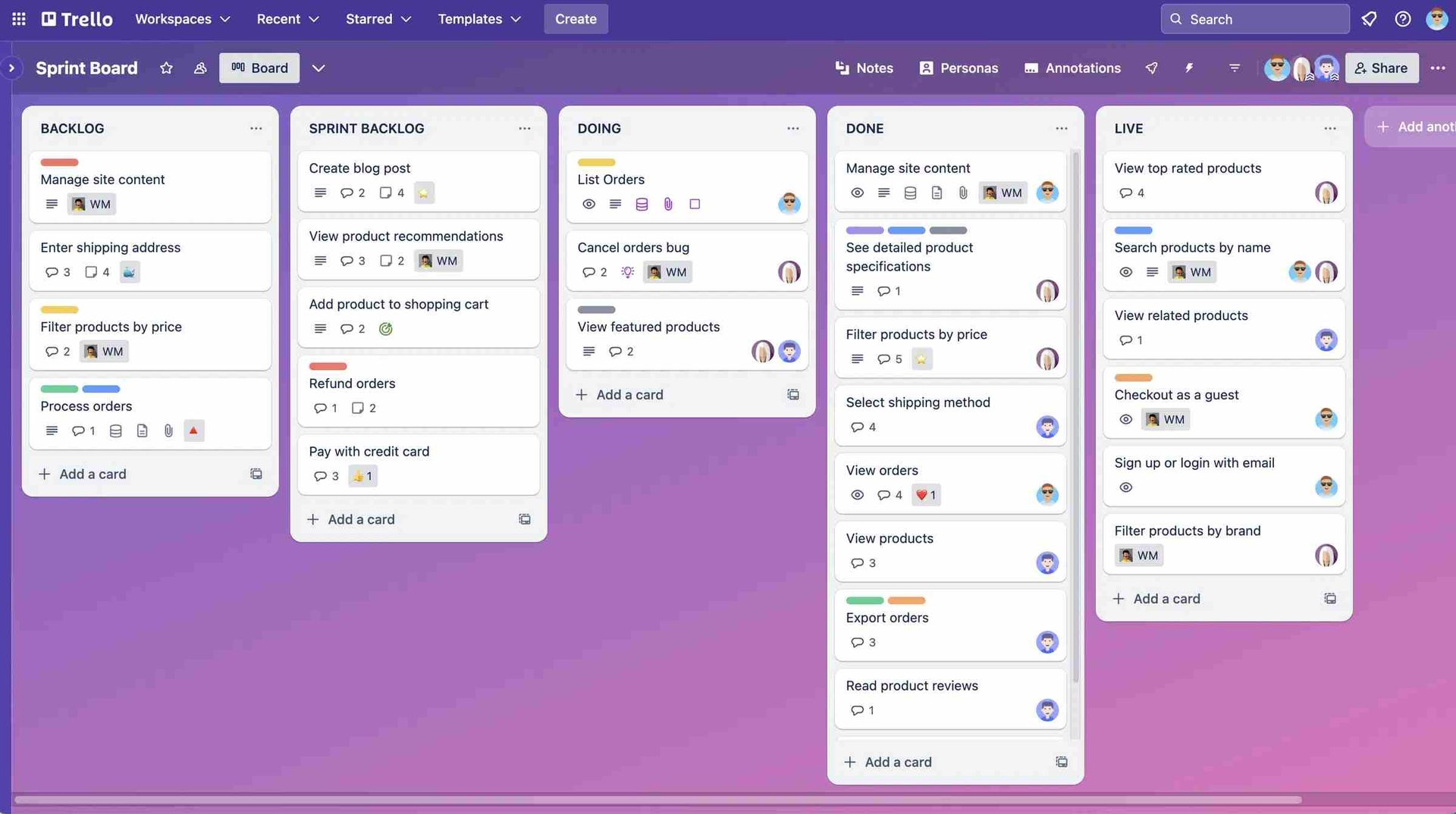
In addition, the platform is almost entirely web-based, meaning teams can access and use the interface from anywhere without the need to install complex software. Board customization with labels, filters, and due dates is intuitive, and integrations with tools like Slack, Google Drive, and Dropbox make it easy to connect everything. Teams can go from creating tasks to completing projects in minutes.
Verdict
Trello excels in ease of use, offering a user-friendly interface and a quick learning curve. Its simple, visual approach makes it accessible to teams of all sizes, regardless of their technical expertise.
Training and Support
Odoo
Odoo offers a variety of support options designed to support businesses at every stage of deployment and usage.

- Support channels: Odoo offers multiple support channels, including email, helpdesk, phone support, and chat, to address different user needs.
- Knowledge base: Odoo’s knowledge base is comprehensive, containing a variety of guides, troubleshooting tips, and in-depth articles.
- Community forum: Users can engage with the Odoo community through forums, where they can seek advice and share experiences with other users.
- Live online sessions & webinars: Odoo hosts live online sessions and webinars that allow users to learn directly from Odoo experts and get real-time support.
- In-person training: For more complex implementations, Odoo offers in-person training to give users a hands-on, personalized experience.
- Documentation & videos: Odoo’s extensive documentation and video tutorials offer self-paced learning, catering to users at all skill levels.
Trello
Trello, while primarily a project management tool, offers a straightforward support system that focuses on addressing user concerns related to task management and board organization. Its resources are easy to access, but they are more limited when compared to more complex platforms like Odoo.
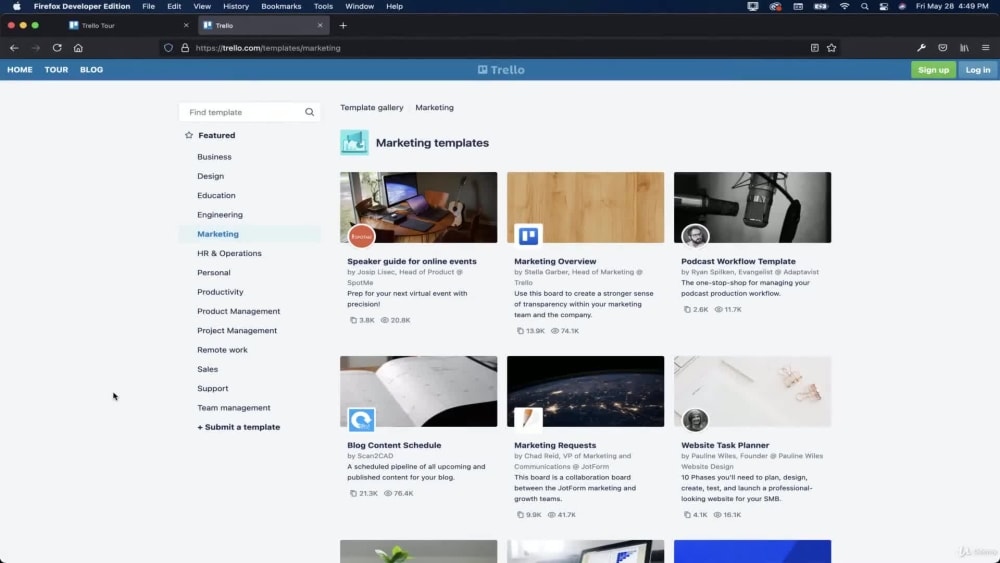
- Support channels: Trello offers email and helpdesk support for users to resolve issues and get assistance with the platform.
- Knowledge base: Trello's knowledge base is filled with helpful articles and troubleshooting tips, though less extensive than Odoo's.
- Community forum: Trello has an active community forum where users can seek advice and share solutions to common challenges.
- Chat support: Chat support is available but may be limited to specific user tiers, and response times can vary.
- Live online sessions & webinars: Trello has live online sessions and webinars mainly focused on introducing new features and optimizing platform use.
- Documentation & videos: Trello provides basic documentation and video tutorials that guide users through platform features and best practices.
Verdict
Odoo continues to be the winner when comparing Odoo vs Trello about training and support. Odoo provides a wider range of support options, including in-person training and a more robust knowledge base. It’s the better choice for businesses needing in-depth and hands-on support.
Comparison Table Between Odoo vs Trello: Which Is Better For You?
Criteria | Odoo | Trello | Winner |
Pricing | Offers flexible pricing plans based on the number of users and selected modules. | Features a straightforward pricing model with free and paid tiers, catering to small teams and larger organizations. | Odoo |
Core Functions | Provides comprehensive business management tools, including CRM, ERP, and HR modules. | Focused on project management, offering boards, lists, and cards for task organization. | Odoo |
Customization | Allows deep customization of modules, workflows, and reports to fit business-specific needs. | Customizable boards and integrations, but limited in altering core functionalities. | Odoo |
Integration | Seamlessly integrates with internal modules and external platforms like payment gateways and shipping services. | Connects with external tools like Slack, Google Drive, and calendars but lacks internal module integration. | Odoo |
Deployment | Supports cloud-based and on-premises deployment, offering flexibility for diverse business setups. | Exclusively cloud-based, simplifying access and collaboration without infrastructure management. | Odoo |
Ease of Use | Requires a learning curve due to its advanced functionalities but offers extensive training resources. | Simple and intuitive interface suitable for immediate use with minimal training. | Trello |
Training and Support | Provides in-depth documentation, live training, and multiple support channels, including phone and chat. | Offers basic documentation, live webinars, and email support, focusing on quick issue resolution. | Odoo |
You should choose Odoo if …
- You require a holistic enterprise solution: Odoo acts as a unified and comprehensive platform. The complete Odoo solution suite for all your business resource operations helps you achieve operational excellence and is simpler than ever.
- Customization is your strategic need: For businesses with tailored workflows or industry-specific specifications, Odoo's high level of customization allows for detailed adjustments to modules, workflows, and reporting structures.
- Integration across complex systems is critical: Odoo's ability to unify diverse operations under one roof ensures seamless data exchange across departments. This solution is designed for businesses that want to break down silos and optimize operational efficiency.
- Deployment options are non-negotiable: Whether your Malaysian business requires the high security of on-premise deployment or the flexibility of cloud-based solutions, Odoo offers both to suit different IT strategies.
- Scalability is part of your growth plan: Odoo’s modular architecture allows businesses to scale their operations naturally, introducing new features or modules as they grow without disrupting the existing ecosystem.
- You prioritize comprehensive training and expert support: Odoo offers extensive training programs, webinars, detailed documentation, and expert support channels to ensure users can maximize their potential and operate on the platform at every stage.
You should choose Trello if …
- You value simplicity in project management: Trello is designed specifically for teams looking for a simple, visual project management tool to organize tasks with an easy-to-view, board-like interface that doesn't require a steep learning curve.
- Task-level organization is your primary focus: For businesses managing detailed workflows, Trello's features - such as drag-and-drop task organization, customizable labels, and actionable checklists - excel in streamlining task management.
- A fully cloud-based solution is preferred: Designed for ease of access and optimized collaboration, Trello's cloud-based framework ensures team members can track progress and contribute ideas anytime, anywhere, without infrastructure constraints.
- Ease of setup is paramount: Trello's simplicity allows businesses to deploy and use the platform quickly, reducing setup time and eliminating the need for extensive technical expertise.
- Cost efficiency is a key consideration: For small teams or startups operating on a limited budget, Trello's affordable free and premium plans offer reasonable functionality at a minimal cost for a team collaboration tool.
Final Thoughts
In conclusion, selecting between Odoo vs Trello hinges on the specific operational demands and scalability goals of your business. Odoo delivers unparalleled versatility and integration across diverse modules, positioning it as the optimal choice for enterprises seeking a unified ERP solution. Conversely, Trello excels in simplicity and visual task management, catering effectively to teams prioritizing streamlined workflows and collaborative efficiency.
Don’t hesitate to contact us if you need custom consultation whether you should choose Odoo vs Trello for your business at this time.
