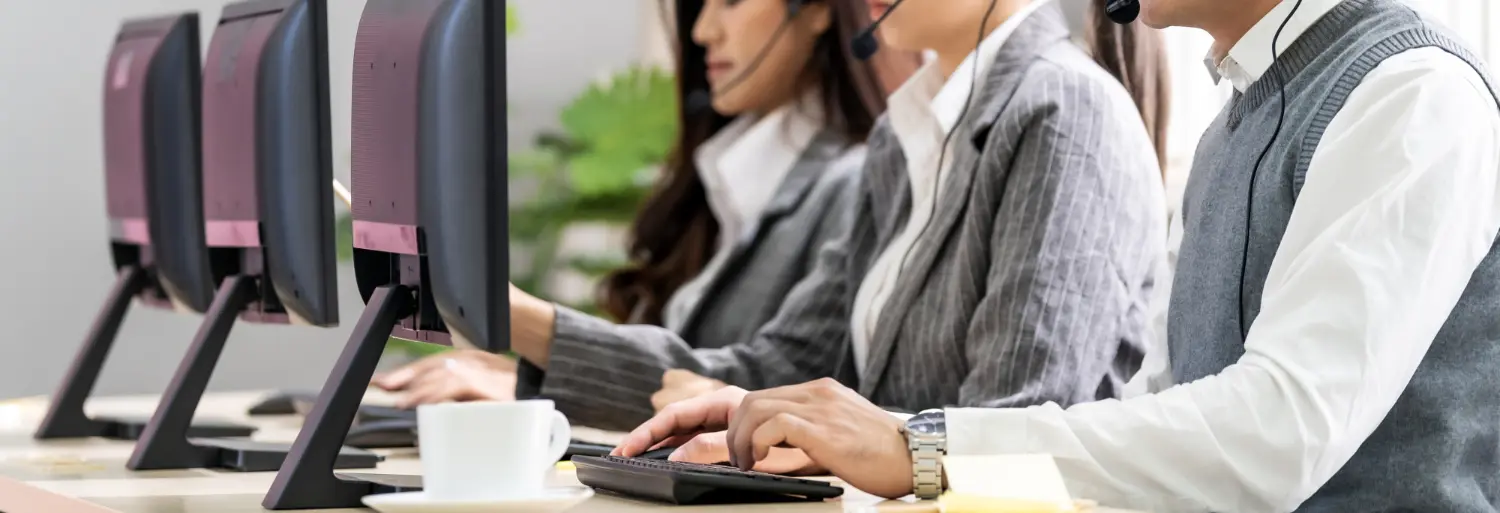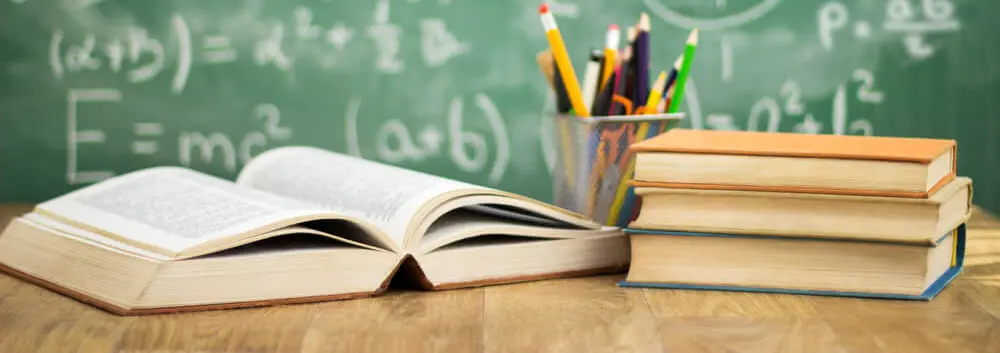Many businesses are looking for a solution to offer visibility into the complete inventory and manage supply chain fulfillment operations without hassle. However, they may face difficulty with diverse softwares in the market. Odoo is a modular open-source ERP software which has different modules, including Inventory module. Odoo warehouse management (WMS) allows you to respond quickly to all the fulfillment requirements.
In this article, we will give you information about a comprehensive understanding of Odoo warehouse management including warehouse vs locations, features, benefits and how WMS work.

Difference between Odoo Warehouse Management and Locations
In Odoo warehouse management, there are two definitions you need to know, including warehouse and location. While a warehouse is the actual building or place in which your items are stocked, location is a specific space within your warehouse. You can build multiple warehouses and rotate them flexibly. In contrast, it is not able to link one location to multiple warehouses. You can divide into many locations within one warehouse. There are three types of locations, including:

- Physical Locations means internal locations within your warehouses.
- Partner Locations are within a customer and/or vendor’s warehouse
- Virtual Locations are locations that do not exist but products can be placed there when they are not in stock (or anymore).
Features of Odoo Warehouse Management
Odoo is an open-source ERP software with user-friendly interface. Odoo warehouse management system is designed for both businesses from SMEs to large enterprises to manage their inventory and stock. Odoo WMS has advanced features and capabilities, including:

Real-time Tracking and Visibility
Odoo warehouse management system allows businesses to track data in real time. You can track inventory levels, product movements, and inventory locations accurately. Instead of manual management, WMS continuously updates data and returns display results in real time. This enables timely decision making, minimizing the risk of stockouts, over-inventory and related financial loss.
Multi-Warehouse Management
It is relatively difficult for businesses to manage multiple warehouses with multiple locations within these warehouses. However, with Odoo, you can mitigate the issue with advanced functionalities. WSM businesses can classify goods and label the physical location where the company's items are stored, which aims to move between multiple warehouses to manage and distribute goods efficiently, reducing variation through centralized control.
Barcode Integration
Odoo provides a module to handle barcode operations, seamlessly integrated with the Odoo Inventory module, which aims to simplify both internal and external inventory tasks. Each product is assigned a barcode so that businesses can effectively manage all warehouse-related activities in an organized manner. Furthermore, activities such as inventory adjustments, inventory operations and bulk transfers in the warehouse, ect... will take place accurately and according to the process. Making sure everything is logged and automatically updated.
Automated Reordering
Don't worry when you reorder your inventory you will have to reset from the beginning. Leveraging WMS is to set reorder rules for a product, it will automatically order more stock. This means that orders are fulfilled automatically when the number of products on hand drops below a certain level. Of course, you will receive notice of your order quantity. Therefore, during operation, you should install the Inventory module so that it works smoothly.
Routings
With Odoo warehouse management, you can set up how products move through the supply chain using Routes, including Push and Pull Rules. In the first step of setup, if you configure everything correctly, the WMS can automatically create transfers based on the push/pull rules set up. The products have been assigned barcodes and numbers so the rotation can avoid unexpected mistakes.
Integration with Other Odoo Apps
Odoo has diverse modules in the Odoo ecosystem, which allows you to seamlessly integrate between different business functions. Odoo warehouse management system integrates easily with other Odoo applications such as Sales, Purchasing and Manufacturing. As a result, it is convenient for you to manage many activities on a single platform.
Customizable Reporting and Analytics
Not only does it provide reporting and analytics features, Odoo also allows businesses to customize it. You can easily adjust fonts, colors, logos, etc. In addition, businesses are able to create in-depth reports on inventory performance, sales trends and other important metrics.
Benefits of Odoo Warehouse Management
Odoo WMS has several features, which support businesses in managing inventory and stock more effectively. Let’s browse several advantages of WMS in warehouse operations:

Establish and Analyze Locations
With Odoo WMS, you can categorize and assign products to various locations such as physical, partner and virtual locations as mentioned above, which aims to create a structured warehouse organization. This systematic arrangement helps businesses identify and manage the quantity of goods more effectively. A warehouse diagram allows for extensive analysis of warehouse operations and provides useful insights into warehouse management.
Enhance Product Management and Logistics
Odoo warehouse management system can not only manage product diversity but also design procurement and supply logistics, create logistics rules and connect several locations. This enables them to improve management of shipped items as well as automate payment operations. Furthermore, you can utilize Odoo WMS to monitor inventory levels of different items at all set locations. Through recorded changes, Odoo will make forecasts on inventory and accepted orders, virtual inventory provides important information on sales and inventory estimates in the future.
Check Periodical Inventory
Periodic inventory is essential for businesses to ensure inventory accuracy. Providing real-time inventory figures, Odoo WMS can streamline inventory operations automatically. Additionally, you can also enter physical inventory quantities, analyze inventory locations, and initiate automatic shipments. Automated reordering must follow inventory rules that make sure everything is in the correct quantity and location.
Control Incoming and Outcoming Shipments
There is no doubt that your warehouse will constantly have incoming and outgoing shipments so handling those shipments is important. Odoo warehouse management is capable of handling backorders, inventory valuation, quality control and invoice management. On the Odoo dashboard, you can create orders and verify orders for outgoing shipments. At the same time, you can also check incoming shipments to ensure quantity and quality. Of course, all management operations are performed in real time and any changes will be updated immediately.
Traceability and Production Batch
Through the feature of storing warehousing and warehousing data, Odoo WMS allows you to have strong traceability. Each production batch information is stored on the system, which helps you track each related commodity or product group. Additionally, barcodes and RFID devices assist in identifying items and locations to manage inventory and stock more effectively.
Smart and Accurate Reports
Odoo has a range of templates to report so you have more choices. It is easy for you to export an inventory report from inventory value, product quantity by location to inventory control. In addition, Odoo WMS also manages import/export operations effectively and accurately by tracking product location, calculating delivery times and confirming shipments at each port and customs.
You should also read this article: Glance at Odoo POS Customization with Detailed Cases in 2024
Key Factors to Calculate Odoo Warehouse Management System Costs
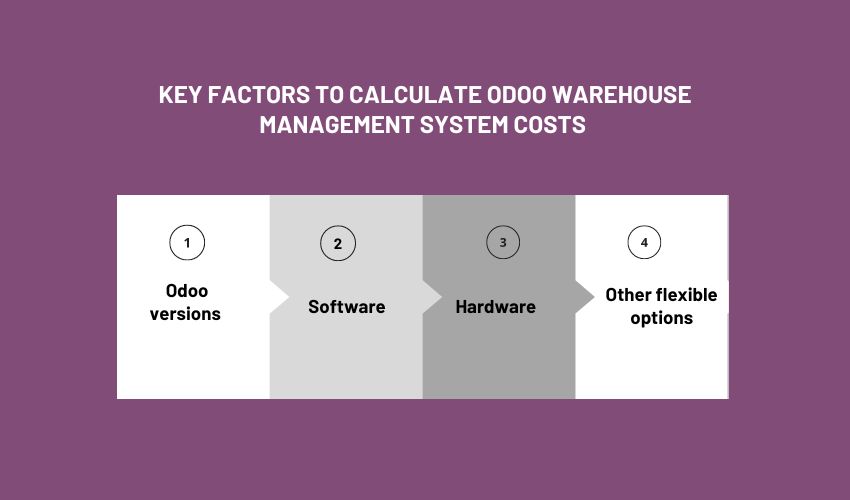
Obviously, Odoo Enterprise has more functionalities than Odoo Community. Therefore, you should consider the Enterprise version to open many features. Here are several key factors which affect to your Odoo WMS costs, including:
Factor 1: Odoo versions
You can choose Odoo versions for your businesses. However, you need to deeply understand them because each type will have different features and functionalities. There are 2 plans in Odoo, including:
- Odoo Community: Free on 1 app with limited features
- Odoo Enterprise: free plan with only 1 app and paid plans with full features.
Factor 2: Software (Odoo Inventory app)
There are three Odoo hosting types, including Odoo sh, Odoo Online and Odoo On-Premise. You can refer to them in our previous article. If you just use Odoo warehouse management, you will get a free plan in both Odoo Community and Odoo Enterprise.
Factor 3: Hardware (Odoo Inventory)
When using Odoo warehouse management, you may require an ecosystem of hardware options like barcode scanners, labels printers, etc... .The costs may be different, depending on your provider.
Factor 4: Other flexible options
You may spend much money on integrating apps if you want to scale the functionalities as well as streamline the business operation. Additionally, if you set up and tailor the system based on your specific requirements, you will take money to Odoo specialists.
What’s the Latest Features in Odoo 18 Warehouse Management?
The launch of Odoo 18 marks a new improvement of the Odoo system. Odoo evolves in many modules, including inventory. There are several the latest features in Odoo 18 warehouse management below:
Putaway Strategies
Odoo 18 enhances warehousing capabilities with a new strategy, which creates additional "sub-location" columns. It embraces the options no secondary location (default), last used location, and last location (with archived categories). The update also supports put away rules without specific products, categories, or packaging, simplifying the setup process.
On-demand Stock Quality Checks
Not only storing orders, Odoo 18 also supports performing on-demand quality checks directly from warehouse orders. Making sure that inventory management and product quality control are highly effective. Businesses can proactively place inspection orders to each warehouse and each location.
Comprehensive Traceability with Batches and Serial Numbers Across Multiple Companies
As an upgrade to previous versions, Odoo 18 improves full traceability with batch/serial numbers across multiple companies. Whether you have many warehouses or many companies. When products are transferred between companies, serial and batch numbers are retained, ensuring uninterrupted and accurate tracking.
Final Thoughts
Odoo warehouse management system (WMS) is one of modules of Odoo system with a variety of advanced features. The WMS helps businesses not only simplify operations but also optimize inventory management. Besides, like other Odoo modules, this module can also integrate with other Odoo apps, which allows businesses to streamline their business operations.
If you are looking for a smart solution for managing your inventory and stock, you can refer to the Odoo WMS. A1 Consulting is a trusted Malaysia Odoo Partners with a diverse of Odoo implementation services. We thrive to collaborate with you to reach the revolution of Odoo, contact us now!